Combination examples, Combination examples -14, Tab paper + punch – Konica Minolta bizhub PRO 1200 User Manual
Page 74: Tab paper + numbering, Tab paper chapter 3: print operation
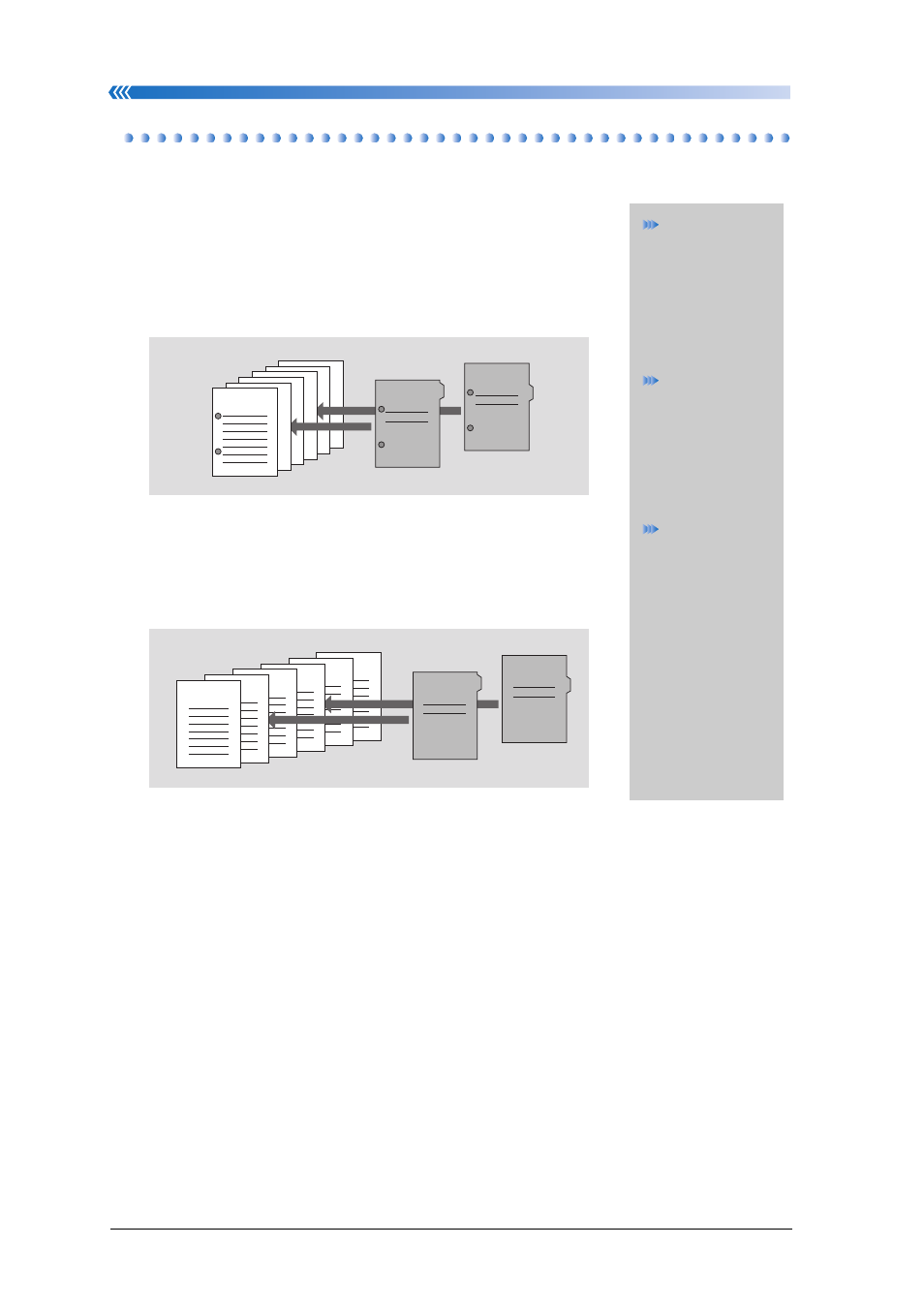
Tab Paper
Chapter 3: Print Operation
3-14
Combination Examples
The Tab paper can be set in combination with the following functions;
Tab Paper + Punch
When the optional Folding Unit (FD-503) is installed, the
Hole-Punch function can make punch holes on the Tab
papers and the inserted sheets.
Hole-Punch:
Refer to
User’s Guide
(Printer
(PostScript3
Plug-in
Driver)).
Option:
p.6-10
Tab Paper + Numbering
The Numbering function outputs the set numbers on the
output papers including the inserted Tab paper.
.
Stamp: Refer
to User’s
Guide (Printer
(PostScript3
Plug-in
Driver)).
ABCD
1
2
2
ABCD
002/008
004/008
005/008
007/008
006/008
008/008
001/008
1
003/008
This manual is related to the following products:
