6specifications, 7transmission applications, 8useful functions for reception – Konica Minolta FK-502 User Manual
Page 5
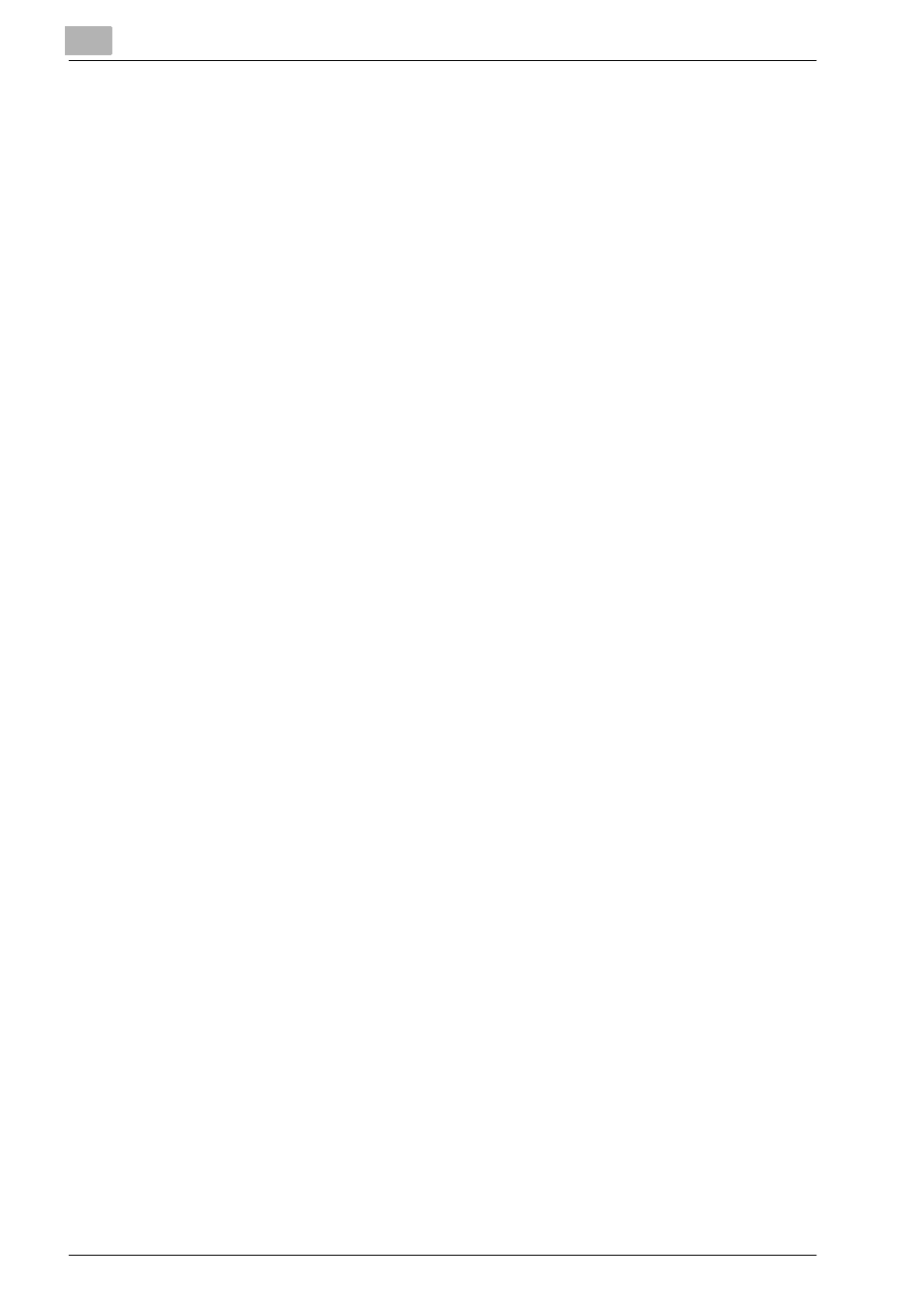
x-4
C450
Opening the Scan Setting Screen and Comm. Setting screen ..... 7-2
Application Functions Overview ...................................................... 7-4
Frame Erase Transmission ............................................................. 7-11
Background Adjustment ................................................................. 7-14
Specify the File Type ....................................................................... 7-26
Password Transmission.................................................................. 7-29
Confidential Communication (F-Code TX) .................................... 7-31
Confidential Communication ........................................................ 7-31
Relay Transmission Request (F-Code TX) .................................... 7-34
Fax Transmission from Public User Box/Personal User Box ...... 7-41
Check the destination before sending .......................................... 7-44
Sending after the check of destination ......................................... 7-46
Specifying the line for sending (Line Selection) ........................... 7-47
Useful Functions for Reception
Utilize a document received as Confidential Reception................ 8-2
Utilize a document received as Confidential Reception ................. 8-2
Printing the Document Received in a Confidential User Box ......... 8-3
Deleting Documents from a Confidential User Box ........................ 8-4
Memory Reception ............................................................................ 8-5
Printing a Document Held in Memory............................................. 8-5
Deleting a Document Held in Memory ............................................ 8-7
Reception Information ...................................................................... 8-8
