Konica Minolta FK-502 User Manual
Page 103
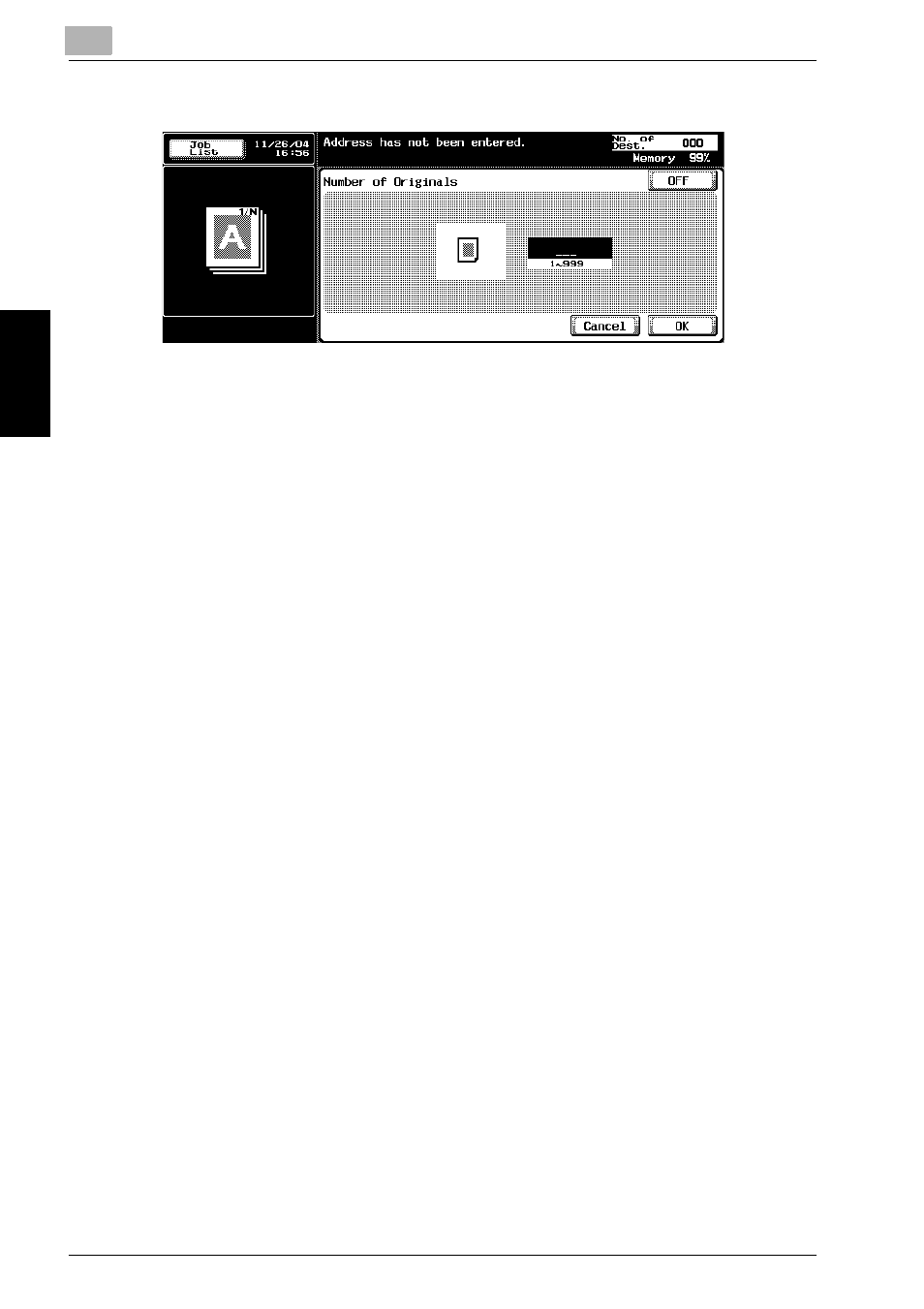
3
Transmission
3-48
C450
Tr
an
sm
iss
ion
Chapter 3
6
Enter the number of pages of the document from the keypad.
–
The number of originals can be set up to 999.
–
To release the setting, press [OFF].
7
Press [OK] twice.
The total number of pages is registered and you return to the FAX
screen.
8
Set other functions if necessary.
–
See "Setting Transmission Conditions" on page 3-11 for setting
functions on the FAX screen. See "Opening the Scan Setting
Screen and Comm. Setting screen" on page 7-2 for setting
functions on the Scan Setting or Comm. Setting screen.
9
Designate the destination.
–
For details, see "Selecting One Destination" on page 3-20.
10
Set the original document.
11
Press [Start].
The FK-502 reads the document and starts transmitting as each page
is scanned.
!
Detail
To cancel transmission, see "Canceling Transmission" on page 3-37.
If the destination is not ready to receive, your call will be redialed. For
information about redialing, see "Recently Dialed" on page 3-29.
If transmission fails, see "Cannot Send Messages" on page 5-2.
