1 type of boxes, Type of boxes -18 – Konica Minolta FK-502 User Manual
Page 47
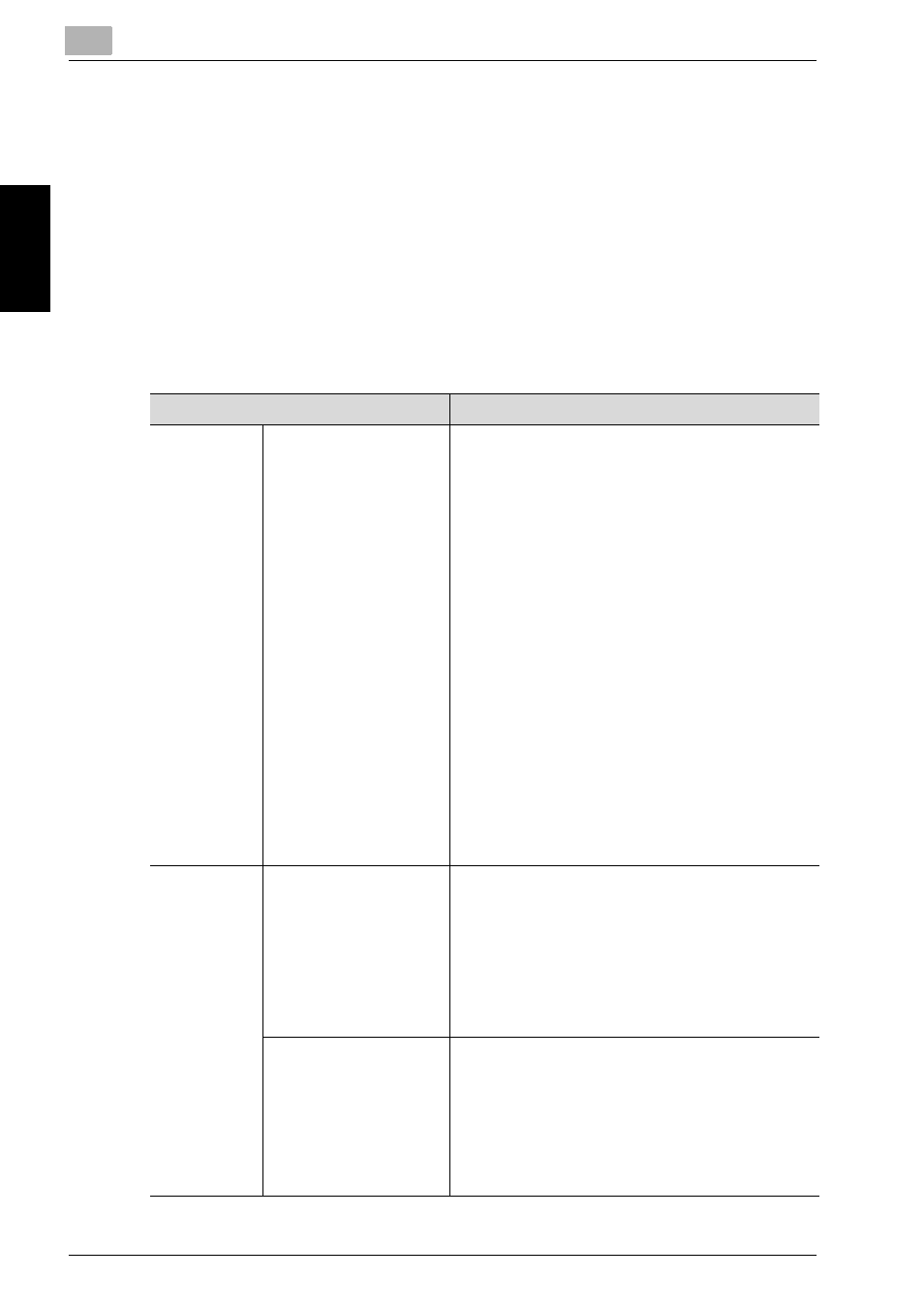
2
Before Use
2-18
C450
Be
fo
re
Us
e
Chapter 2
2.7.1
Type of boxes
For the hard disk of this machine, there are the Public/Personal User Box and
the System User Box provided.
-
For the Public/Personal User Box, there is a Specified Box (No. 1 to
999999999) provided.
-
For the System User Box, there are 6 types of boxes available, such as
Bulletin Board User Box / Polling TX User Box / Memory RX User Box /
Secure Print User Box /Annotation User Box / Re-TX User Box.
For this machine, using these boxes allows the functions listed in the table
below to be used.
Box Name
Function
Public User
Box/Personal
User Box
Specified Box (Box No. 1
- 999999999)
The Public/Personal User Box is usually made up of
the Public/Personal User Box and the Confidential
User Box, and a communication password can be
set for the Confidential User Box. Up to 20 Confi-
dential User Boxes can be set.
When the specified box is specified as a place into
which documents received are stored in the PC-
FAX RX feature, and when the TSI User Box Setting
is specified, the documents received are saved in
the box with a relevant number.
In the case of the PC-FAX RX feature:
Saved in the box with a number specified in the sub-
address by the sender.
In the case of the TSI RX:
Saved in the box a number corresponding to the TSI
User Box Setting.
The distribution of faxes received to the Confidential
User Box is not available.
!
Detail
For details, see "Operations of the PC-
FAX RX feature" (p. 2-21).
System User
Box
Bulletin Board User Box
This is a box into which documents for perusal are
registered. Documents registered in the bulletin
board user box can be polling transmitted accord-
ing to the polling instruction from the other party.
!
Detail
For details, see "Bulletin" (p. 9-8).
Polling TX User Box
Originals read for the polling transmission are saved
in this box.
!
Detail
