To type text, List of available characters – Konica Minolta FK-502 User Manual
Page 438
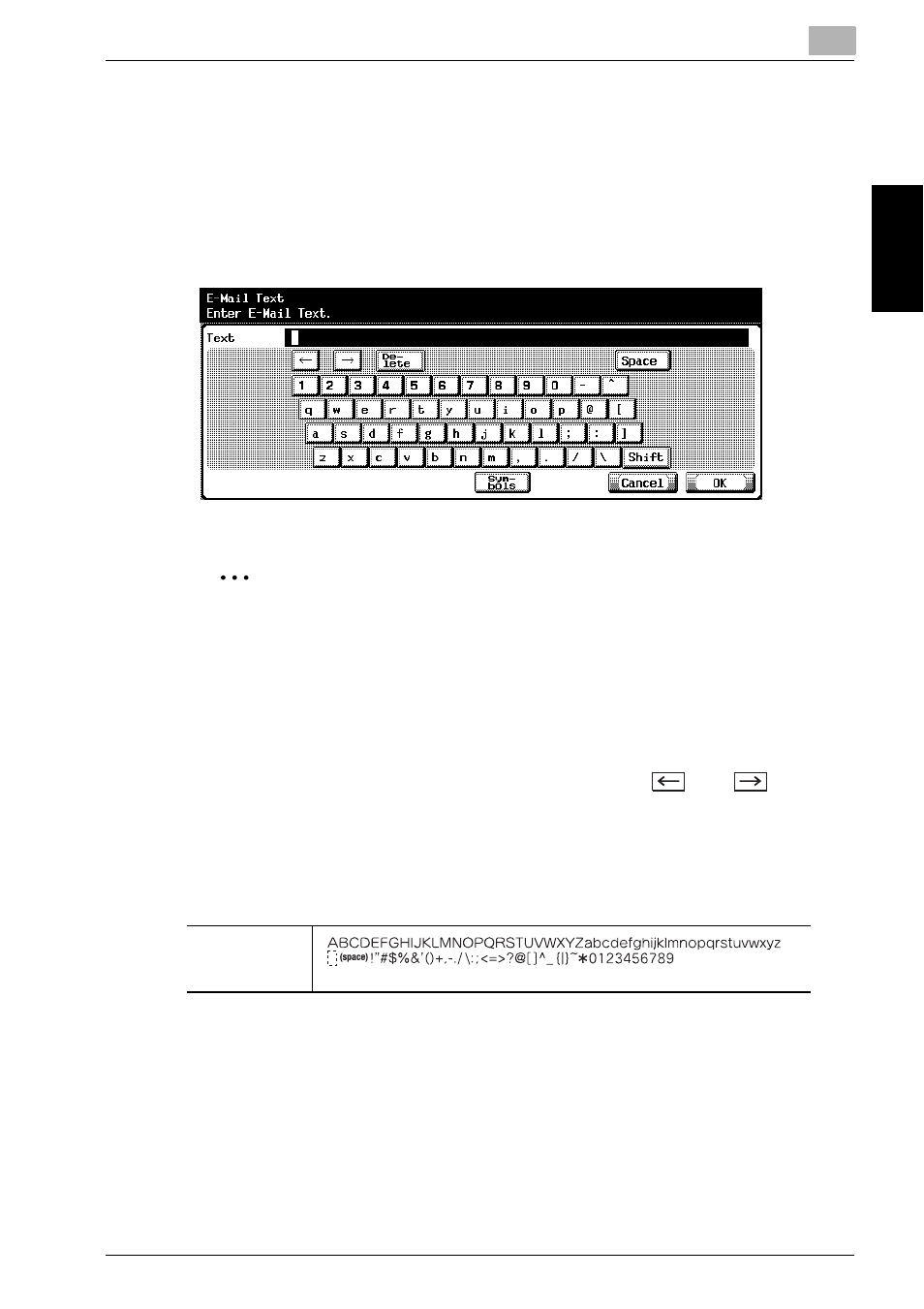
Appendix
14
C450
14-5
Appe
ndix
Ch
apt
er
14
To type text
%
Touch the button for the desired character from the keyboard that
appeared.
–
To type in uppercase letters or symbols, touch [Shift].
–
Numbers can also be typed in with the keypad.
The entered characters appear in the text box.
2
Note
To cancel the entered text, touch [Cancel].
To clear all entered text, press the [C] (clear) key.
!
Detail
To change a character in the entered text, touch
and
to move
the cursor to the character to be changed, touch [Delete], and then type
in the desired letter or number.
List of Available Characters
Alphanumeric
characters /
symbols
This manual is related to the following products:
