2 snmp access authentication function, 3 snmp v3 setting function, 4 snmp network setting function – Konica Minolta bizhub C353P User Manual
Page 61: Snmp access authentication function -46, Snmp v3 setting function -46, Snmp network setting function -46
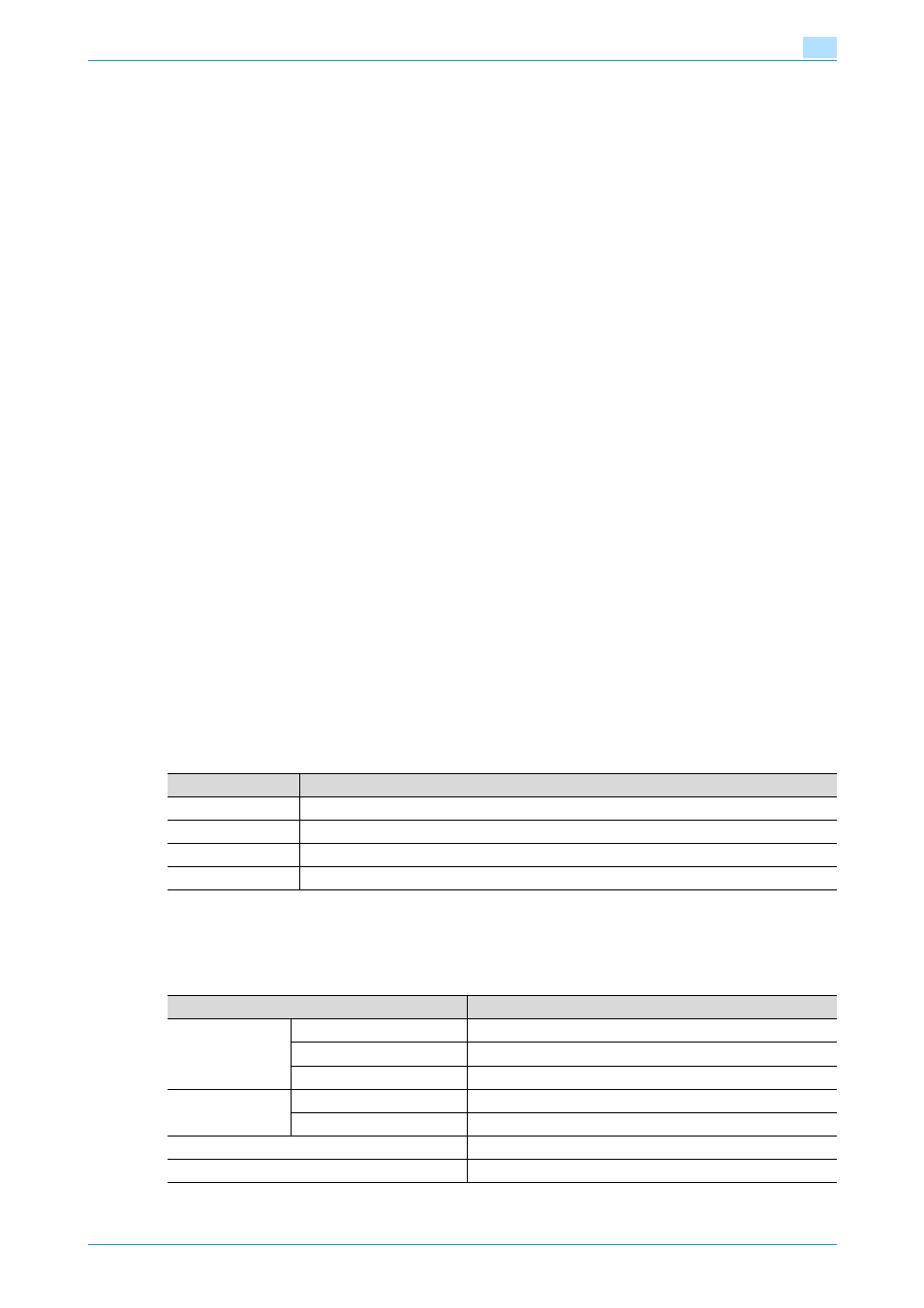
C353P
2-46
Administrator Operations
2
2.10.2
SNMP access authentication function
If the settings of the Admin. Settings are to be changed using SNMP from the PC, the user attempting to gain
access is authenticated to be the Administrator of the machine by using the Write User Name and SNMP
Password (auth-password, priv-password) of the SNMP v3 Write settings made in this machine.
Operation of the network setting function and the SNMP password change function of the security control
functions that can be used over the network using SNMP is granted to the Administrator who is identified by
a matching SNMP password for the Write User Name.
The entry of a wrong SNMP password (auth-password, priv-password) is counted as unauthorized access,
if the EnhancedSecurity is set to [ON]. If a wrong SNMP password (auth-password, priv-password) is entered
a predetermined number of times (once to three times) set by the Administrator of the machine or more, the
machine is set into an access lock state, rejecting any more logon attempts. To reset the access lock state,
the Administrator of the machine should perform the procedure for resetting the operation prohibited state.
!
Detail
If [Auth-password] has been selected for Security Level, hashing is used for the authentication
information (auth-password) to be transmitted. The machine allows you to select either HMAC-MD5 or
HMAC-SHA1 for hashing.
If [Auth/Priv-password] has been selected for Security Level, the authentication information (Auth/Priv-
password) and data (object ID that specifies the object to be changed, value to be set, etc.) to be
transmitted are used for hashing and encryption.T he machine allows you to select either CBC-DES or
CBC-AES for encryption.
For accessing the MIB, use the MIB browser corresponding to the above encryption algorithm.
2.10.3
SNMP v3 setting function
The Administrator who has been authenticated through SNMP access authentication from the PC is allowed
to operate the SNMP password change function.
The entry of a wrong SNMP password (auth-password, priv-password) is counted as unauthorized access,
if the EnhancedSecurity is set to [ON]. If a wrong SNMP password (auth-password, priv-password) is entered
a predetermined number of times (once to three times) set by the Administrator of the machine or more, the
machine is set into an access lock state, rejecting any more logon attempts. To reset the access lock state,
the Administrator of the machine should perform the procedure for resetting the operation prohibited state.
For the auth-password and priv-password, enter the password that meets the requirements of the Password
Rules. For details of the Password Rules, see
To change the setting, specify the corresponding object ID. See the table below for the setting items.
2.10.4
SNMP network setting function
The Administrator who has been authenticated through SNMP access authentication from the PC is allowed
to operate the network setting function. To change the setting, specify the corresponding object ID. See the
table below for the setting items.
Setting Item
Object ID
Write User Name
1.3.6.1.4.1.18334.1.1.2.1.5.6.4.2.1.2.2
Security Level
1.3.6.1.4.1.18334.1.1.2.1.5.6.4.2.1.3.2
auth-password
1.3.6.1.4.1.18334.1.1.2.1.5.6.4.2.1.4.2
priv-password
1.3.6.1.4.1.18334.1.1.2.1.5.6.4.2.1.5.2
Setting Item
Object ID
IP address setting
IP Address
1.3.6.1.4.1.18334.1.1.2.1.5.7.1.1.1.3.1
BOOT Protocol use setting
1.3.6.1.4.1.18334.1.1.2.1.5.7.1.1.1.6.1
BOOT Protocol Type
1.3.6.1.4.1.18334.1.1.2.1.5.7.1.1.1.7.1
NetWare setting
Print Server Name
1.3.6.1.4.1.18334.1.1.2.1.5.8.3.1.3.1.1
Printer Name
1.3.6.1.4.1.18334.1.1.2.1.5.8.5.1.3.1.1
AppleTalk Printer Name Setting
1.3.6.1.4.1.18334.1.1.2.1.5.9.2.1.3.1.1
NetBIOS setting
1.3.6.1.4.1.18334.1.1.2.1.5.10.1.1.4.1
