Configuration menu overview 46 – Konica Minolta magicolor 5570 User Manual
Page 60
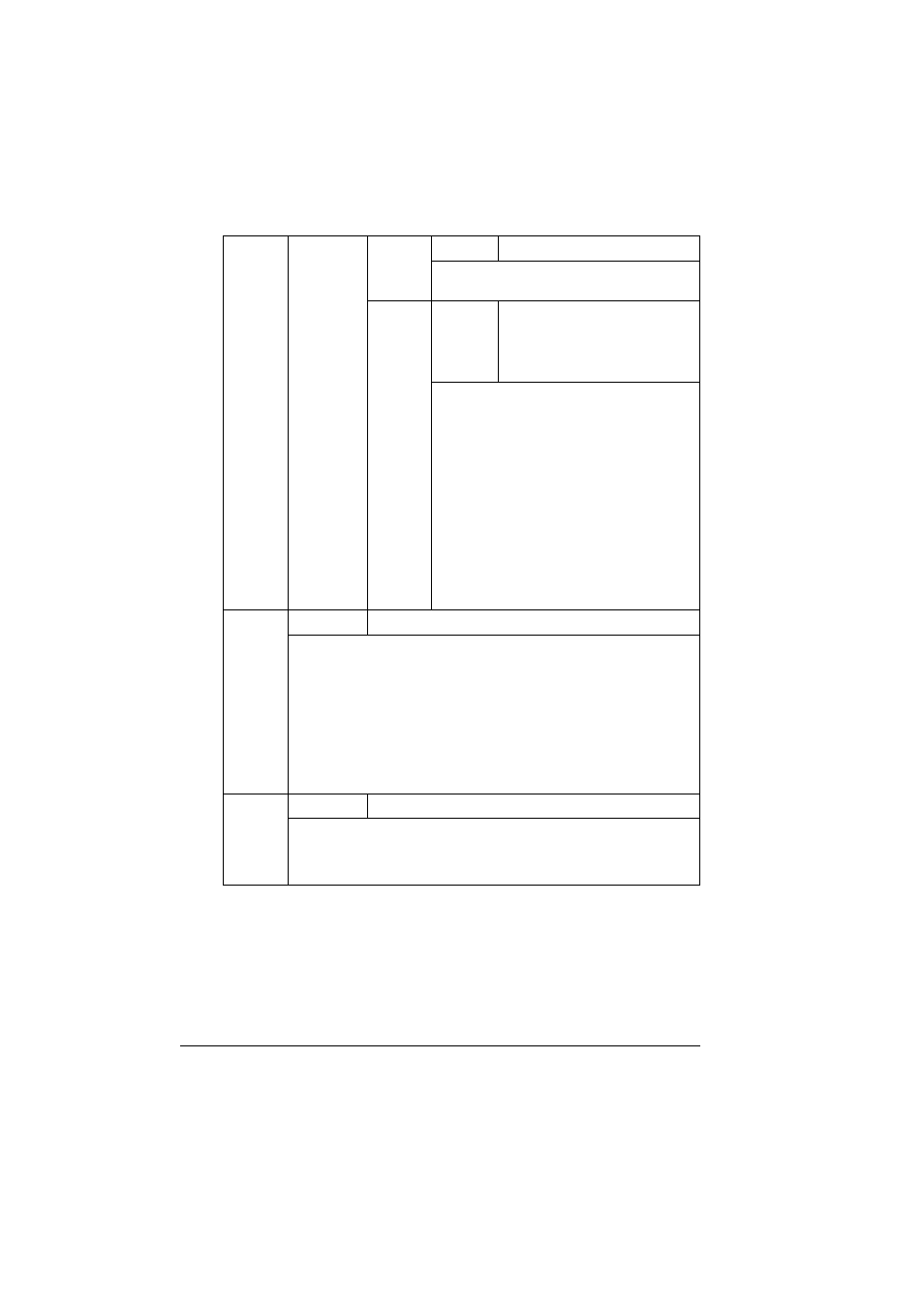
Configuration Menu Overview
46
TRAY
MAPPING
TRAY
MAPPING
MODE
Settings
ON/OFF
Select whether or not the Tray Mapping
function is used.
LOGICAL
TRAY
0-9
Settings
PHYSICAL TRAY1/
PHYSICAL TRAY2/
PHYSICAL TRAY3/
PHYSICAL TRAY4
Select the tray that is used for printing
when a print job is received from another
manufacturer’s printer driver.
The default setting for
LOGICAL
TRAY 1
is
PHYSICAL TRAY1
. The
default setting for all other trays is
PHYS-
ICAL TRAY2
.
"
PHYSICAL TRAY3
and
PHYSICAL TRAY4
appear only if
an optional lower feeder unit is
installed.
DUPLEX
Settings
OFF
/LONG EDGE/SHORT EDGE
If
OFF
is selected, duplex (Double-Sided) printing is not possible.
If
LONG EDGE
is selected, the pages will be printed on both sides
of the paper for long-edge binding.
If
SHORT EDGE
is selected, the pages will be printed on both
sides of the paper for short-edge binding.
The setting specified in the printer driver will override this menu
setting.
COPIES
Settings
1
-9999
Specify the number of copies to be printed.
The setting specified in the printer driver will override this menu
setting.
