Konica Minolta magicolor 5570 User Manual
Page 29
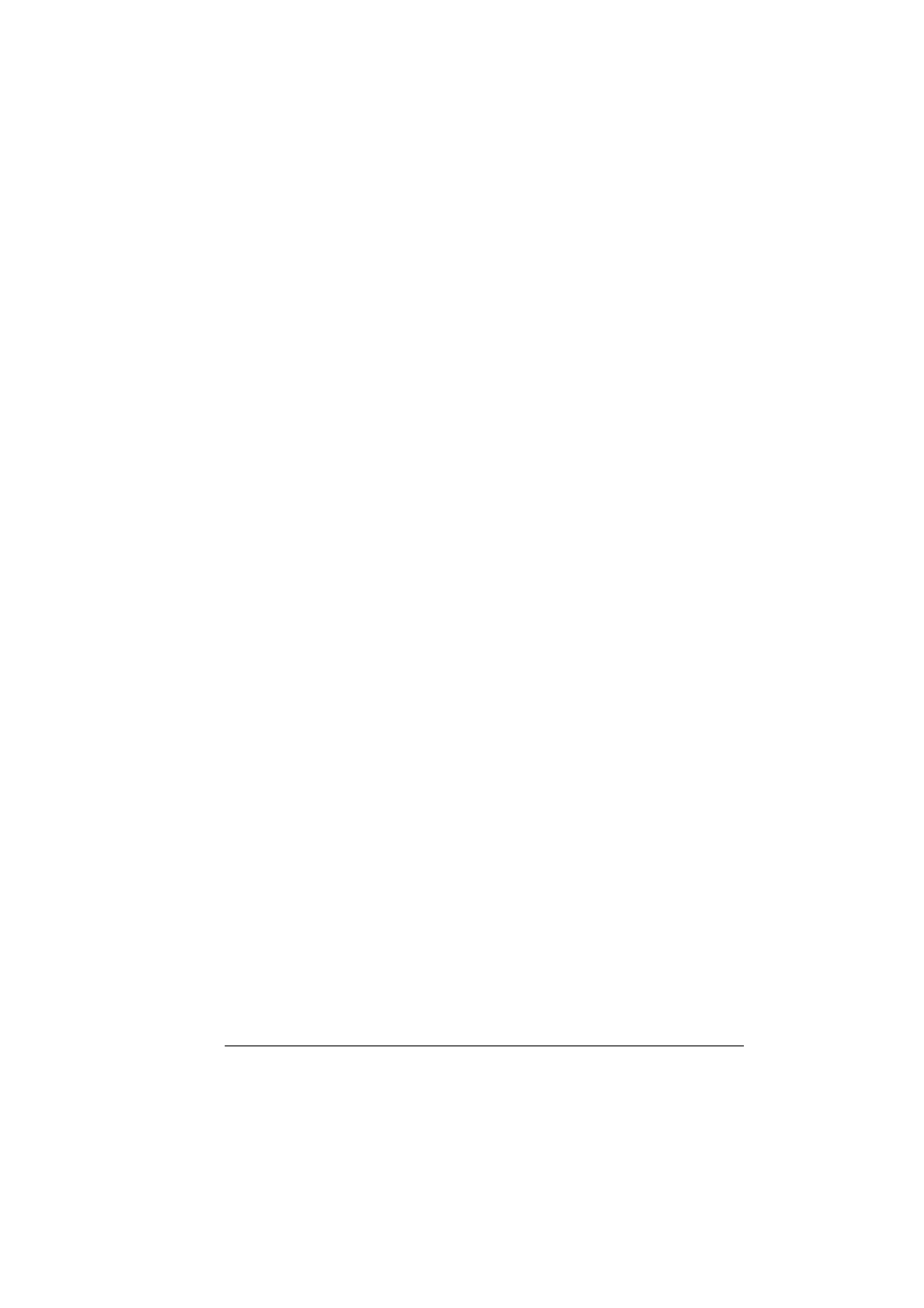
Selecting Driver Options/Defaults (for Windows)
15
8
Click Apply.
9
Click OK.
Windows Me/98SE (KONICA MINOLTA mc5570 PPD)
(KONICA MINOLTA mc5550 PPD)
1
Choose the driver’s properties as follows:
–
From the Start menu, choose Settings and then Printers to display
the Printers directory. Right-click the KONICA MINOLTA mc5570
PPD printer icon or the KONICA MINOLTA mc5550 PPD printer icon
and choose Properties.
2
Select the Device Options tab.
3
Check that the installed options are correctly listed. If not, proceed with
the next step. Otherwise, continue with step 6.
4
From the Installable options list, select an option, one at a time, and
then select Enable or Disable from the Change setting for: menu.
"
If VMOption is selected, select 256 MB, 512 MB, 768 MB or
1024 MB, according to the installed memory. The factory default
setting is 256 MB.
"
If Paper Source Unit is selected, select Disable, Unit 3 or Unit 3 +
Unit 4, according to the installed lower feeder unit.
"
If Storage is selected, select None, CF (1 GB Under), CF (1 GB
Over), HDD, HDD + CF (1 GB Under), or HDD + CF (1 GB Over),
according to the installed CompactFlash card and hard disk drive.
5
Click Apply.
6
Select the default settings for your printer, such as the default media for-
mat you use, on the appropriate tabs.
7
Click Apply.
8
Click OK.
