Konica Minolta bizhub C654 User Manual
Page 82
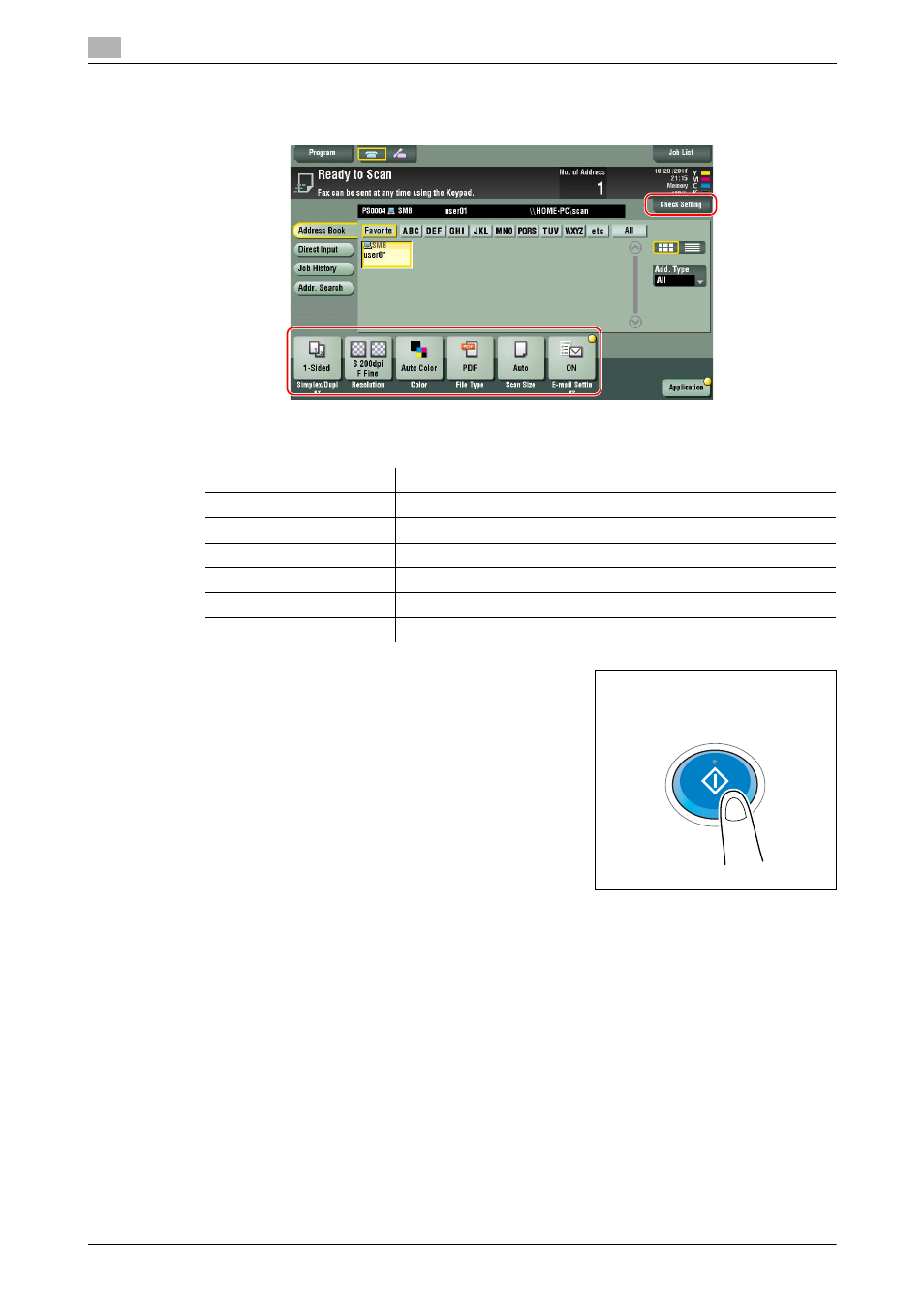
Scan-to-Send function
3
3-26
bizhub C754/C654
3.2
4
Check the setting if necessary.
% Tap [Check Setting] to check the setting.
% You can also check the setting using the keys displayed on the Touch Panel.
% To change the setting, tap the desired key on the Touch Panel.
5
Press the Start key.
Settings
Description
[Simplex/Duplex]
Select whether to scan one or both sides of the original.
[Resolution]
Specify the scanning resolution.
[Color]
Select whether to scan the original in color or black and white mode.
[File Type]
Select the type of the file to save scanned data.
[Scan Size]
Specify the size of the original to be scanned.
[E-mail Settings]
Change the file name or the subject of an E-mail to be sent.
This manual is related to the following products:
