Operation flow, Checking the cable connection, Checking network settings of this machine – Konica Minolta bizhub C654 User Manual
Page 63
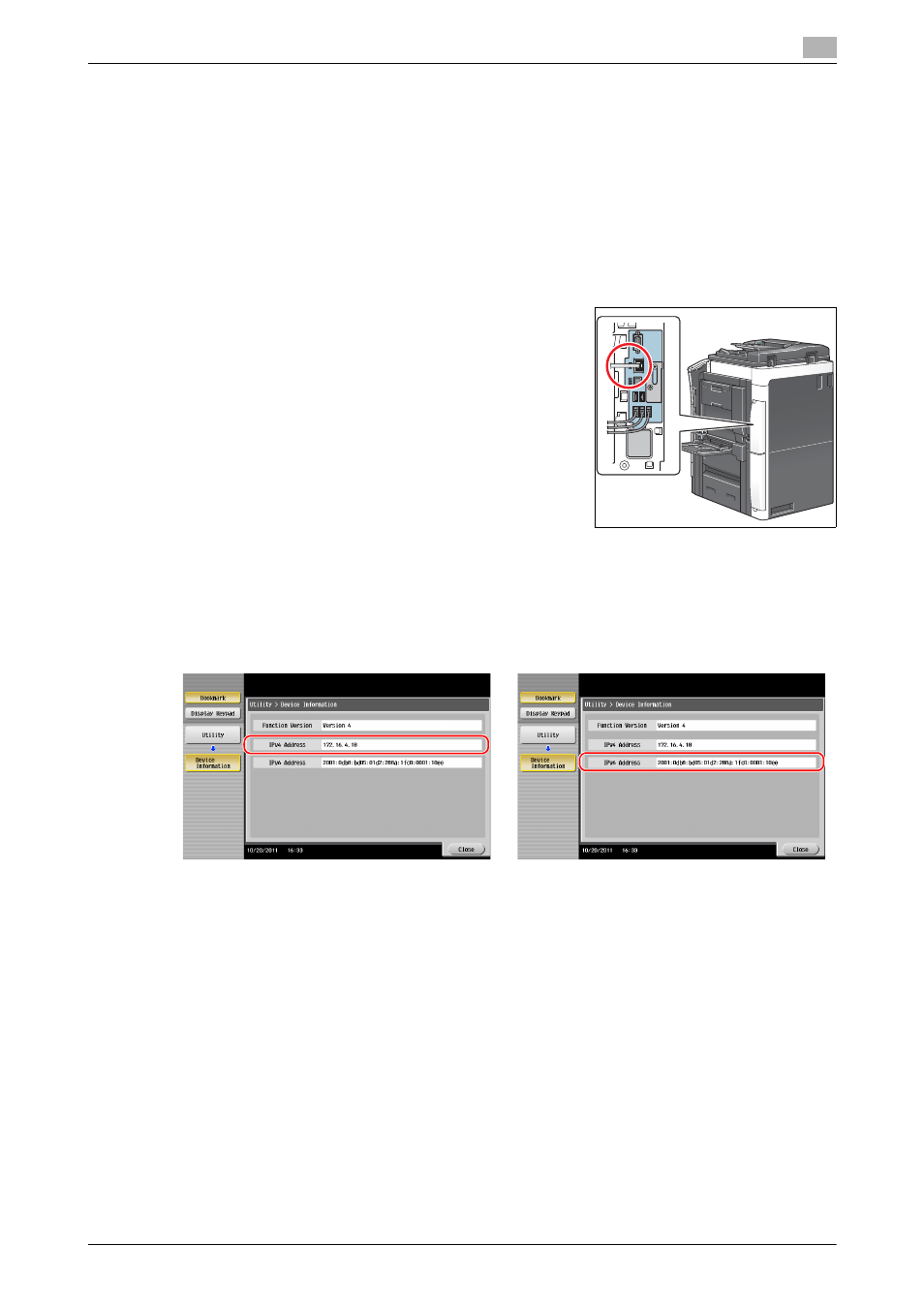
bizhub C754/C654
3-7
3.1
Print Function
3
Operation flow
The following describes a flow to print data from your computer. For details, refer to page 3-10.
1
Opening original data
% Open the data you want to print using the application software.
2
Configuring the printer driver for printing
% Select a printer driver, and change the setting if necessary before printing.
Checking the cable connection
Check that a LAN cable is connected to the LAN port of this ma-
chine and the green LED is on.
Checking network settings of this machine
1
Tap [Utility], and select [Device Information]. Check that the IP address is displayed.
•
For IPv4 environment
•
For IPv6 environment
This manual is related to the following products:
