3 registering a group, Registering a new group – Konica Minolta bizhub C654 User Manual
Page 105
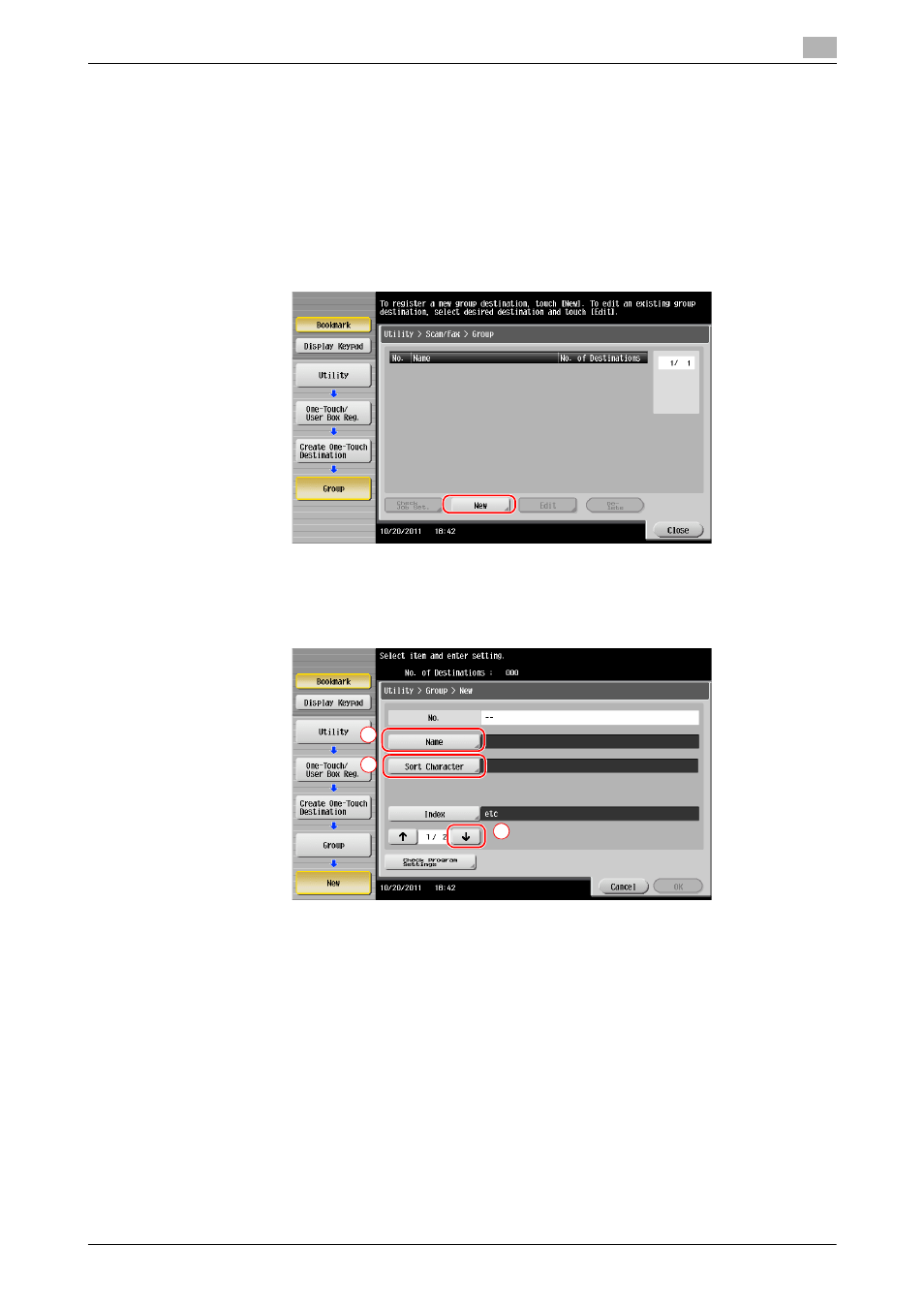
bizhub C754/C654
3-49
3.5
Registering a destination
3
3.5.3
Registering a group
Several address books can be registered as a group.
This function is useful when you have jobs involving sending data to specified members at periodic intervals.
Registering a new group
1
Tap [Utility], and select [One-Touch/ User Box Reg.] - [Create One-Touch Destination] - [Group].
2
Tap [New].
3
Enter the destination name you want to register.
% Tap [Name], and enter the destination name using the displayed keyboard.
% For [Sort Character], enter the same name as [Name].
% This sets the appropriate index for the name, which you entered into [Name], to [Index]. To change
the setting, tap [Index].
1
2
3
This manual is related to the following products:
