Front view of the server – Lenovo ThinkServer RD530 User Manual
Page 26
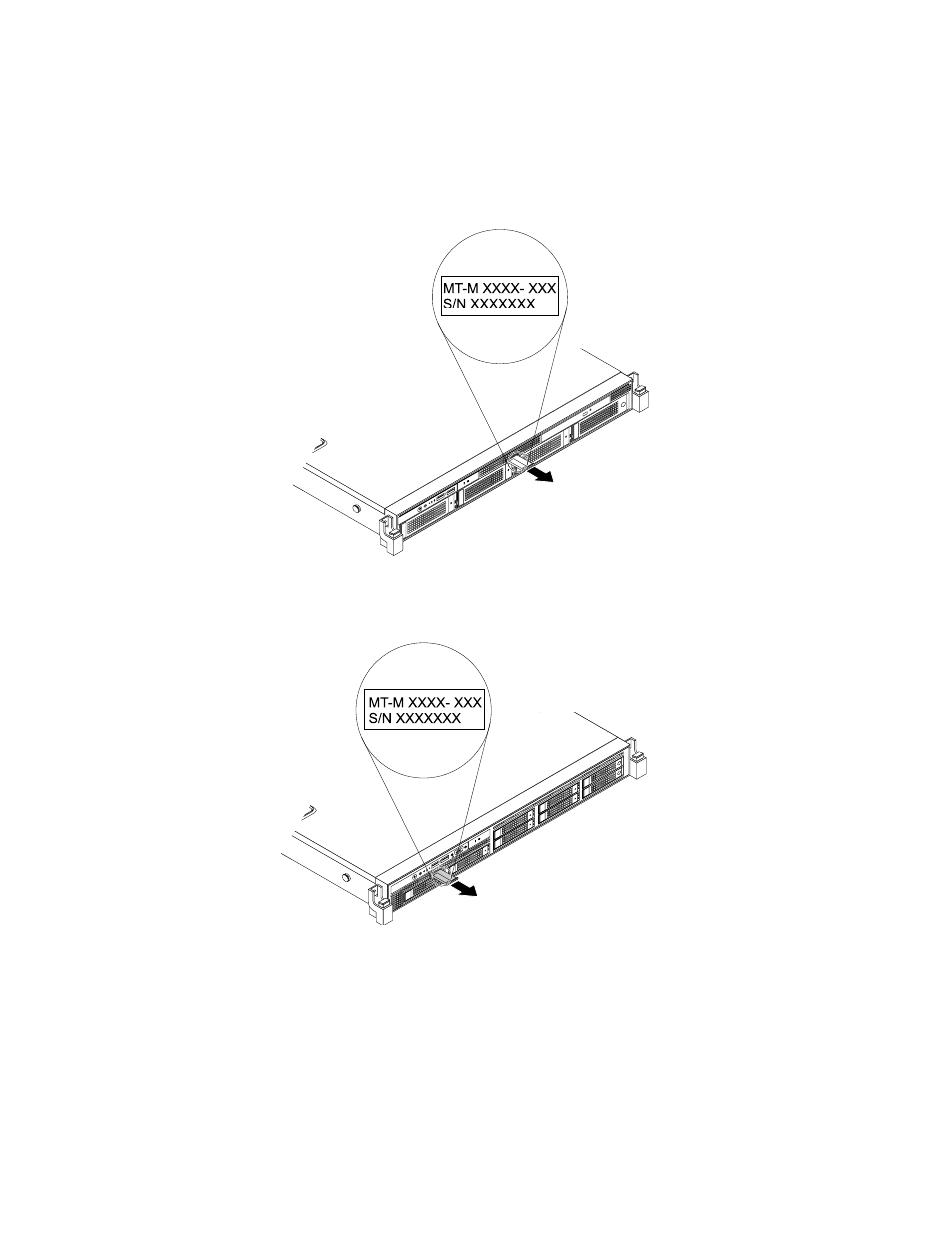
The machine type, model, and serial number label is attached on the pull-out information card, which is a
small plastic tab and can be slid out of the front of the chassis. The following illustrations are samples of the
machine type, model, and serial number labels on server models with different hard disk drive configurations.
Note: Depending on the model, your server might look slightly different from the illustrations in this topic.
ID
CPU
Mem
PSU
MT-M XXXX- XXX
S/N XXXXXXX
Figure 2. Label on server models with 3.5-inch hard disk drives
CPU
Mem
PSU
ID
MT-M XXXX- XXX
S/N XXXXXXX
Figure 3. Label on server models with 2.5-inch hard disk drives
Front view of the server
This topic provides information to help you locate the parts on the front of the server.
The front view of the server varies by model. The illustrations in this topic show the server front views
based on the supported hard disk drives:
• Front view of server models with 3.5-inch hard disk drives
14
ThinkServer RD530 User Guide
- ThinkServer RD210 (204 pages)
- ThinkServer RD220 (7 pages)
- ThinkServer RD220 (34 pages)
- ThinkServer RD220 (120 pages)
- ThinkServer TD200x (214 pages)
- ThinkServer TD200 (228 pages)
- ThinkServer RS140 (146 pages)
- ThinkServer RD230 (36 pages)
- ThinkServer RD240 (4 pages)
- ThinkServer RD240 (140 pages)
- ThinkServer RD440 (46 pages)
- ThinkServer RD430 (16 pages)
- ThinkServer RD340 (214 pages)
- ThinkServer TS200 (30 pages)
- ThinkStation S20 (64 pages)
- ThinkStation E31 (2 pages)
- ThinkServer RD650 (2 pages)
- ThinkServer RD550 (184 pages)
- ThinkServer RD650 (50 pages)
- ThinkStation E32 (2 pages)
- ThinkServer TS200v (10 pages)
- ThinkServer TS200v (26 pages)
- ThinkServer TS200v (96 pages)
- ThinkStation D20 (64 pages)
- ThinkServer TD350 (204 pages)
- ThinkServer TS140 (46 pages)
- ThinkServer TS140 (124 pages)
- ThinkServer TS440 (196 pages)
- ThinkServer TS440 (46 pages)
- ThinkStation C30 (2 pages)
- ThinkServer RD430 (36 pages)
- ThinkServer RD330 (192 pages)
- ThinkServer RD640 (28 pages)
- ThinkServer RD640 (22 pages)
- ThinkServer RD640 (132 pages)
- ThinkServer RD440 (240 pages)
- ThinkServer TS130 (36 pages)
- ThinkServer TS130 (118 pages)
- Secure Managed Client (12 pages)
- Secure Managed Client (40 pages)
- Secure Managed Client (52 pages)
- Secure Managed Client (72 pages)
- Secure Managed Client (100 pages)
- Secure Managed Client (44 pages)
- ThinkServer TS100 (84 pages)
