Replacing a hot-swap redundant power supply – Lenovo ThinkServer RD530 User Manual
Page 112
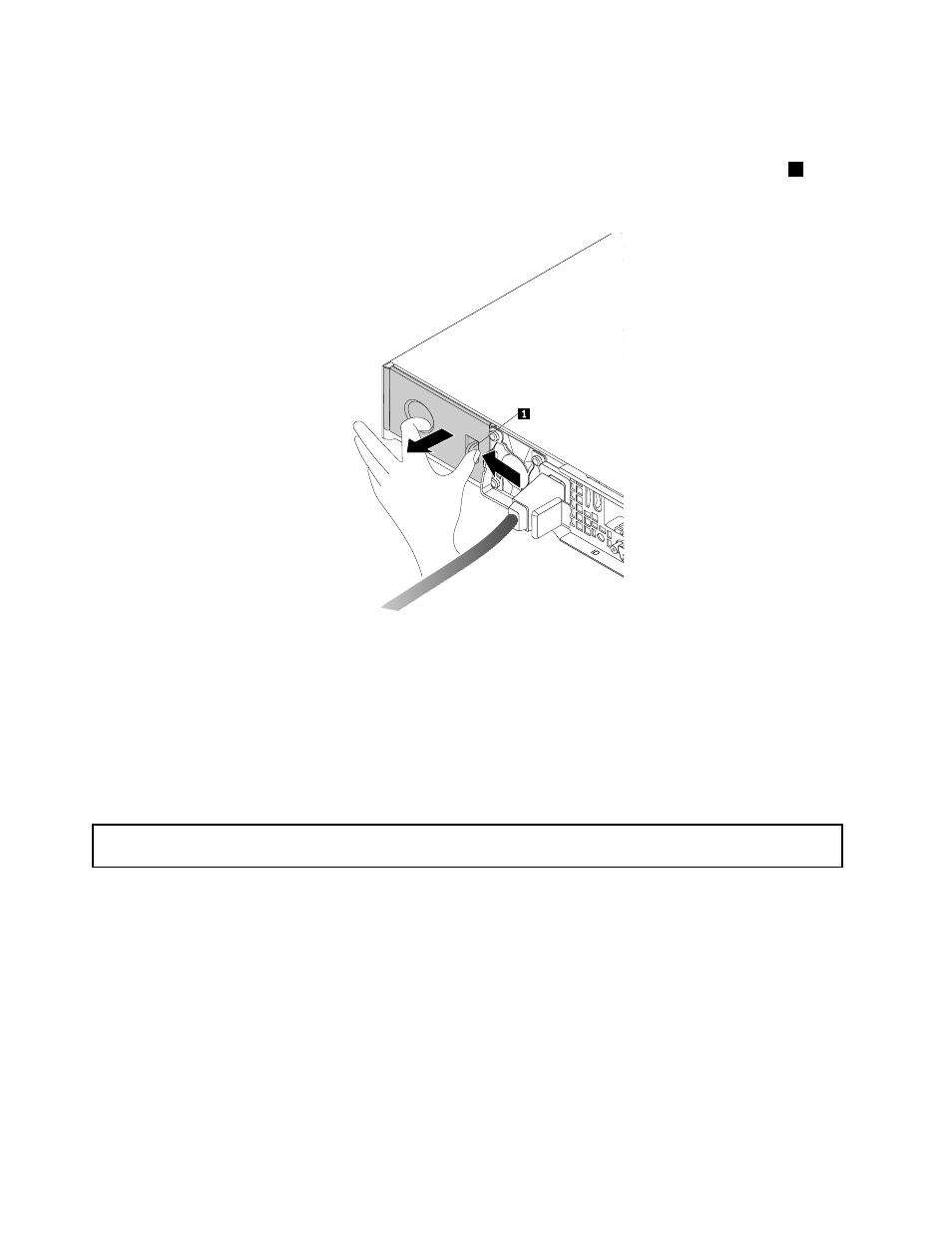
Note: If your server comes with one hot-swap power supply installed in the power supply bay 1 (the bay
number is marked on the rear of the chassis) and you are installing a hot-swap redundant power supply
to provide redundant power, you need to remove the shield that protects the power supply bay 2 first
and save the shield for future use. Insert a finger into the hole in the metal shield, press the tab
1
in
the direction as shown, and then pull the shield out of the chassis.
ID
Figure 55. Removing the shield
3. Connect the power cord to the power connector on the new hot-swap redundant power supply. Then,
check the status LED near the power connector. When the LED is lit in green, it indicates that the
hot-swap redundant power supply is working correctly. When the LED is lit in amber, it indicates that the
hot-swap redundant power supply is likely to fail or has failed. You need to reinstall or replace it.
Replacing a hot-swap redundant power supply
Attention: Do not open your server or attempt any repair before reading and understanding “Safety information”
on page iii and “Guidelines” on page 63.
This topic provides instructions on how to replace a hot-swap redundant power supply.
Before you begin, print all the related instructions or ensure that you can view the PDF version on another
computer for reference.
Notes:
• Your hot-swap redundant power supply might look slightly different from the illustrations in this topic.
• Use any documentation that comes with the hot-swap redundant power supply and follow those
instructions in addition to the instructions in this topic.
100
ThinkServer RD530 User Guide
