Installing the boot drives, Installing, Boot – Lenovo Secure Managed Client User Manual
Page 39: Drives, Intel, Raid, Controller, Srcsatawb
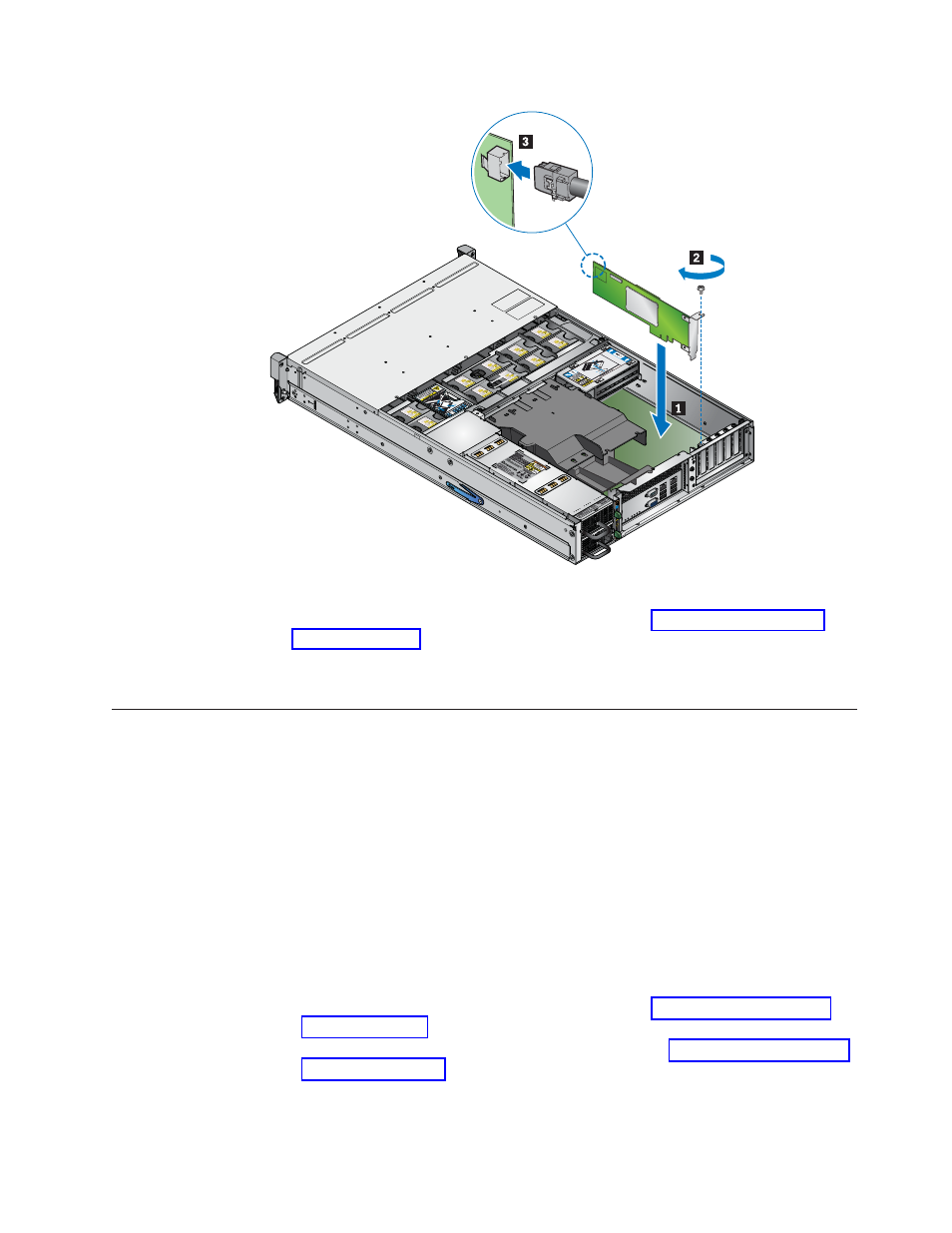
7.
Re-install
the
enclosure
cover.
For
instructions,
see
8.
Reconnect
all
peripheral
devices
and
the
AC
power
cords.
Power
up
the
storage
system.
Installing
the
boot
drives
To
install
the
boot
drives,
do
the
following:
Attention:
v
Turn
off
and
wait
30
seconds
for
drives
to
spin
down
before
removal.
v
When
handling
drives,
ensure
that
they
are
placed
(and
stored)
on
a
cushioned
surface.
Note:
You
can
replace
individual
boot
drives
or
the
complete
boot
drive
module.
1.
Observe
all
safety
and
ESD
precautions
in
the
Safety
and
Warranty
Guide.
2.
Turn
off
all
peripheral
devices
connected
to
the
storage
system.
Turn
off
the
storage
system.
3.
Disconnect
the
AC
power
cord(s).
4.
Remove
the
enclosure
cover.
For
instructions,
see
5.
Remove
the
processor
air
duct.
For
instructions,
see
6.
Loosen
the
two
captive
screws
securing
the
brace
assembly
to
the
enclosure
(see
1
in
the
following
figure).
Lift
brace
assembly
out
of
the
enclosure
(see
Figure
31.
Installing
the
Intel
RAID
Controller
SRCSATAWB
Chapter
3.
Hardware
installations
and
upgrades
31
