Replacing an intel® raid controller srcsatawb, Replacing, Intel – Lenovo Secure Managed Client User Manual
Page 37: Raid, Controller, Srcsatawb, Installing, Expander
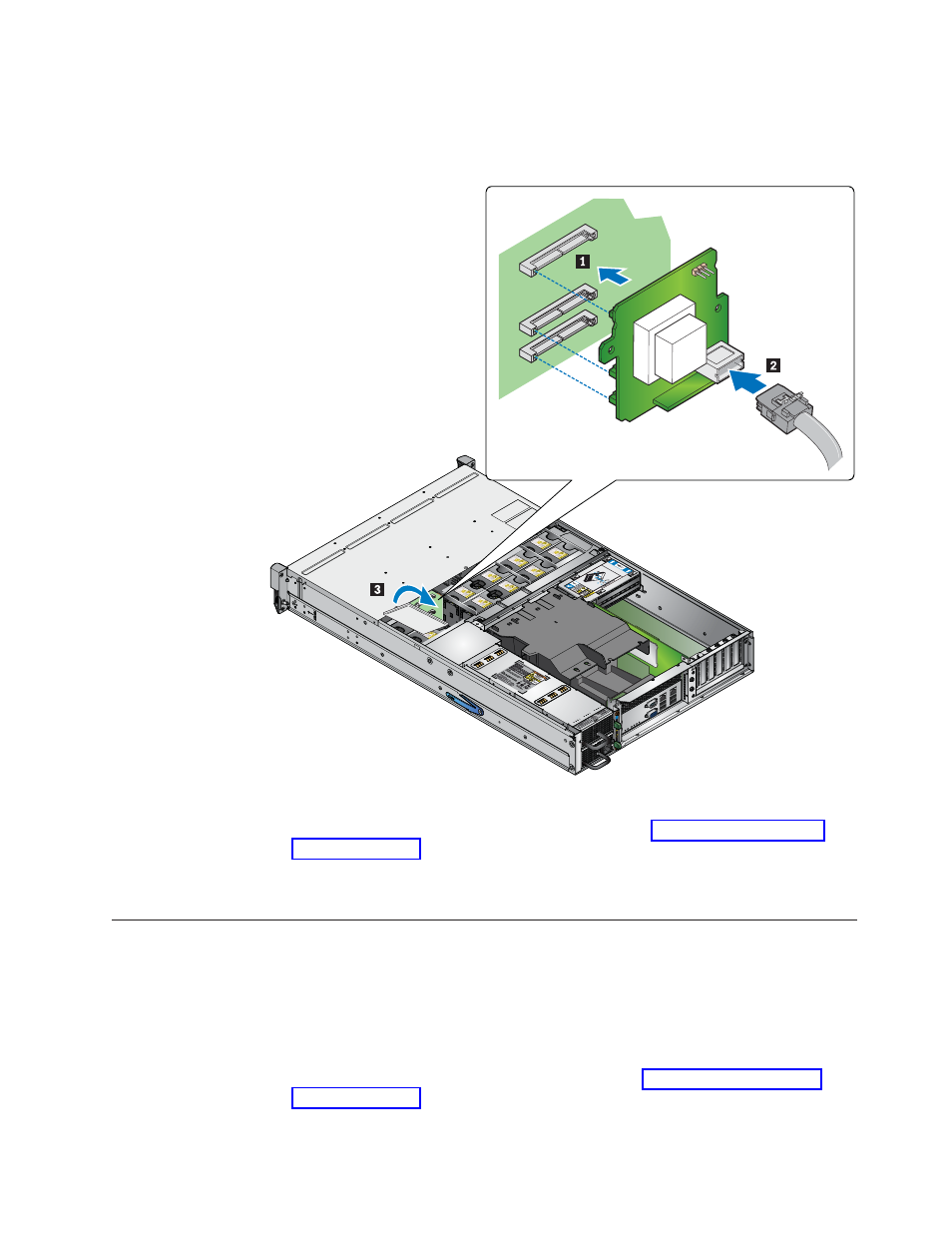
6.
Insert
the
replacement
SAS
Expander
PCB
and
plug
the
assembly
into
the
backplane
(see
1
in
the
following
figure).
Attach
the
SAS
cable
(see
2 ).
Close
the
PCB
cover
(see
3 ).
7.
Re-install
the
enclosure
cover.
For
instructions,
see
8.
Reconnect
all
peripheral
devices
and
the
AC
power
cord(s).
Power
up
the
storage
system.
Replacing
an
Intel
®
RAID
Controller
SRCSATAWB
To
replace
the
Intel
®
RAID
Controller
SRCSATAWB
do
the
following:
1.
Observe
all
safety
and
ESD
precautions
in
the
Safety
and
Warranty
Guide.
2.
Turn
of
all
peripheral
devices
connected
to
the
storage
system.
Turn
off
the
storage
system.
3.
Disconnect
the
AC
power
cord(s).
4.
Remove
the
enclosure
cover.
For
instructions,
see
5.
Disconnect
the
SAS
cable
(see
1
in
the
following
figure).
Release
the
screw
on
the
retaining
bracket
at
the
back
of
the
enclosure
(see
2 ).
Carefully
lift
the
Figure
29.
Installing
the
SAS
expander
PCB
Chapter
3.
Hardware
installations
and
upgrades
29
