Setting video quality – Kodak LS420 User Manual
Page 32
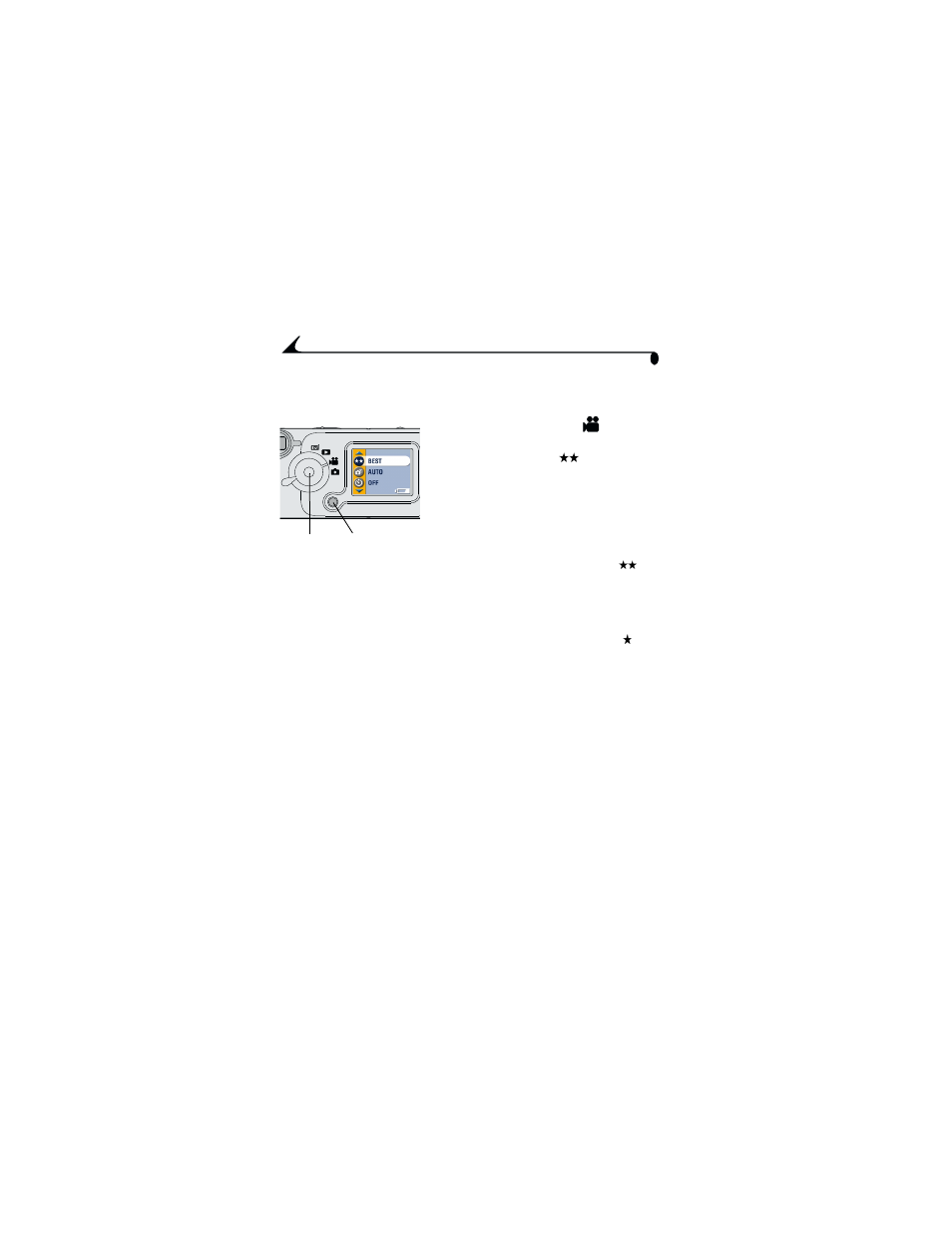
22
Chapter 3
Setting Video Quality
Use the Video Quality setting to select a video resolution.
1
Turn the Mode dial to Video
, then press
the Menu button.
2
Highlight Video Quality
, then press the
Select button.
3
Highlight an option:
Best (320 x 240)—for more detail. Good
for display on a television or computer
monitor. Produces higher resolution and
larger file sizes.
When Best Quality is set, two stars
are
displayed on the LCD status bar.
Good (160 x 120)—for e-mailing or LCD
display; conserves storage space. Produces
lower resolution and smaller file sizes.
When Good Quality is set, one star is
displayed on the LCD status bar.
4
Press the Select button.
5
Press the Menu button to turn off the menu.
This setting remains until you change it.
NOTE: Some older MMC/SD cards are not able to record video at Best Quality.
To resolve this situation, change the Quality setting to Good or change
the storage location to internal memory (see
).
Menu
button
Select
button
