Placing the date on pictures – Kodak LS420 User Manual
Page 27
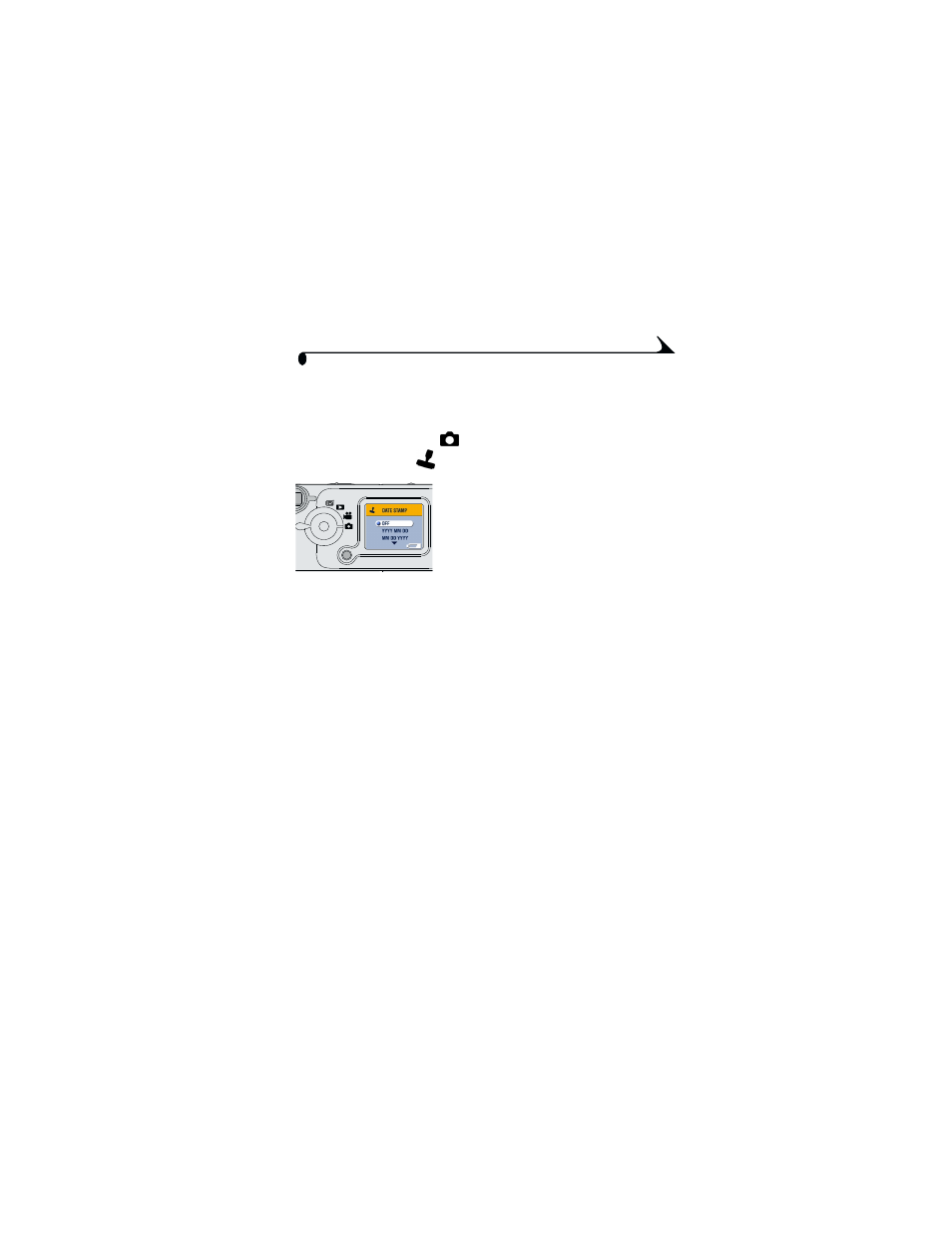
17
Chapter 2
Placing the Date on Pictures
Use the Date Stamp setting to imprint the date on your pictures.
1
Make sure the camera clock is set to the correct date (
).
2
Turn the Mode dial to Still
, then press the Menu button.
3
Highlight Date Stamp
, then press the Select button.
4
Highlight an option:
yyyy/mm/dd (2002/01/01)
mm/dd/yyyy
dd/mm/yyyy
5
Press the Select button.
6
Press the Menu button to turn off the menu.
The current date is printed in the bottom
right corner of new pictures. This setting
remains until you change it.
See also other documents in the category Kodak Cameras:
- LS753 (64 pages)
- LS753 (73 pages)
- DX7590 (82 pages)
- CX7220 (72 pages)
- CX7220 (60 pages)
- C533 EN (67 pages)
- CX7330 (61 pages)
- LS443 (122 pages)
- Z760 (91 pages)
- Z760 (79 pages)
- DX3900 (105 pages)
- Z700 (78 pages)
- CD40 (79 pages)
- Z7590 (118 pages)
- Z7590 (104 pages)
- Z612 (101 pages)
- Z612 (90 pages)
- DC3400 (156 pages)
- CX4200 (106 pages)
- Z650 (94 pages)
- Z650 (77 pages)
- DX7440 (67 pages)
- LS755 (83 pages)
- LS755 (80 pages)
- V610 (87 pages)
- V610 (106 pages)
- Z740 (70 pages)
- CX7530 (83 pages)
- CX7530 (66 pages)
- CX7530 (67 pages)
- CX7525 (83 pages)
- CX7525 (66 pages)
- V530 (95 pages)
- V530 (73 pages)
- C643 (83 pages)
- EASYSHARE C603 (72 pages)
- EasyShare C340 (74 pages)
- C340 (83 pages)
- C340 (74 pages)
- V603 (91 pages)
- V603 (76 pages)
- DX3500 (92 pages)
- C663 (85 pages)
- EasyShare C663 (74 pages)
- Z730 (79 pages)
