Loading the camera battery, Mode dial settings, Loading the camera battery mode dial settings – Kodak LS420 User Manual
Page 13
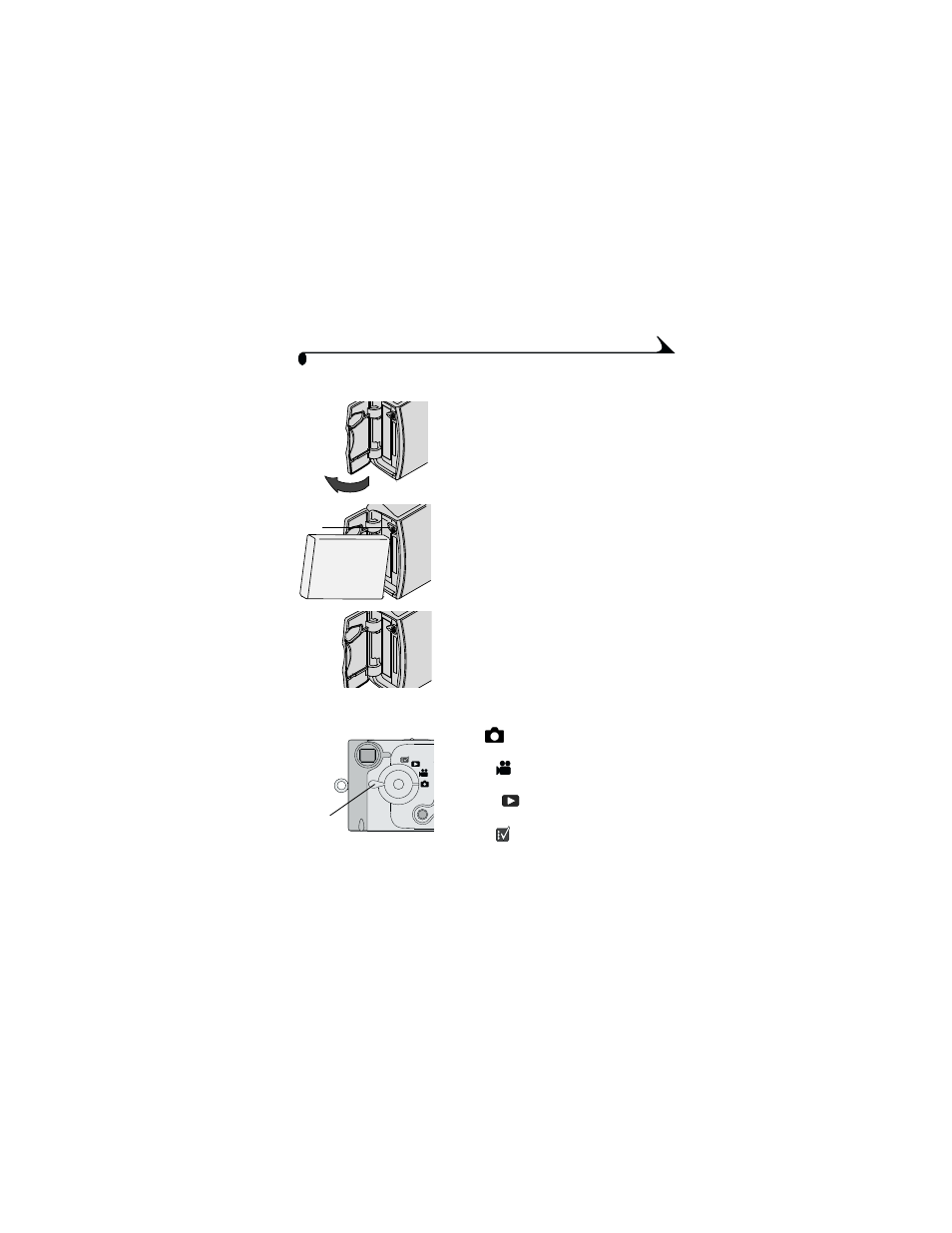
3
Chapter 1
Loading the Camera Battery
1
Open the camera battery door.
2
Orient the battery as shown on the inside of
the battery door. Insert the battery at an
angle so that the battery lock moves out of
the battery path.
3
Push the battery all the way in so that the
battery lock holds the battery in place.
4
Close the battery door.
NOTE: The battery must be charged before
using. (See
.)
Mode Dial Settings
Still
—take pictures and change
picture-taking options
Video
—take videos and change
video-taking options
Review
—view and work with your
pictures and videos on the LCD
Setup
—customize camera functions
Battery
lock
Mode
dial
See also other documents in the category Kodak Cameras:
- LS753 (73 pages)
- LS753 (64 pages)
- DX7590 (82 pages)
- CX7220 (72 pages)
- CX7220 (60 pages)
- C533 EN (67 pages)
- CX7330 (61 pages)
- LS443 (122 pages)
- Z760 (91 pages)
- Z760 (79 pages)
- DX3900 (105 pages)
- Z700 (78 pages)
- CD40 (79 pages)
- Z7590 (104 pages)
- Z7590 (118 pages)
- Z612 (101 pages)
- Z612 (90 pages)
- DC3400 (156 pages)
- CX4200 (106 pages)
- Z650 (77 pages)
- Z650 (94 pages)
- DX7440 (67 pages)
- LS755 (83 pages)
- LS755 (80 pages)
- V610 (106 pages)
- V610 (87 pages)
- Z740 (70 pages)
- CX7530 (83 pages)
- CX7530 (66 pages)
- CX7530 (67 pages)
- CX7525 (83 pages)
- CX7525 (66 pages)
- V530 (73 pages)
- V530 (95 pages)
- C643 (83 pages)
- EASYSHARE C603 (72 pages)
- C340 (83 pages)
- C340 (74 pages)
- EasyShare C340 (74 pages)
- V603 (91 pages)
- V603 (76 pages)
- DX3500 (92 pages)
- C663 (85 pages)
- EasyShare C663 (74 pages)
- Z730 (97 pages)
