Hotkeys tab, Setting and deleting hotkeys, Xsplit gamecaster – MSI ATX Motherboard User Manual
Page 63
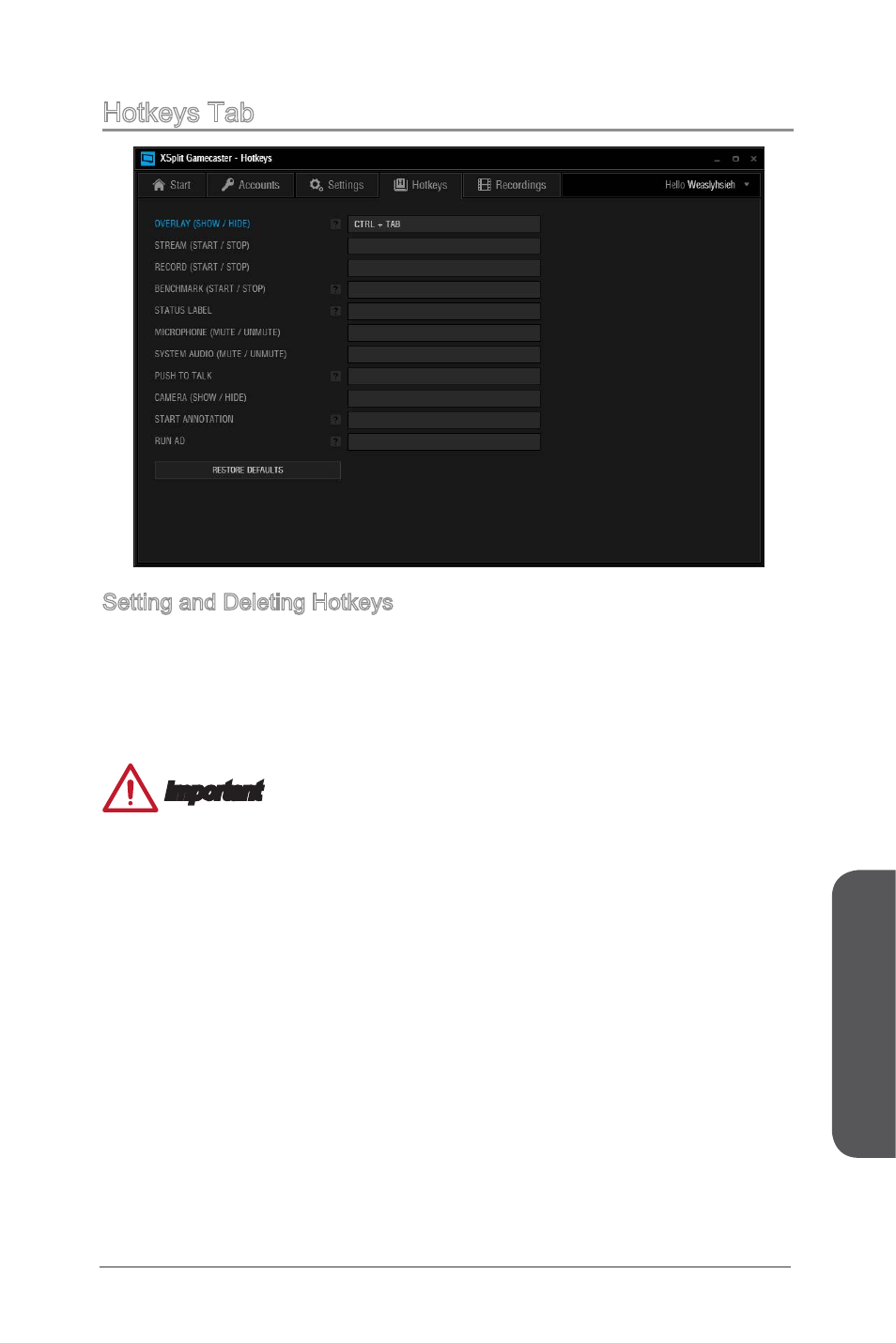
XSplit Gamecaster
57
XSplit Gamecaster
Hotkeys Tab
Setting and Deleting Hotkeys
You can use virtually any keyboard key as a hot key along with using Ctrl, Shift, and
Alt as modifiers for hot keys.
To set a hotkey, click on the function you wish to set (e.g. Stream, Record, etc.) and
hen press the key(s) you wish to use as its hot key(s).
To remove a hot key, click on the function and press Delete or click on the X symbol at
the end of the box of the hot key.
Important
You cannot use the following keys individually because they are used for creating
annotations: C, S, T, Del and Esc.
