Preface, About this guide – MSI ATX Motherboard User Manual
Page 3
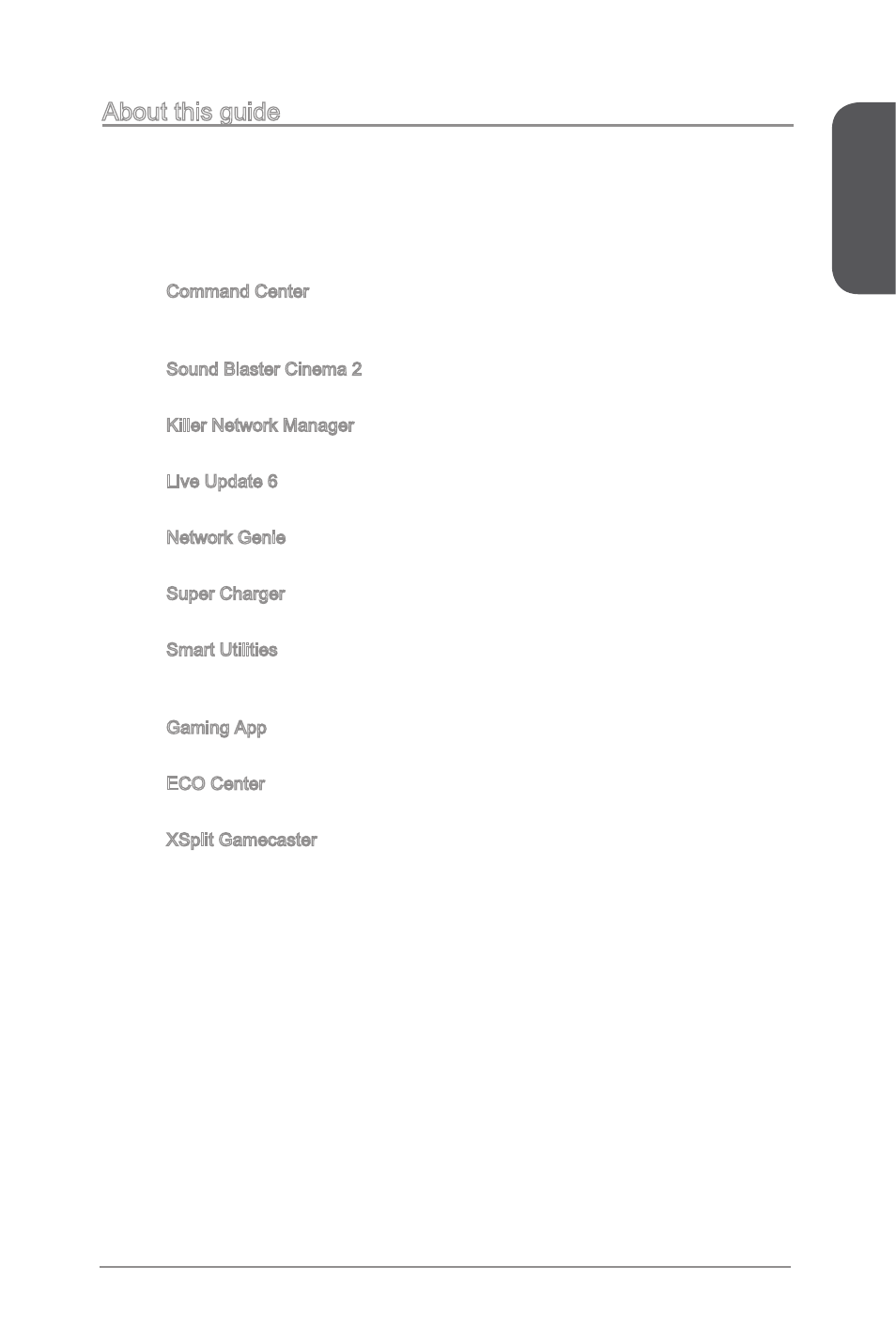
Preface
iii
Preface
About this guide
This Software Application Guide describes how to use the software applications
that come with the MSI’s motherboards. Each chapter describes one of the software
applications. It can help you to operate easily when you use the advanced software
applications designed by MSI.
Your motherboard may only supports some applications, please refer to the
specification on the motherboard user guide.
◯ Command Center - this chapter describes Command Center overview, how to
monitor your motherboard hardware, read CPU, memory information and use
Command Center to overclock the system.
◯ Sound Blaster Cinema 2 - this chapter describes how to active enhancement
features and select profiles on Sound Blaster Cinema 2.
◯ Killer Network Manager - this chapter describes how to test and configure
bandwidth on Killer Network Manager.
◯ Live Update 6 - this chapter describes Live Update 6 overview, and how to
update your system.
◯ Network Genie - this chapter describes system requirement of Network Genie,
how to select network mode and set applications priority.
◯ Super Charger - this chapter guides you with Super-Charge to charge your
iPad, iPhone and iPod.
◯ Smart Utilities - this chapter describes how to use Smart Utilities for enabling
Intel
®
Rapid Start Technology, Intel
®
Smart Response Technology and Intel
®
Smart Connect Technology.
◯ Gaming App - this chapter describes how to switch between OC mode,
Gaming mode and Silent mode in Gaming App.
◯ ECO Center - this chapter describes how to power off components on the
motherboard with ECO Center.
◯ XSplit Gamecaster - this chapter describes how to register an XSplit account,
stream and record your gameplay.
