Gadget mode, Setting gadget, Command center – MSI ATX Motherboard User Manual
Page 18
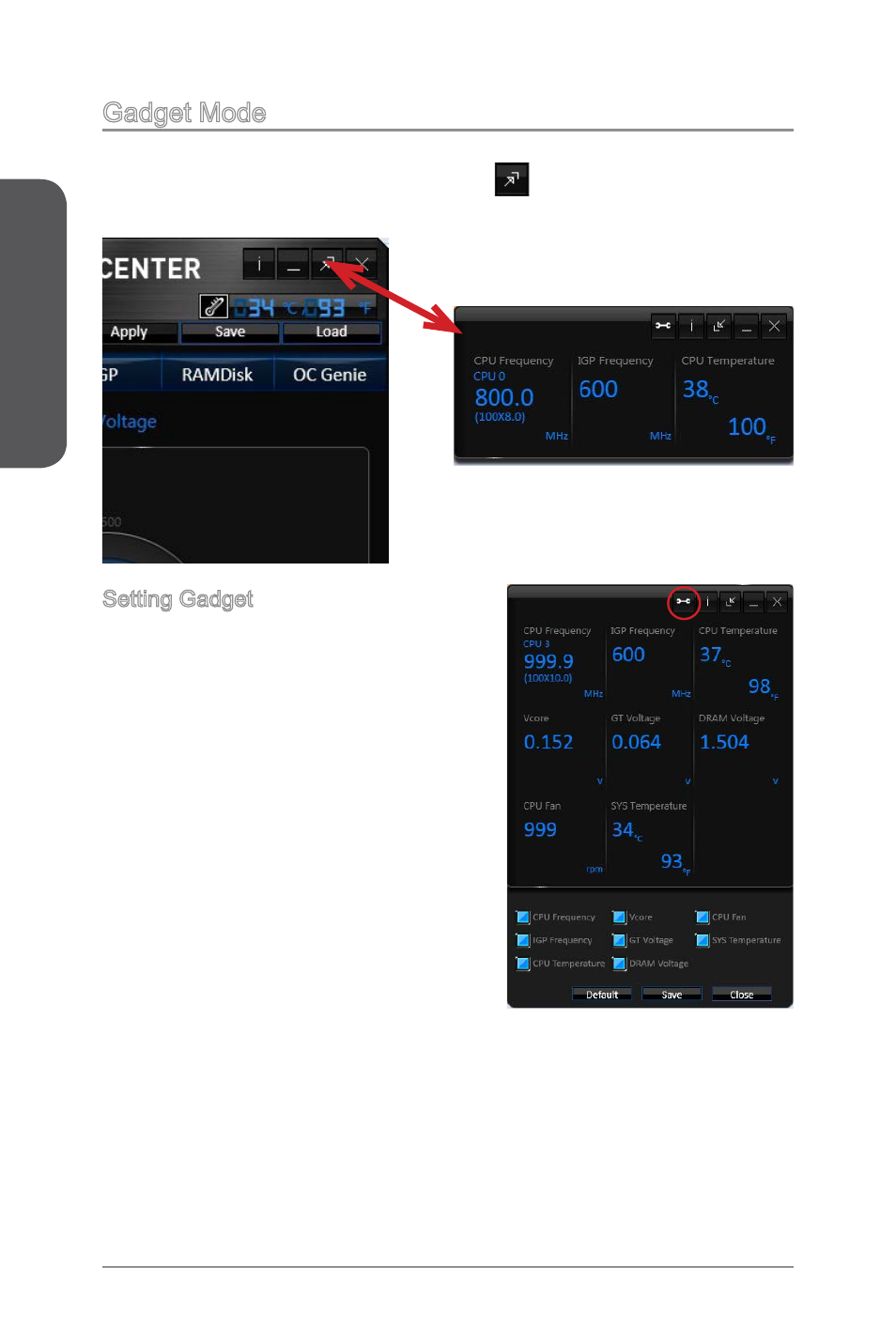
Command Center
12
Command Center
Gadget Mode
Command Center provides a gadget mode to monitor the system status. You can
switch to gadget mode by clicking the arrow icon
on the top left (as shown
below).
Setting Gadget
Gadget mode provides a configuration panel,
that allows you to select items.
To select items:
1. Click the Spanner icon on the Gadget, a
configuration panel will slide out.
2. Select the check box next to the items.
3. When finished, click the “Close” button.
