Preface – MSI ATX Motherboard User Manual
Page 5
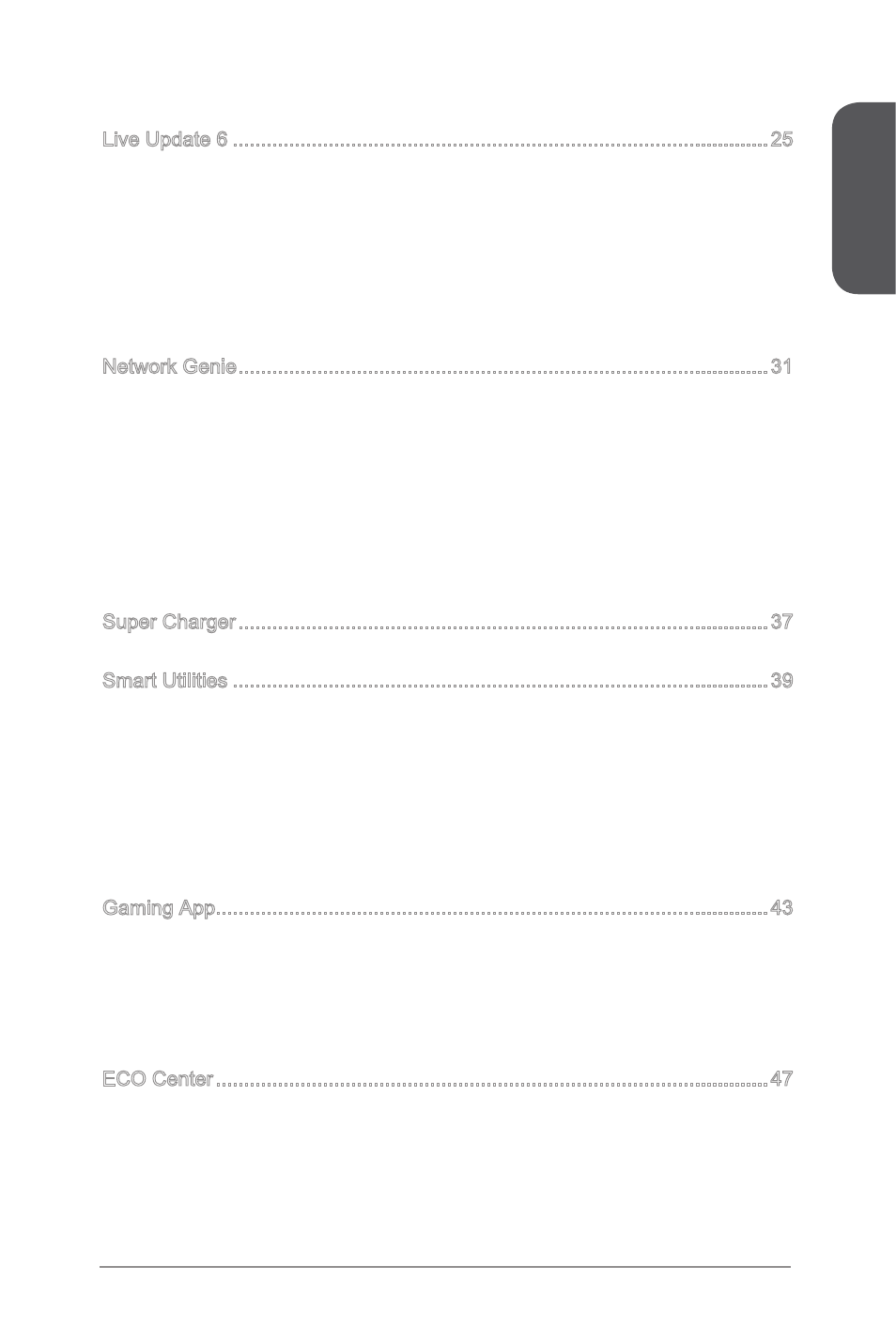
Preface
v
Preface
Live Update Tab ............................................................................................. 26
History Tab ..................................................................................................... 26
Setting ............................................................................................................. 27
System Information Tab .................................................................................. 27
Updating The System ............................................................................................ 28
Total Installer ......................................................................................................... 30
System Requirement ............................................................................................. 32
Network Genie Operation ...................................................................................... 32
Network Genie Control Panel ................................................................................ 33
Mode Tab ........................................................................................................ 33
Application Tab ............................................................................................... 34
Advanced Tab ................................................................................................. 35
System Info Tab .............................................................................................. 36
About Tab ....................................................................................................... 36
Main Buttons Status ........................................................................................ 40
Intel Rapid Start ............................................................................................. 41
Intel Smart Response ..................................................................................... 41
Intel Smart Connect ....................................................................................... 41
Apply ............................................................................................................... 42
CPU and GPU Clock ...................................................................................... 44
Control Mode Buttons ..................................................................................... 45
Display Mode Button ....................................................................................... 45
