Control mode buttons display mode button, Gaming app, Control mode buttons – MSI ATX Motherboard User Manual
Page 51: Display mode button
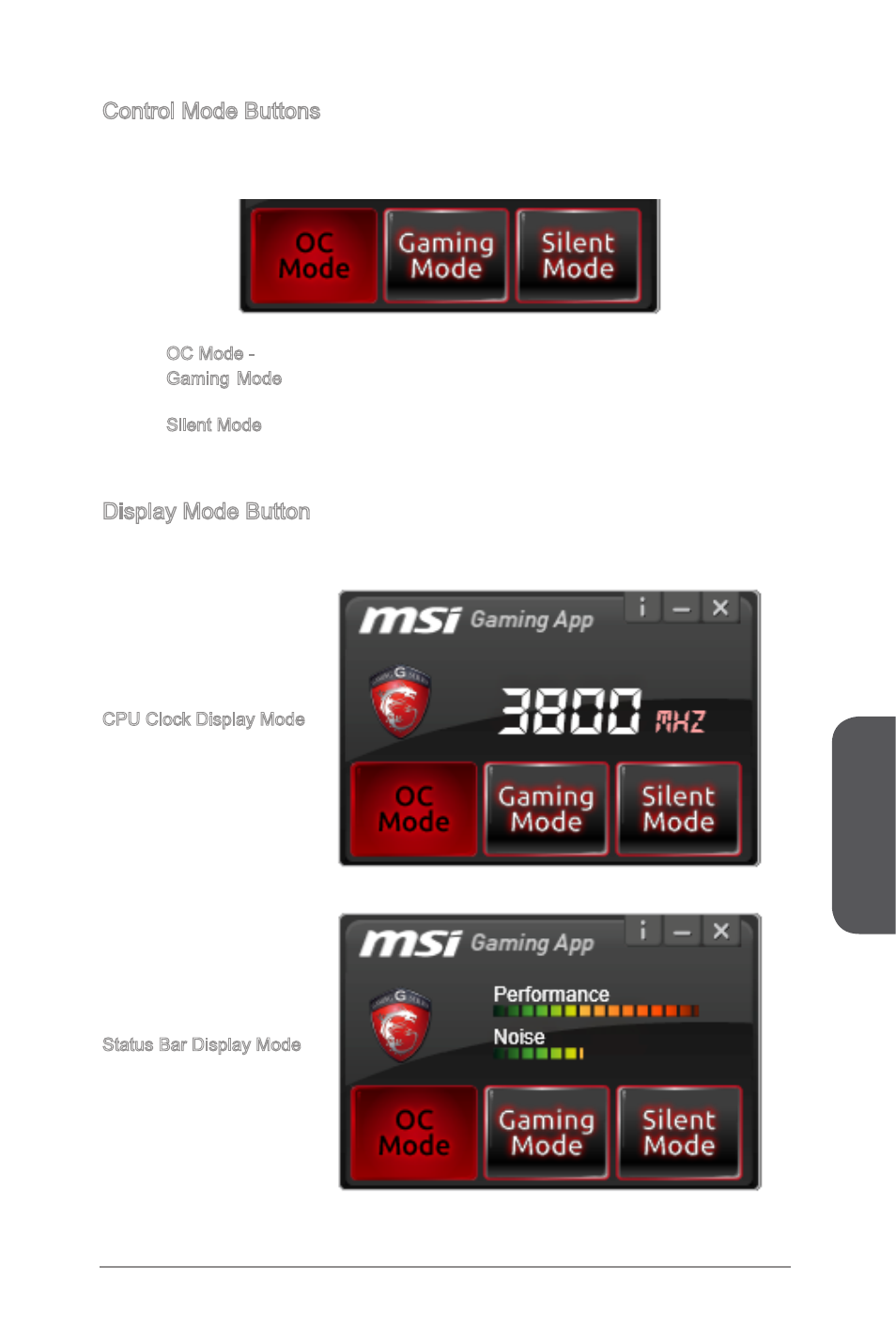
Gaming App
45
Gaming App
Control Mode Buttons
Click on the OC/ Gaming/ Silent mode buttons on the bottom to switch 3 CPU clock
settings.
■ OC Mode - automatically overclock CPU with OC Genie function.
■ Gaming Mode - force CPU to stay at maximum clock speed limited by CPU
specification.
■ Silent Mode - sets the CPU clock to the default value.
Display Mode Button
Click on the Display Mode button to switch between CPU clock display mode and
status bar display mode.
CPU Clock Display Mode
Status Bar Display Mode
