Killer network manager, System requirement, Killer network manager operation – MSI ATX Motherboard User Manual
Page 24
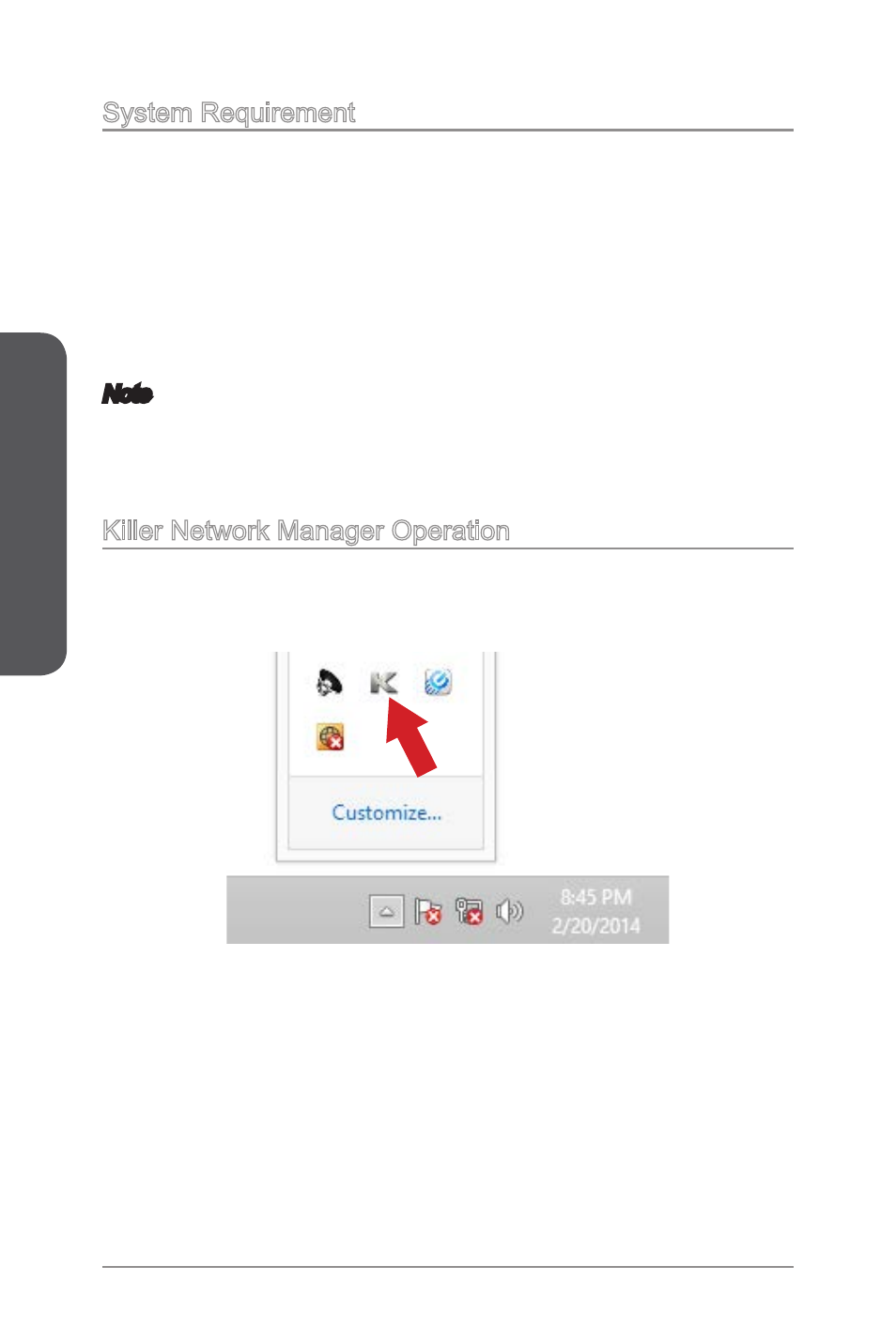
Killer Network Manager
18
Killer Network Manager
System Requirement
In order to run the Killer Network Manager, the following hardware and software is
required
Hardware:
■ MSI motherboard with Killer LAN chip (E2200 or newer).
Software specifications:
■ Windows 7 32bit/ 64bit
■ Windows 8 32bit/ 64bit
■ Windows 8.1 32bit/ 64bit
■ Killer LAN driver
Note
The Killer Network Manager is only available for Windows 7, Windows 8 and Windows
8.1 currently. The supported drivers for other operating systems would be available on
the website if provided by vendor.
Killer Network Manager Operation
The Killer Network Manager software installs with the Killer LAN driver. Once installed,
the Killer Network Manager icon shows on system tray (the right bottom corner of the
screen). Mouse right click on the tray icon to show the application window.
In case no icon is shown on the system tray, it is possible to activate Killer Network
Manager manually by clicking Start → Programs → MSI → Killer Network Manager.
