Setup a = mode, Mode = dispense direction = cw – FMI PDS100 User Manual
Page 6
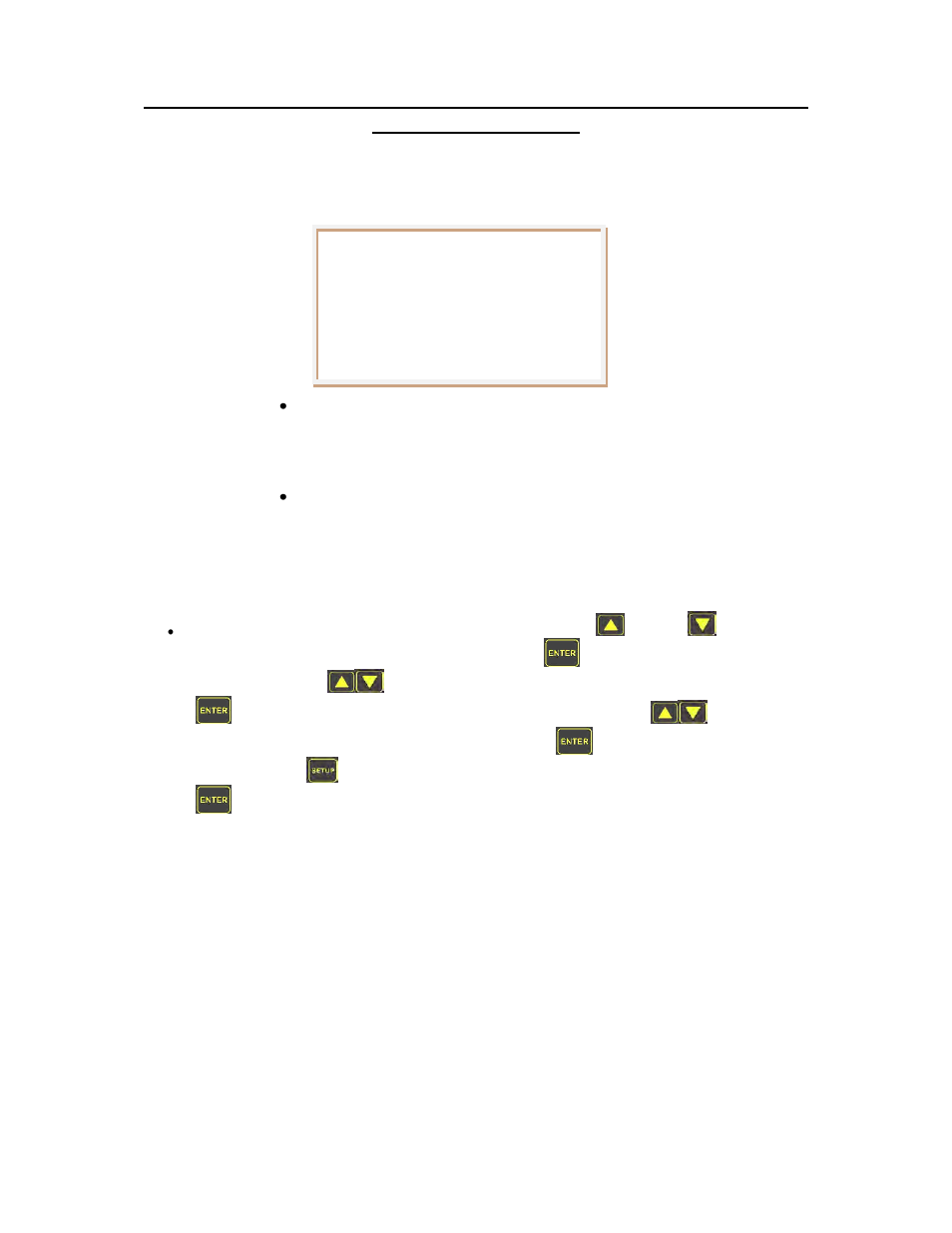
Page 6 of 18
Setup Screens (two individually controlled pumps) cont’d: Mode
and direction adjust
Mode has the following available settings for direction.
***Factory default values shown***
Mode
o
Continuous (pump will run until a Stop command is given).
o
Dispense (pump will run until a Stop command is given or the
programmed dispenses is reached)
Direction
o
CW
o
CCW
NOTE: When operating in dual pump mode, the direction will
change both pumps. Independent direction control is not available.
To adjust either the mode or direction simply press the up
or down
arrow keys
to go to the desired item and then press the enter
key to select. To set the mode
press the up/down
arrow keys until the desired mode is shown. Press the enter
key to save. To set the desired direction press the up/down
arrow keys
until the desired direction is shown. Press the enter
key to save. To exit setup
press the setup
key and the motor(s) will automatically home or press the enter
key to go to the next setup screen.
Setup A = Mode
‘ENTER’ FOR NEXT MENU
Mode = Dispense
Direction = CW
USE ARROWS TO SELECT
IN-PDS100-13A
11/1/13 HW
