Setup a = prime, Speed = 200 rpm run = start&stop, Setup a = purge – FMI PDS100 User Manual
Page 4: Setup a = mode, Mode = dispense direction = cw, Setup a = inputs, Control = keypad start = keypad, Setup = rs485, Interface = 2 wire device addr. = 5
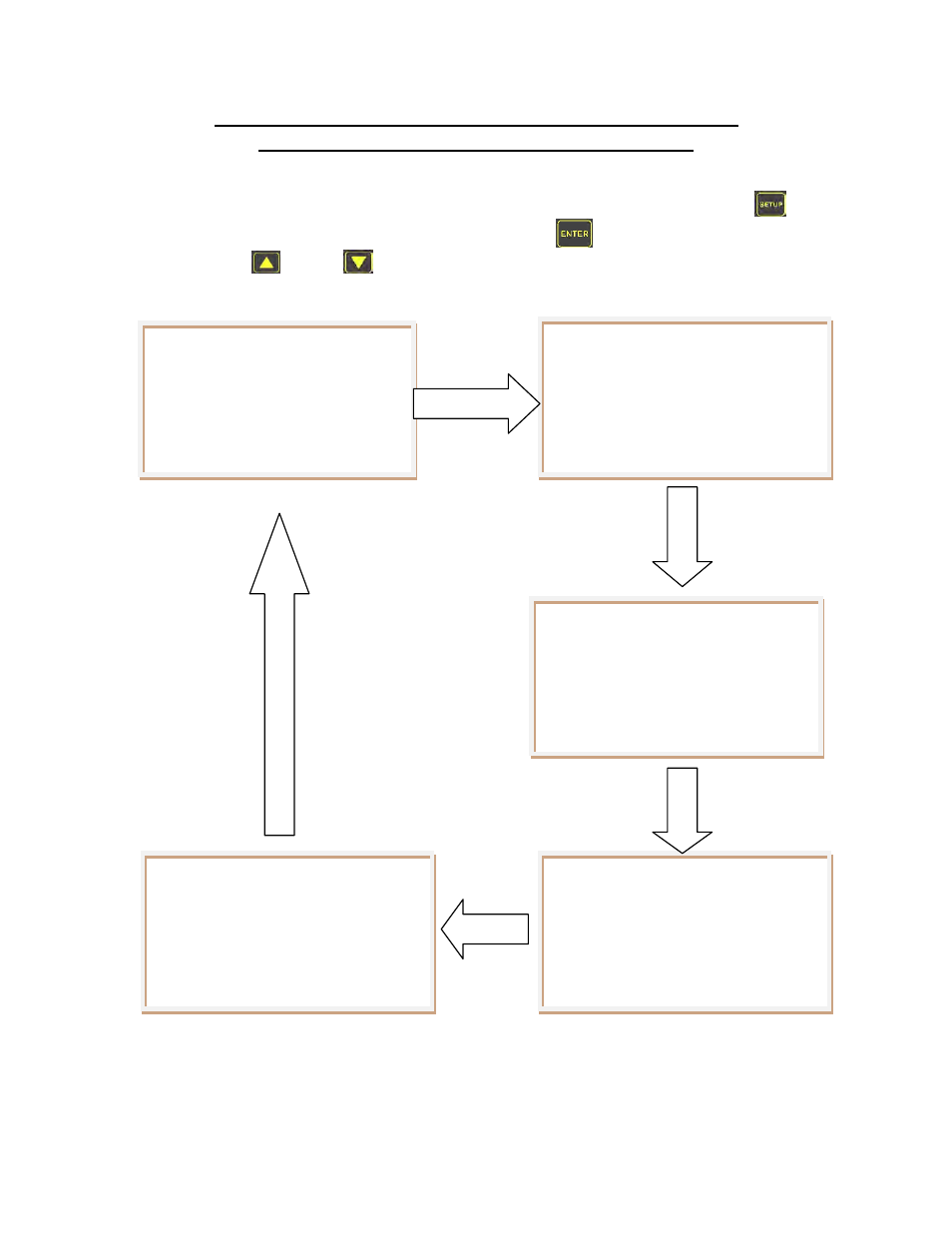
Page 4 of 18
Setup Screens (two individually controlled pumps)
Prime/Purge, Mode & Input Setup Screens
To select “
Prime/Purge, Mode & Input Setup” screen wait for the pumps to home then press the
up up/down arrow to select desired pump (A or B: see figure 4) and then press the Setup
button. The following screens are available. Pressing enter
will go to each screen.
Pressing the up
or down
arrow will select additional items.
***Factory default values shown***
Only appears if RS485 is selected
for Control mode and/or Start mode
on previous (Inputs) screen.
Setup A = Prime
‘ENTER’ FOR NEXT MENU
Speed = 200 rpm
Run = Start&Stop
USE ARROWS TO SELECT
Setup A = Purge
‘ENTER’ FOR NEXT MENU
Speed = 200 rpm
Run = Start&Stop
USE ARROWS TO SELECT
Setup A = Mode
‘ENTER’ FOR NEXT MENU
Mode = Dispense
Direction = CW
USE ARROWS TO SELECT
Setup A = Inputs
‘ENTER’ FOR NEXT MENU
Control = Keypad
Start = Keypad
USE ARROWS TO SELECT
Setup = RS485
‘ENTER’ FOR NEXT MENU
Interface = 2 Wire
Device Addr. = 5
USE ARROWS TO SELECT
IN-PDS100-13A
11/1/13 HW
