A = continuous, Speed = 200 rpm control = keypad, Duo mode – FMI PDS100 User Manual
Page 10: A = continuous b = dispense
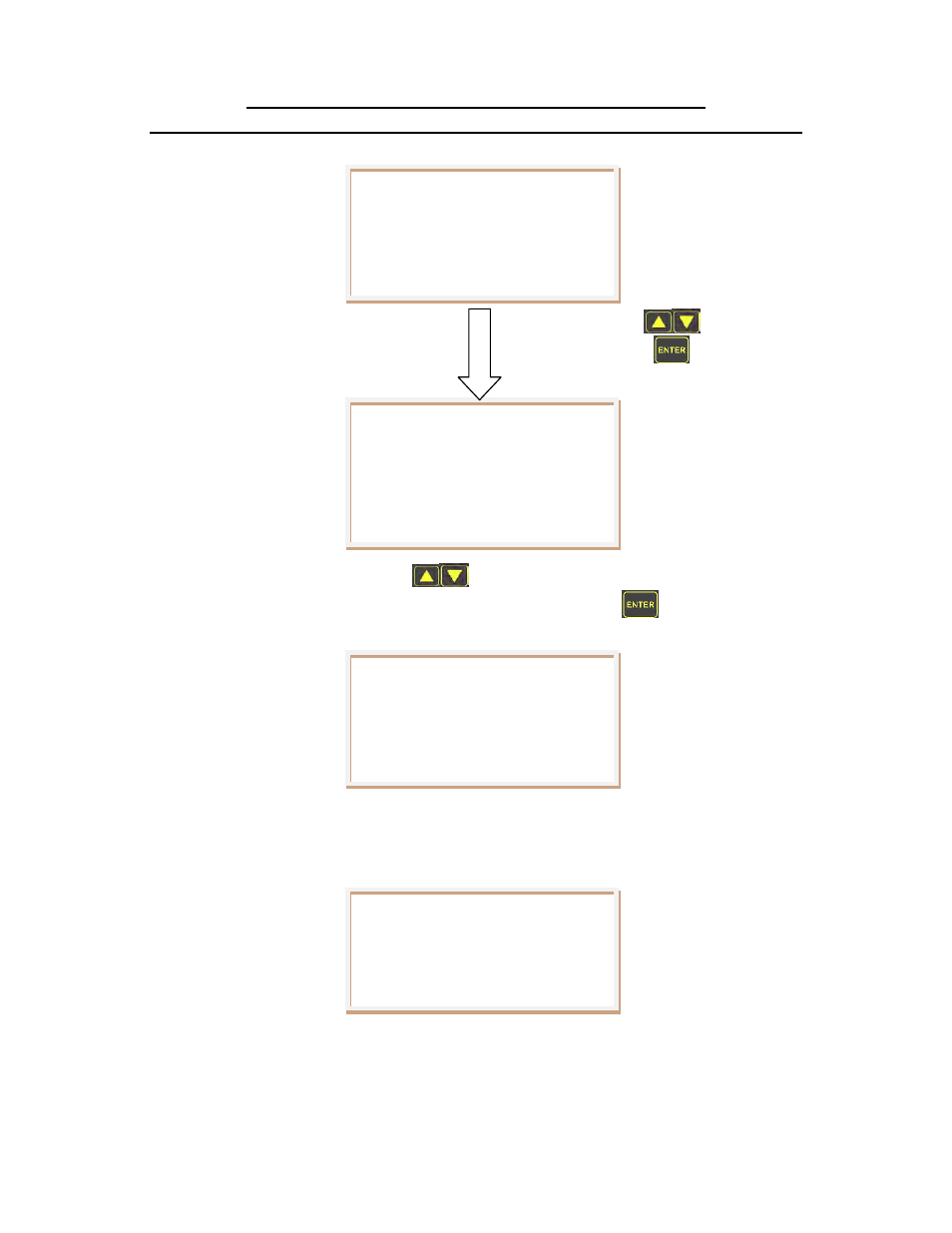
Page 10 of 18
Main Screen (Pump A in continuous mode &
Pump B in Dispense mode): Speed adjust from external source
Press the up/down
arrow keys
then press the enter
key to adjust the
desired pump
To adjust the speed press the up/down
arrow keys until the desired speed is set. Notice
how the speed immediately begins to adjust. To save press the enter
key. The unit returns
to main screen
If the unit has been configured for other forms of speed control other then Keypad then the speed
can only be set by that type of control. For example, if the speed control is set for 0-5 V then the
following screen will be seen.
Duo Mode
USE ARROWS TO SELECT
A = Continuous
B = Dispense
PRESS ‘ENTER’ TO ADJUST
A = Continuous
USE ENTER WHEN FINISHED
Speed = 200 rpm
Control = Keypad
USE ARROWS TO ADJUST
Duo Mode
USE ARROWS TO SELECT
A = Continuous
B = Dispense
PRESS ‘ENTER’ TO ADJUST
A = Continuous
WAITING FOR START KEY
Analog = 200 rpm
Control = 0-5 v.
IN-PDS100-13A
11/1/13 HW
