5 ddns configuration – EasyN H3 Series User manual User Manual
Page 13
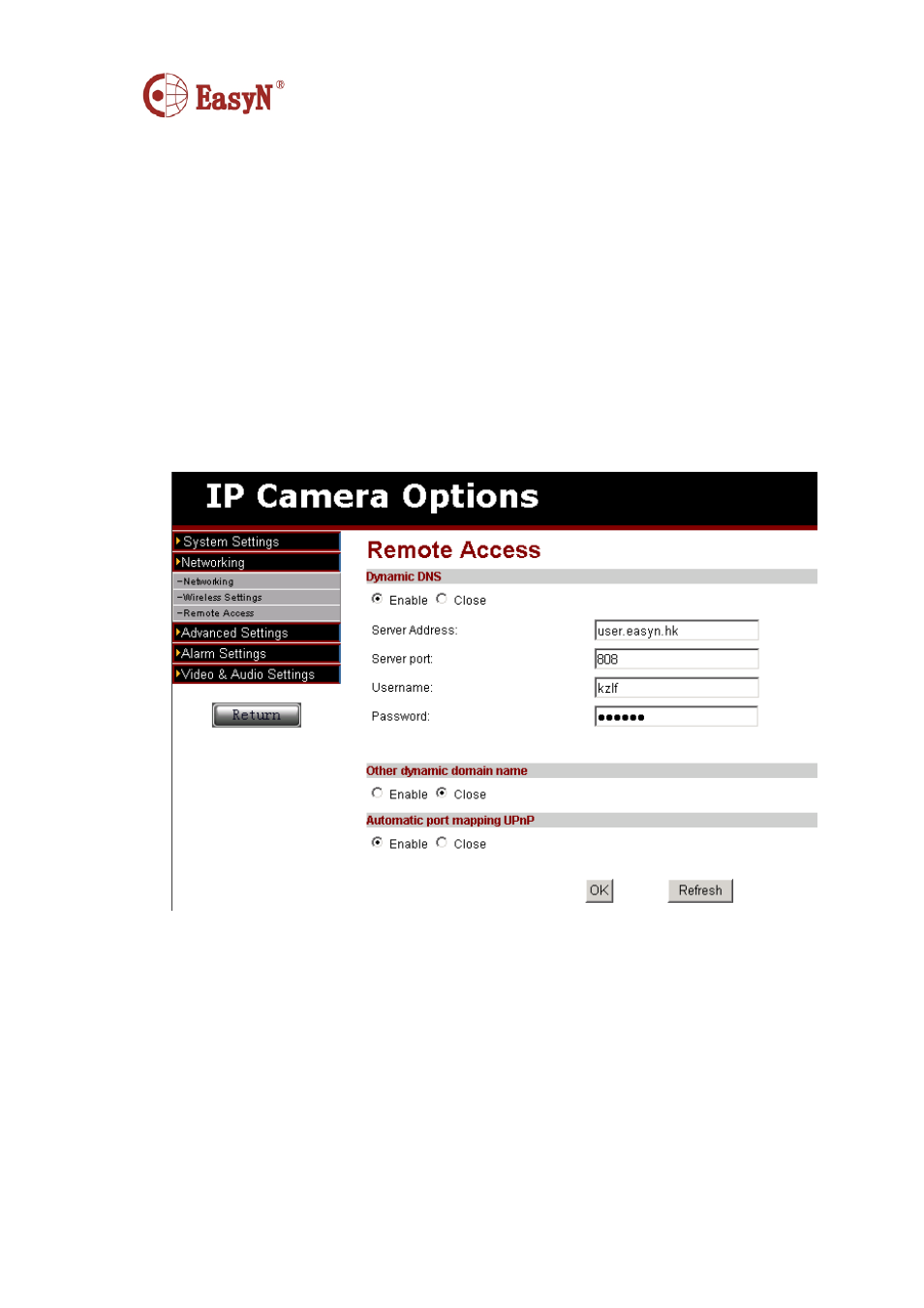
MH3E-E-A2
- 12 -
5.5 DDNS configuration
In picture 3,router-1 obtain wide area network IP address through ADSL,the IP
address is dynamic,we could not know the real-time IP address of the device from
internet,therefore,we need to obtain the address through DDNS server in internet,
camera-1 will send message to the DDNS server for each defined-interval time,the
DDNS server analyze the IP address of router-1 it connected,then we can obtain the
IP address from DDNS server. Therefore,the domain name stands for the dynamic IP
address, if the device can not be found by IP address,the domain name is not
available.
Manufacture DDNS settings
The manufacture has set up DDNS server in internet, and distributed domain name for each
device,the domain name has build in device,as picture 13. Input the domain name link to
browsers,the link will change into the real IP address of the device and start to connect device.
Picture 13- DDNS configuration
Note 1: the ddns function is realized by transferring method, when access device
through domain name link, it will automatically change into device’s IP and port.
Note 2: if the device can be accessed by IP address but not domain name link,please
verify the DNS configuration if it is available, and confirm the DNS is the same with
LAN settings.
Third party DDNS configuration
The product also can support third party DDNS, such as Oray.
Note: the third party DDNS realizes the function by analytical methods,after
inputting the ddns in browser, the characters would not change, if the port is not 80,
