7 troubleshooting, 1 troubleshooting guide, 1 power leds – Cirrus Logic CK4970x4 User Manual
Page 53: 2 board not recognized by pc, 3 audio is not heard, Chapter 7. troubleshooting -1, 1 troubleshooting guide -1, 1 power leds -1, 2 board not recognized by pc -1, 3 audio is not heard -1
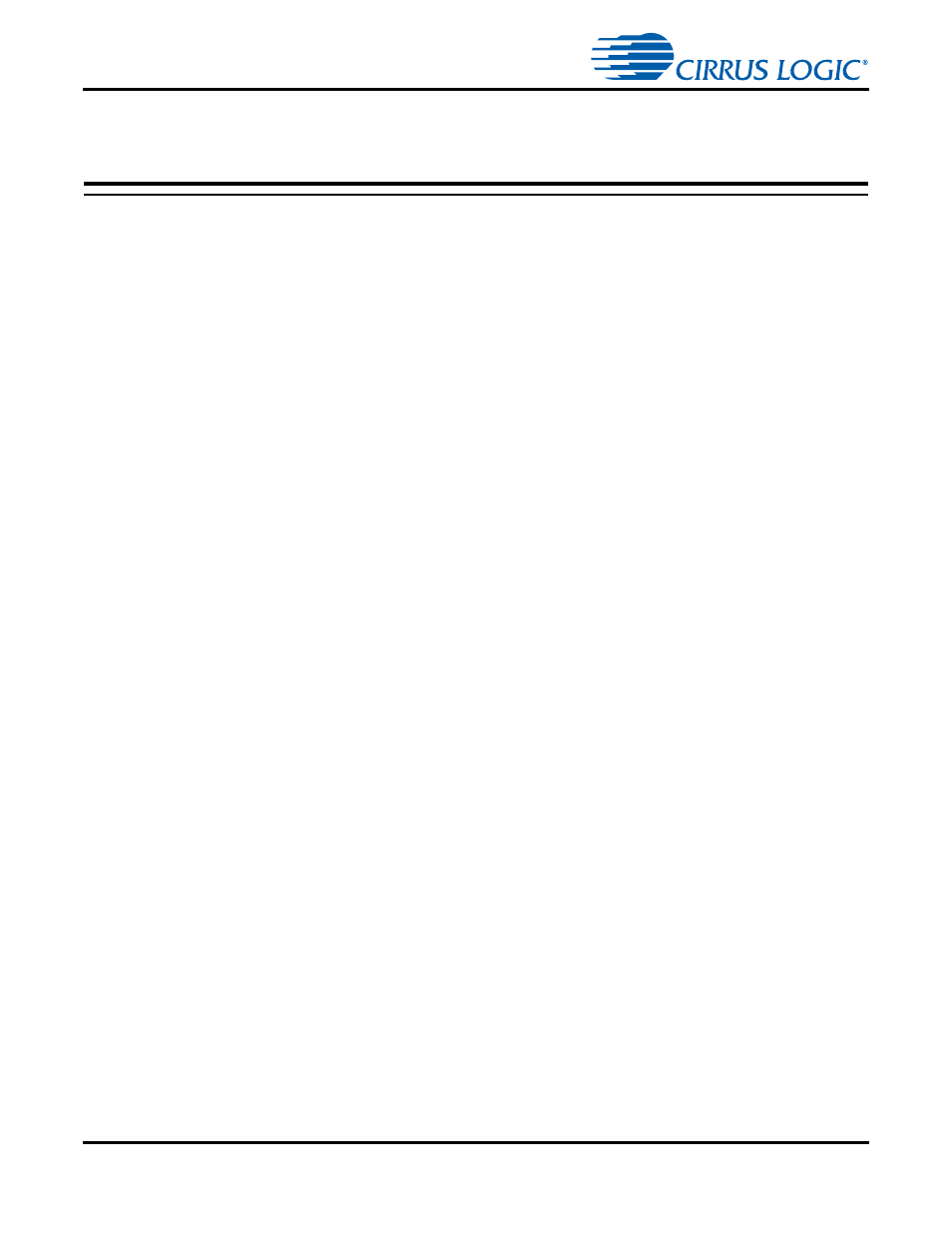
7-1
Copyright 2012 Cirrus Logic, Inc.
DS898CK7
Troubleshooting Guide
CK49x User’s Manual
Chapter 7
Troubleshooting
7.1 Troubleshooting Guide
This section provides solutions to problems that users might experience when using the CK49x.
7.1.1 Power LEDs
Problem: Power LEDs are not illuminated.
• Possible cause: DC power supply is not connected to CK49x.
Solution:
Ensure the DC wall supply is connected to the DC power input jack (J25), and the
supply is plugged into a wall outlet and the power switch is set to the On position.
7.1.2 Board not Recognized by PC
Problem: CK49x is not Recognized by PC
• Possible cause: DC power supply is not connected to CK49x.
Solution:
The CK49x is not a USB-powered device. Make sure the DC wall supply is
connected to the DC power input jack (J25), and the supply is plugged into a wall outlet and
the power switch is On.
• Possible cause: CK49x USB Drivers not installed before connecting to PC.
Solution
: Follow these steps:
1.Pull the DC power plug on the CK49x.
2.Open the device manager on the PC and search for the “Opal Kelly” device under “USB
Devices”.
3.If there is a question mark next to the device, right click on it and open “Properties.” Press
the “Update Driver” button and let Windows automatically find the driver.
4.Wait 3 seconds, and plug the DC power supply back in.
7.1.3 Audio is not Heard
Problem: Audio cannot be heard.
Possible cause:
S/PDIF Source is not connected to RX0.
Solution:
Follow the instructions in
‘Running a Stereo PCM Application on CK49x on page 3-
and ensure that an audio source is connected to RX0 using an optical cable.
