4 changing audio output source, 1 dao output of the dsp, 4 changing audio output source -7 – Cirrus Logic CK4970x4 User Manual
Page 41: 1 dao output of the dsp -7
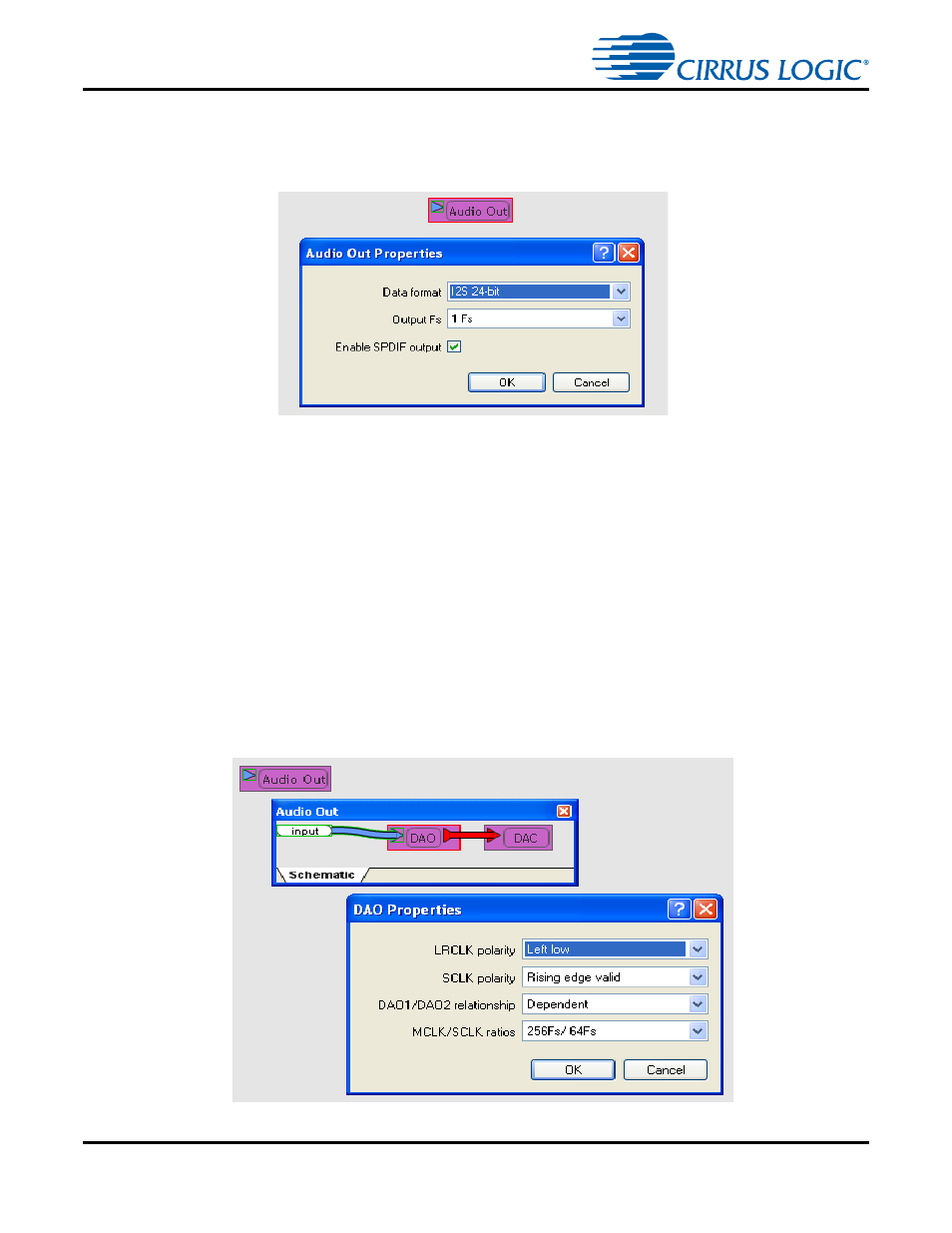
4-7
Copyright 2012 Cirrus Logic, Inc.
DS898CK7
Programming the DSP on the CK49x Evaluation Board
CK49x User’s Manual
4.4 Changing Audio Output Source
The audio output section of the CK49x is configured through the “Audio Out” block in DSP Composer, this
is done by right-clicking on the “Audio Out” block and selecting Device Properties, as illustrated in
.
Figure 4-9. CK49x Audio Out Properties
This resulting dialog allows the user to set the following parameters for the CS42448 DACs:
• Audio Data Format - I
2
S, LJ, etc.
• Output Sampling Frequency Range - Select the Fs range where 1FS = 32 kHz, 44.1 kHz, or 48 kHz,
2Fs = 64 kHz, 88.2 kHz, 96 kHz, 4FS= 128 kHz, 176.4 kHz, 192 kHz, etc.
• SPDIF Enable - Checking this box configures DAO for S/PDIF output rather than I
2
S.
4.4.1 DAO Output of the DSP
The digital audio output (DAO) of the DSP is very flexible, making it compatible with a wide variety of
audio devices. This port can configured using the dialog box shown in
. Double-click on the
“Audio Out” block, then select the DAO block. Right-clicking the DAO block and selecting Device
Properties
produces the DAO Properties dialog.
.
Figure 4-10. CK49x Digital Audio Output Properties
