2 adjusting audio volume, 3 selecting the audio source, 4 selecting the surround sound mode – Cirrus Logic CK4970x4 User Manual
Page 49: 2 adjusting audio volume -6, 3 selecting the audio source -6, 4 selecting the surround sound mode -6
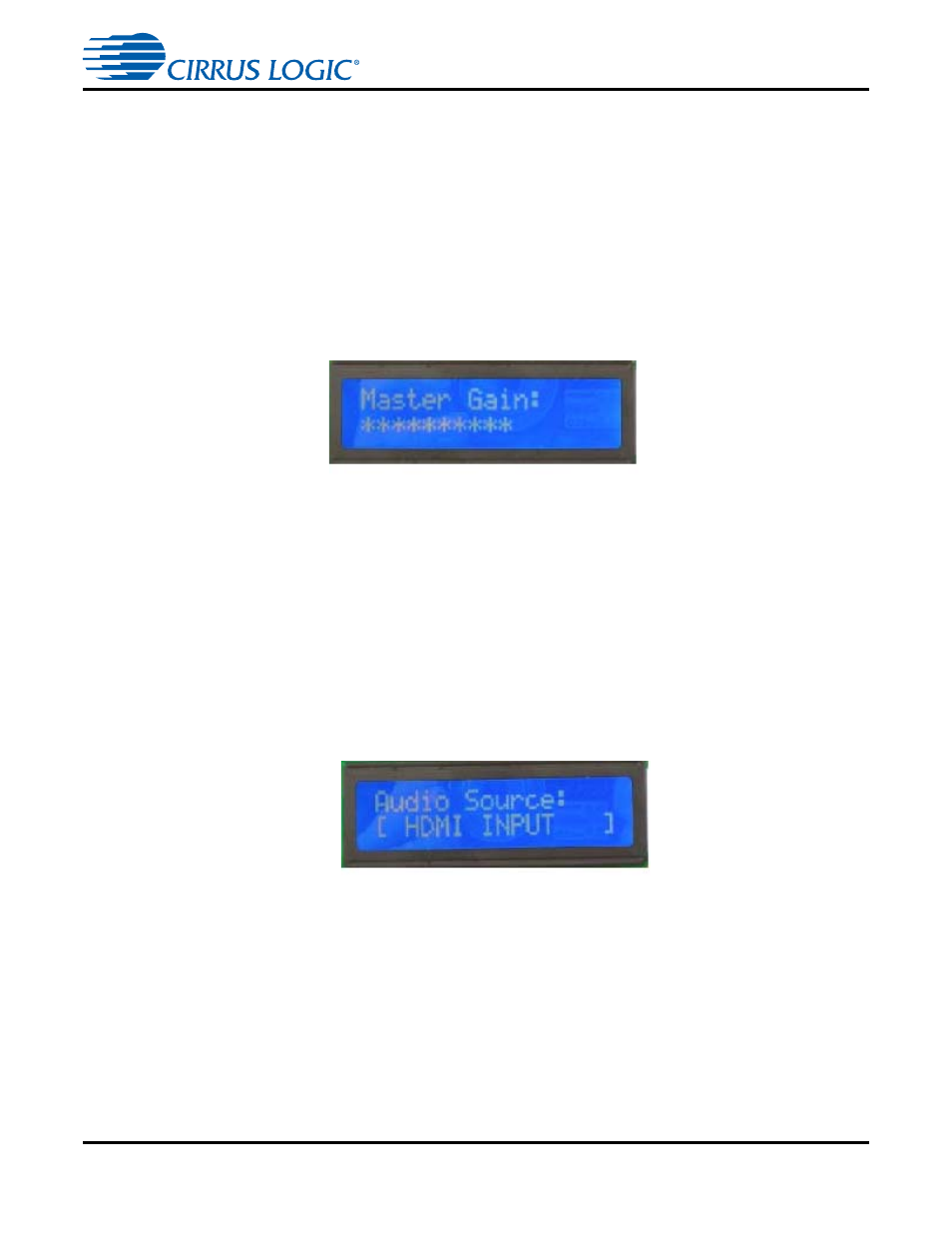
Running the CK49x Board in Standalone Mode
CK49x User’s Manual
DS898CK7
Copyright 2012 Cirrus Logic, Inc
5-6
5.4.2 Adjusting Audio Volume
Follow these steps to adjust audio volume See
to view the Volume Adjustment (Master Gain)
mode on display on the system LCD.:
1. In the Status Display mode, turn the Rotary Knob either clockwise or counterclockwise to activate the
Volume Adjustment (Master Gain) mode
2. Turn the Rotary Knob clockwise to increment the volume, while turning the knob counterclockwise
decrements the volume.
3. To mute the audio, turn the Rotary Knob counterclockwise unit it reaches the minimum. level.
4. The Volume Adjustment mode automatically switches back to the Status Display mode after user
activity has ceased for 20 seconds or when the Rotary Knob is pressed.
Figure 5-3. Using the Rotary Know to Increments/Decrements the Volume
5.4.3 Selecting the Audio Source
Follow these steps to set the audio source. See
to view the Audio Source Selection display on
the system LCD.:
1. .Press the MENU button to enter Set-up mode.
2. Turn the Rotary Knob to select “Audio Source>” entry and press the knob or RIGHT button to select
one of the Audio Source Selection options. Now the audio playback is from the selected source.
3. Press the MENU button or Exit button to exit the Set-up mode.
Figure 5-4. Setting the Audio Source
5.4.4 Selecting the Surround Sound Mode
Follow these steps to select one of the available Surround Sound modes. See
to view the
Surround Mode display on the system LCD.
1. .Press the MENU button to enter the Set-up mode.
2. Turn the Rotary Knob until “Surround Sound>” appears on the LCD screen. Press the Rotary Knob to
access the set of available Surround Sound submenu options. Turn the Rotary Knob clockwise/
counterclockwise to browse through the submenu options. In the Surround Sound submenu, “None”
disables surround sound and “RETURN” goes back to the top of the Set-up menu.
