4 configuration modes details, 1 status display mode, 4 configuration modes details -5 – Cirrus Logic CK4970x4 User Manual
Page 48: 1 status display mode -5
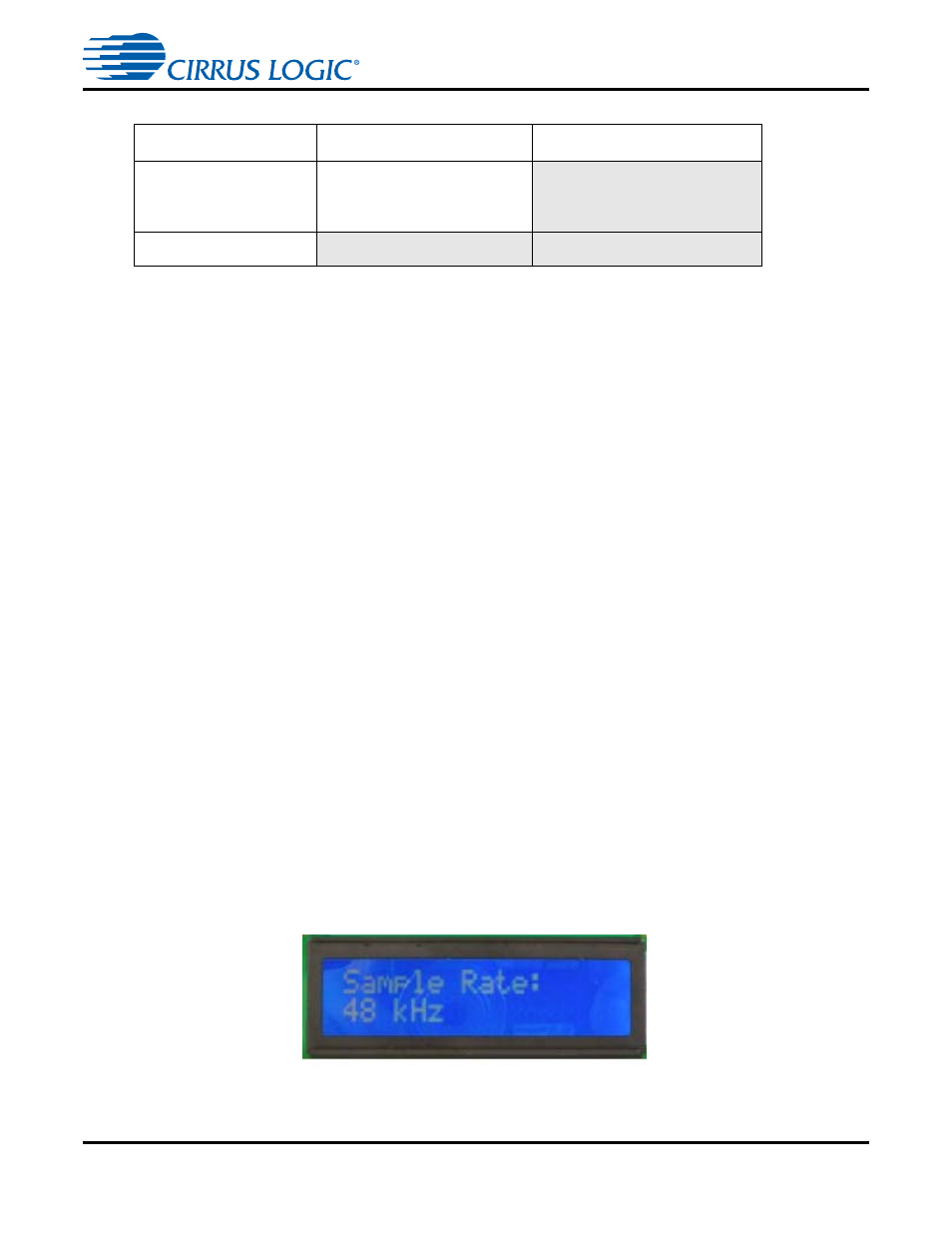
Running the CK49x Board in Standalone Mode
CK49x User’s Manual
DS898CK7
Copyright 2012 Cirrus Logic, Inc
5-5
5.4 Configuration Modes Details
5.4.1 Status Display Mode
The Status Display mode is the default display mode of the Standalone mode. It shows the current
operation status on the LCD screen. The status message display shown in
following settings every 4 seconds:
• Current audio source
• Current audio stream type (Displayed when audio stream is present.)
• Current audio stream channels (Displayed when audio stream is present.)
• Current audio stream sample rate (Displayed when audio stream is present.)
• Current surround sound mode
• Current virtualization mode
Figure 5-2. LED Status Display: Current Audio Stream Sample Rate
Bass Management>
(Continued from
Previous Page)
BM Mode:LSSSSS1
3
EXIT
1. X
0
X
1
X
2
X
3
X
4
X
5
Y
0
X
0
= L / R
X
1
= C
X
2
= LS
X
3
= RS
X
4
= LB
X
5
= RB
- where L = Large and S = Small
Y
0
= LFE
- where 0 = no subwoofer and 1 = subwoofer present
so LLLLLL1 means all large speakers with a sub, also known as Dolby Bass
Manager Configuration 0. See Section 3.1 of AN246PPB, “Standard Bass Manager
Module”.
2. Dolby Bass Manager Configuration 1. See Section 3.2 of AN246PPB, “Standard
Bass Manager Module”.
3. Dolby Bass Manager Configuration 2. See Section 3.3 of AN246PPB, “Standard
Bass Manager Module”.
Table 5-1. Options for when S5 Button/Rotary Knob is Turned (Continued)
Level 1 Menu Option
Level 2 Submenu Options
Level 3 Submenu Options
