1 audio out via dac, 2 audio out via s/pdif out, Figure 4-8 – Cirrus Logic CDB470xx User Manual
Page 43: Bsections, Section 4.2.5.1
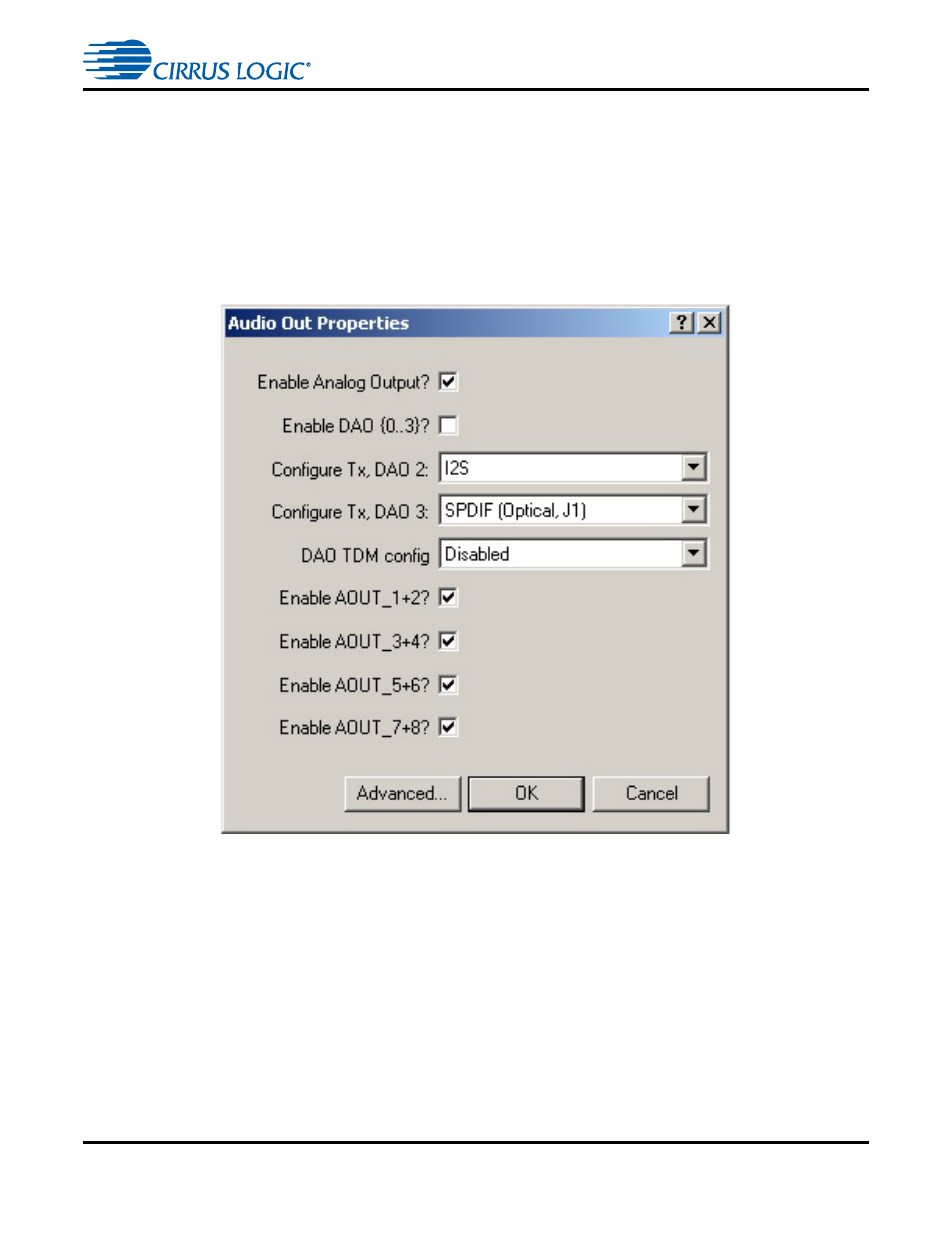
Running the ADC In / DAC Out Example Application
CDB47xxx User’s Manual
DS886DB11
Copyright 2014 Cirrus Logic, Inc
4-8
Note that the Device Properties dialog box allows the user to select analog (DAC) outputs only, digital
outputs only, or a mixture of the two. If digital outputs are enabled, then the two drop down lists at the
bottom of the dialog box allow for DAO2 and DAO3 to be configured to output data in either I
2
S or S/PDIF
format.
4.2.5.1 Audio Out via DAC
To deliver data from the DSP via the Analog Out DAC outputs, drag the Audio Out block to the workspace.
and check Enable Analog output. See
. Notice that the terminal labels “Aout_1” match those of
the RCA output jacks on the board. Draw wires from the Remap Audio Output block to the DAC block for
the desired mappings.
Figure 4-8. Selecting DAC Outputs Only using Device Properties Dialog
4.2.5.2 Audio Out via S/PDIF Out
To output audio data from the DSP via a S/PDIF output, drag the Audio Out block to the workspace, check
the “Enable DAO {0...3} checkbox, and choose “SPDIF (Optical, J1)” from the DAO3 combo box.See
. Note that the terminals for DAO3 are replaced by the spdif.L and spdif.R terminals. Draw wires
from the Remap Audio Out put block to the Audio Out block for the desired mappings. DAO2 can also be
configured to be a S/PDIF output.
