WIKA DI10 User Manual
Page 21
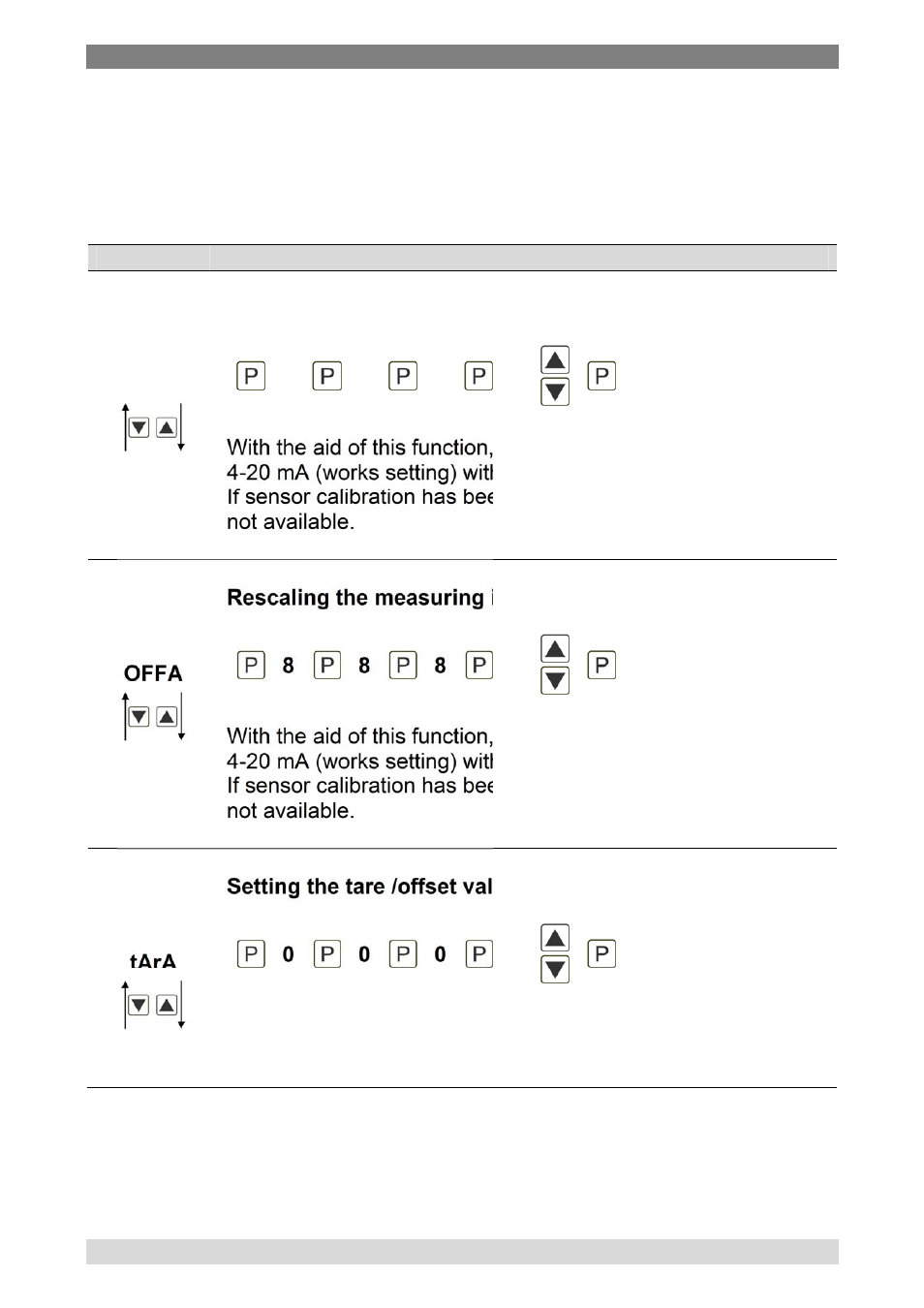
6 Commissoning, operation
WIKA operating instructions digital indicator model DI10
21
6.5 Extended parameterization
By pressing the [
▲
] & [
▼
] buttons during standard parameterization for one
second, the display switches to the extended parameterization mode.
Operation is the same as in standard parameterization.
Menu level Parameterization level
EndA
Rescaling the measuring input values, EndA:
8
8
8
8
With the aid of this function, you can rescale the input value of
4-20 mA (works setting) without applying a measuring signal.
If sensor calibration has been selected, these parameters are
not available.
OFFA
Rescaling the measuring input values, OFFA:
8
8
8
8
With the aid of this function, you can rescale the input value of
4-20 mA (works setting) without applying a measuring signal.
If sensor calibration has been selected, these parameters are
not available.
tArA
Setting the tare /offset value, tArA:
0
0
0
0
The given value is added to the linerarized value. In this way,
the characteristic line can be shifted by the selected amount.
