Notice – WIKA CS4S User Manual
Page 7
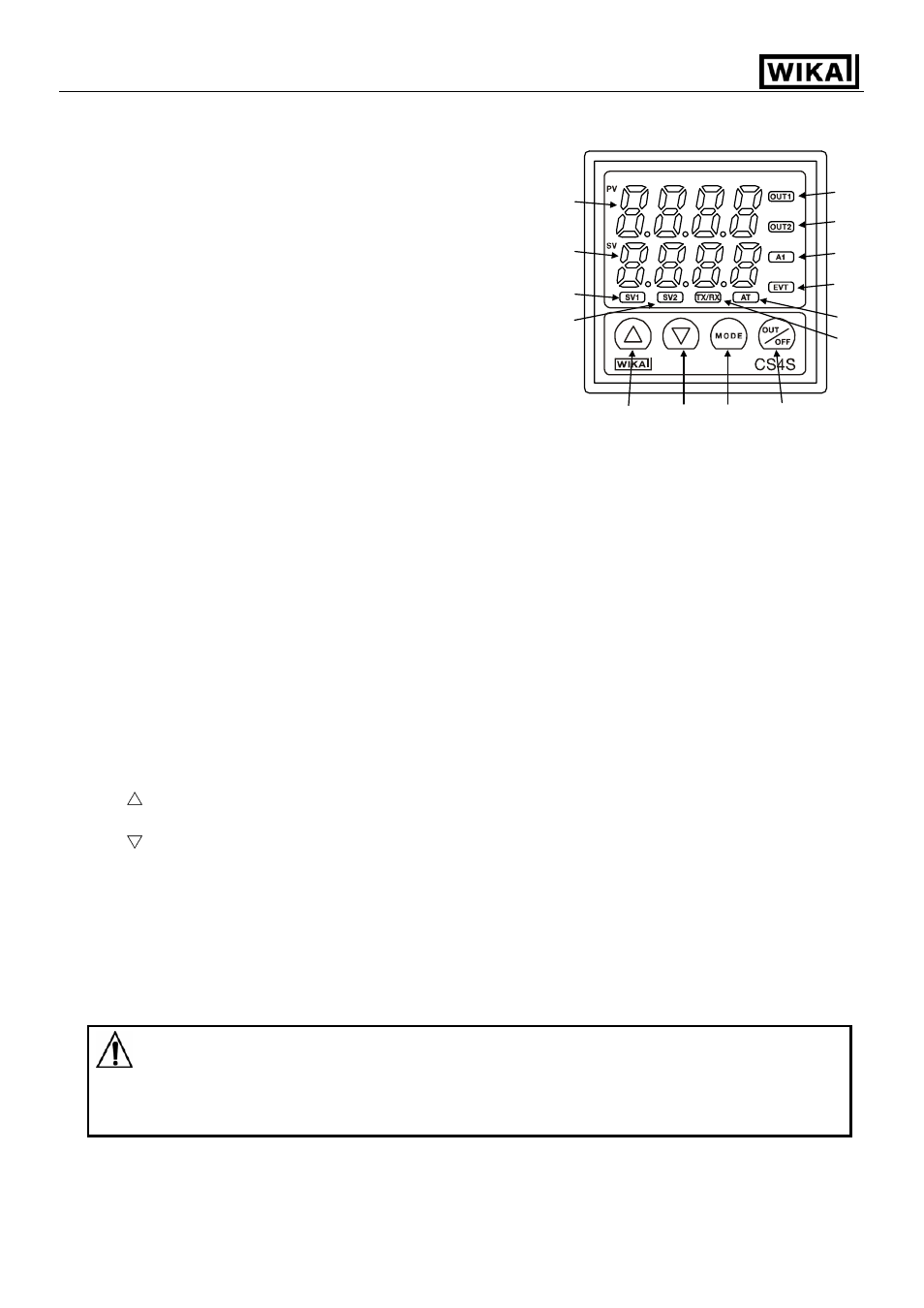
Operating Instructions Temperature Indicating Controller CS4S
V1.1
•
10/2006
- 7 -
2. Name and functions of the sections
Indications:
(1) PV
PV display
Indicates the process variable (PV) with a
red LED.
(2) SV
SV display
Indicates the setting value (SV) or
manipulated variable (MV) with a green LED.
(3) SV1
Set value 1 indicator
When set value 1 (SV1) is selected, a green
LED lights.
(4) SV2
Set value 2 indicator
When set value 2 (SV2) is selected, a yellow
LED lights.
(5) OUT1
Control output 1 (OUT1) indicator
When OUT1 is ON, a green LED lights.
(In the case of DC current output type it blinks in a 0.25 second cycle, corresponding
to the output manipulated variable.)
(6) OUT2
Control output 2 (OUT2) indicator
When OUT2 is ON, a yellow LED lights.
(7) A1
Alarm 1 (A1) indicator
When A1 output is ON, a red LED lights.
(8) EVT
EVT indicator
When Event output (options: 2Ax or W1x) is ON, a red LED lights up.
(9) AT
Auto-tuning (AT) indicator
When Auto-tuning or Auto-reset is active, a yellow LED blinks.
(10) TX/RX TX/RX indicator
When serial communication TX (transmitting) is outputted, a yellow LED lights.
Keys:
(11)
Increase
key
Increases numeric value of the setting value.
(12)
Decrease key
Decreases numeric value of the setting value.
(13)
MODE MODE key
Selects the setting mode or registers the setting value.
(By pressing the
MODE key, the setting value or selected value can be registered)
(14)
OUT
/
OFF
OUT
/
OFF
key
The control output OFF function or Auto/Manual control function can be switched.
(To cancel the control output OFF function, press the
OUT
/
OFF
key again for approx. 1 second.)
Notice
When setting the specifications and functions of this controller, connect the terminals 1 and 2 for power
source first, then set them referring to “5. Setup” before performing “3. Mounting to control panel” and
“4. Wiring connection”.
(1)
(2)
(3)
(5)
(7)
(8)
(9)
(10)
(11)
(12) (13)
(14)
(6)
(4)
