Kramer Electronics RC-3TBU User Manual
Page 13
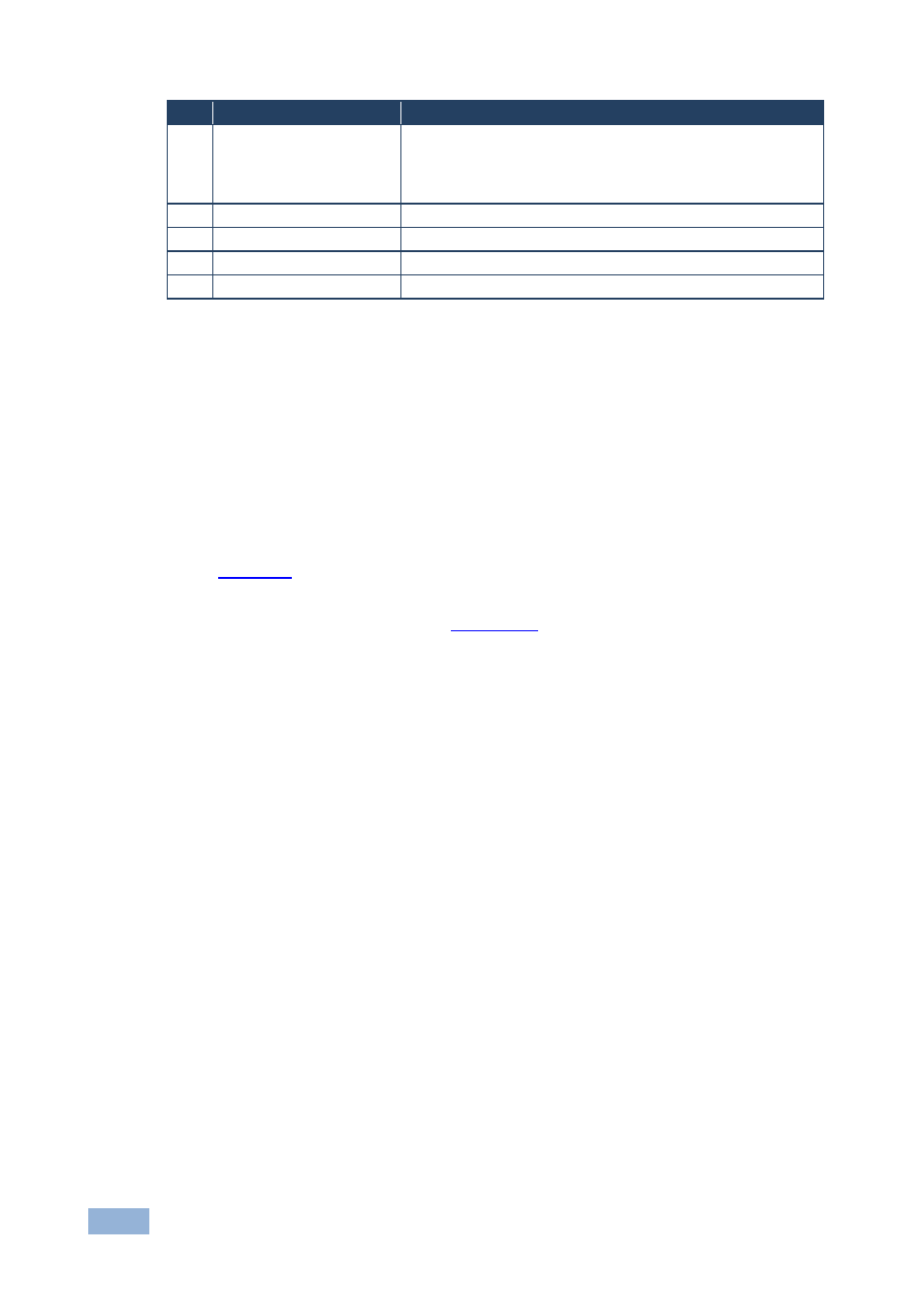
10
SL-14RC/N - Defining the Remote Control Panels
#
Feature
Function
5
2 Position Dip-switch
Dip-switch 1: Sets the K-NET termination. Down is on and
up is off
Dip-switch 2: For upgrading the device firmware. Down is
program enable and up is program disable
6
JP1 3-pin Connector
RS-232 serial connector. Not for customer use.
7
K-NET Connector
Connects to either SL-14RC/N or additional RC-3TB/U
8
Front Panel
For mounting the RC-3TBU
9
Printed Circuit Board
Contains the components of the RC-3TBU
When configuring the SL-14RC/N with K-Config (version 1.0.1.X and up), you can
choose to use the K-Net port for connecting K-Net compatible user interfaces (for
example, RC-62/RC-63/RC-53 series) or to connect to the RC-3TBU.
If there is no K-Net auxiliary device specified in the K-Config control room tree,
the K-Net port of the SL-14RC/N will be configured to connect to an RC-3TBU.
The RC-3TBU Configurator Software is used to program the buttons of the device
(see
Section 9
For connecting the RC-3TBU, see
Section 7.3
