7 recalling an input/output configuration, 8 locking the front panel, 9 switching protocols – Kramer Electronics VS-88HD User Manual
Page 26: Recalling an input/output configuration, Locking the front panel, Switching protocols
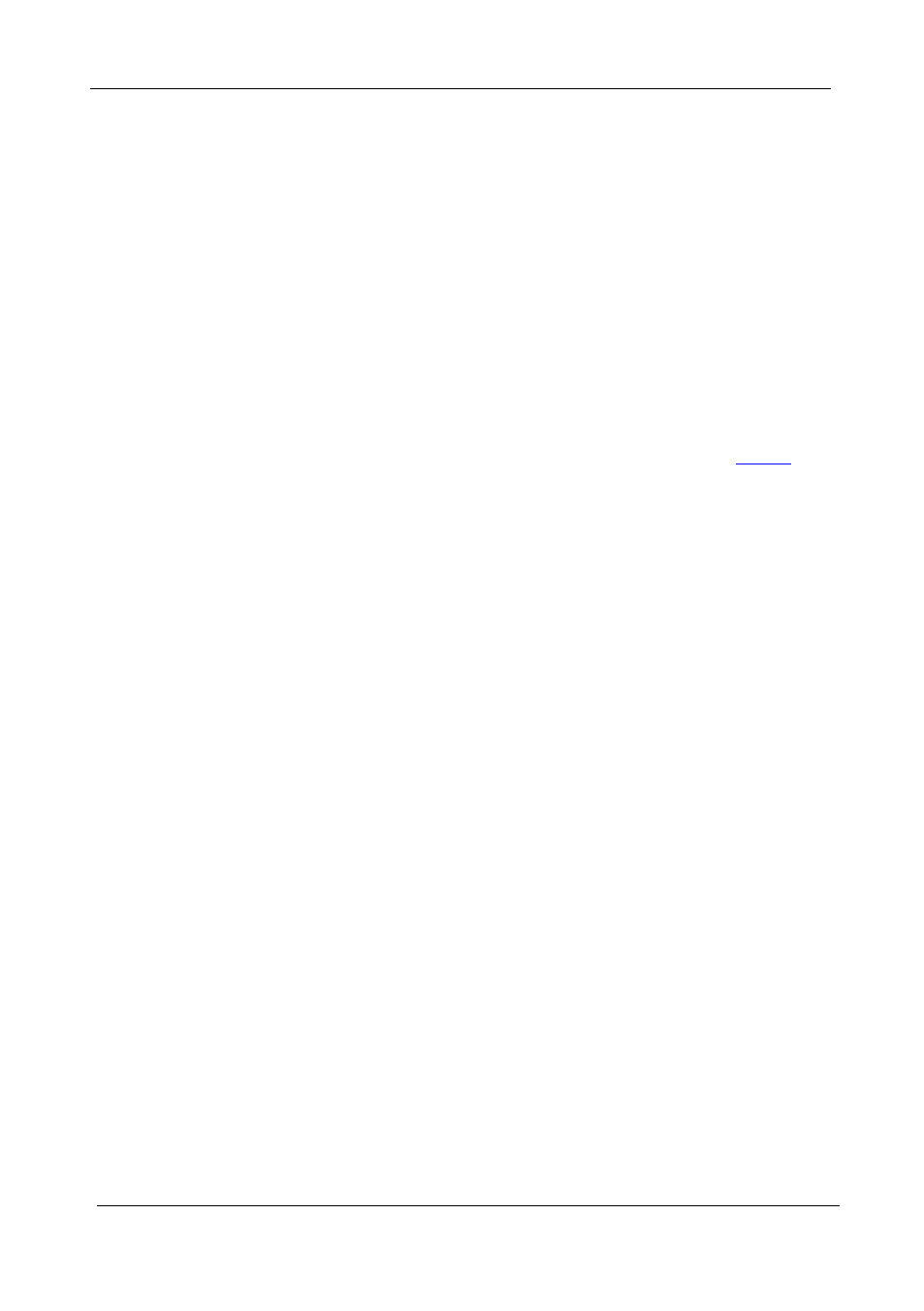
KRAMER: SIMPLE CREATIVE TECHNOLOGY
Operating the VS-88HD
22
1. Press the STO button.
The STO button flashes.
2. Press one of the IN / OUT SELECT buttons.
The current configuration is stored in memory at the chosen preset #.
7.1.7 Recalling an Input/Output Configuration
To recall an input/output configuration, do the following:
1. Press the RCL button.
The RCL button flashes.
2. Press the appropriate IN / OUT SELECT button (the button #
corresponding to the preset #).
The chosen preset configuration is restored from memory.
Note: Recalling an invalid setup gives an error indication (see section
).
If you cannot remember which of the eight input/output configurations is
the one that you want, set the VS-88HD to the CONFIRM mode and
manually scan all the input/output configurations until you locate it.
7.1.8 Locking the Front Panel
Lock the front panel buttons to prevent unwanted key presses from
changing the existing setup.
• To lock the front panel, press and hold the LOCK key for three
seconds.
The LOCK key illuminates and the front panel keys are inactivated
• To unlock the front panel, press and hold the illuminated LOCK
key until the light turns off.
The front panel keys are activated
7.1.9 Switching Protocols
You can operate the VS-88HD using either the KRAMER 2000 or the
default KRAMER 3000 serial protocol.
• To choose the Kramer 2000 protocol instead of the default Protocol
3000, press LOCK and OUT 2 at the same time.
LOCK flashes briefly if the change was made correctly
• To revert to the Kramer 3000 protocol, press LOCK and OUT 3 at
the same time.
LOCK flashes briefly if the change was made correctly
