Kramer Electronics VS-81ETH User Manual
Page 18
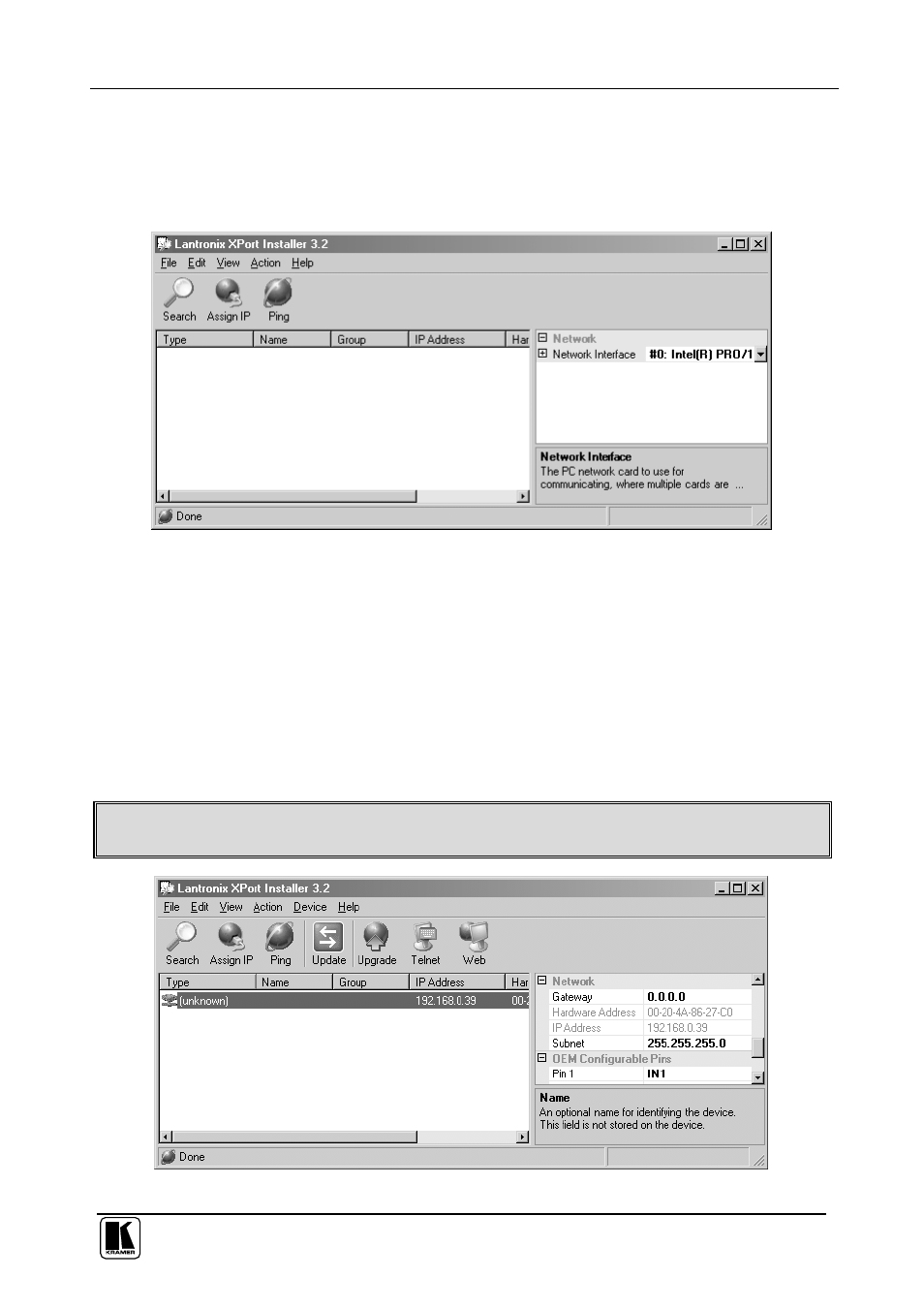
Connecting and Controlling the VS-81ETH
15
5.6.2.2 Run XPort™ Installer
Click the
Start button on the Task Bar and select Programs\XPort
Installer\XPort Installer. The XPort™ Installer main dialog box displays
(Figure 10).
Figure 10: XPort™ Installer Main Dialog Box
To search for devices, click the
Search
icon or select
Search Network
from
the Action menu.
5.6.2.3 Assign IP Address
Figure 11 shows a device found on the network, with the IP addresses
assigned at the factory. The Hardware Address is an individual permanent
address assigned to a particular device on the network. The Hardware
Address can be found on the product label inside the unit.
Note:
Click on a device to view its attributes
Figure 11: Device Found on the Network
See also other documents in the category Kramer Electronics Accessories for electrical:
- VM-114H (22 pages)
- VM-114H2C (25 pages)
- VM-114H4C (23 pages)
- VS-81ETH (27 pages)
- VM-9T (13 pages)
- VP-12NHD (15 pages)
- VP-5R (20 pages)
- VP-6A (15 pages)
- PT-5R/T (13 pages)
- TP-102HD (13 pages)
- TP-104HD (33 pages)
- TP-112HD (13 pages)
- TP-114 (13 pages)
- TP-202 (15 pages)
- TP-205A (15 pages)
- TP-210 (14 pages)
- TP-210A (15 pages)
- tp-219hd (16 pages)
- TP-305A (15 pages)
- TP-310A (18 pages)
- TP-410 (34 pages)
- VM-1H4C (17 pages)
- VP-200xlT (31 pages)
- VP-300THD (12 pages)
- VPM-2 (42 pages)
- SI-1VGA (2 pages)
- SID-DP (2 pages)
- SID-DVI (2 pages)
- SID-H (2 pages)
- SID-VGA (2 pages)
- SID-X1 (2 pages)
- SID-X1 (23 pages)
- SID-X1N (23 pages)
- SID-X2N (31 pages)
- SID-X3N (22 pages)
- 622R (17 pages)
- VS-169TP (7 pages)
- VS-169TP (45 pages)
- WSI-1VGA (2 pages)
- TP-107AV (32 pages)
- RC-62 (94 pages)
- RC-5B2 (137 pages)
- WP-500 (2 pages)
- SV-552 (22 pages)
