Kramer Electronics VS-81ETH User Manual
Page 26
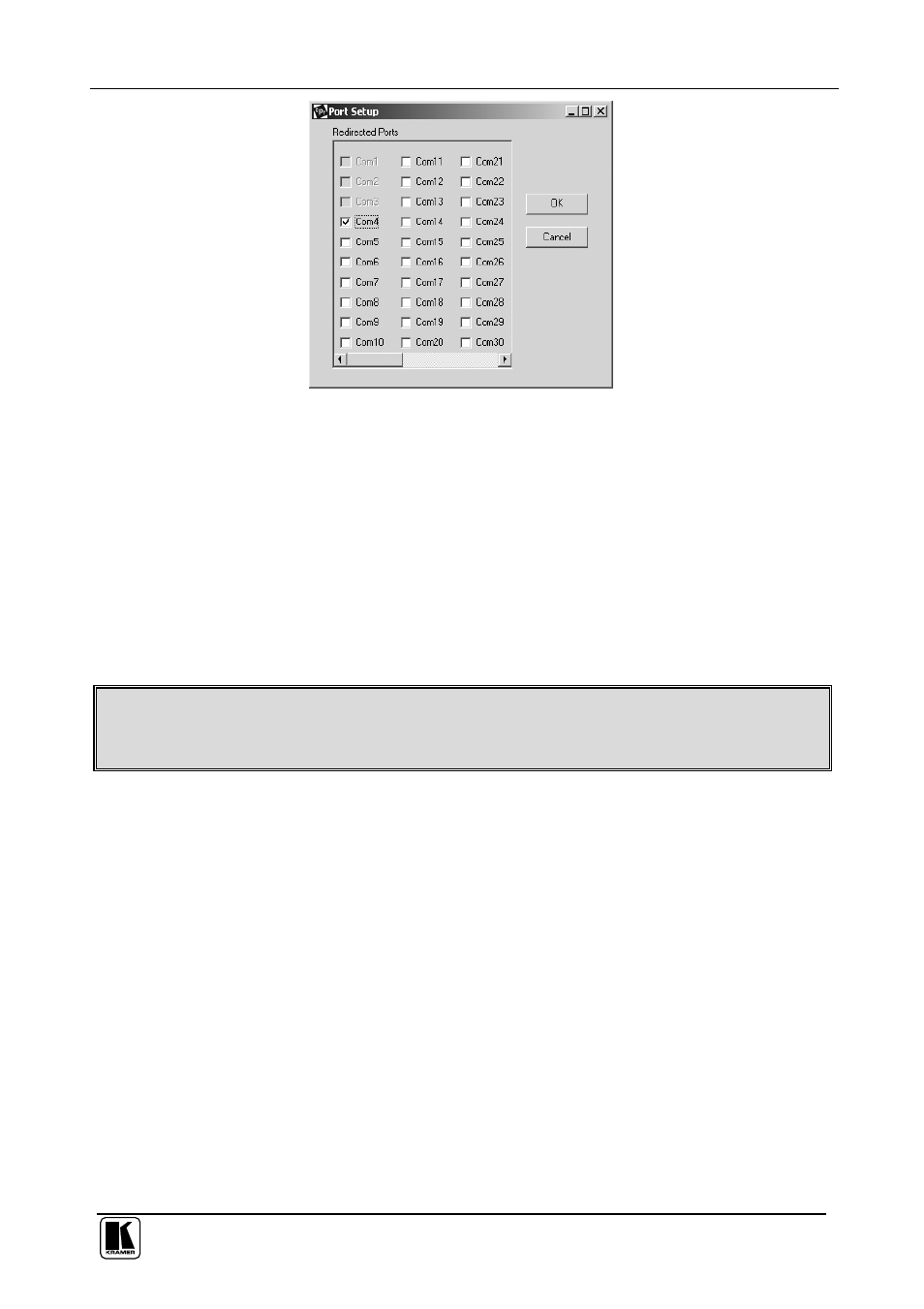
Connecting and Controlling the VS-81ETH
23
Figure 23: Port Setup Window
7. Click all the logical ports to which the PC will be redirected.
A checkmark appears next to each logical port selected. Each port
selected will be available from the
Redirect To drop-down list in the
Com Port Redirector Configuration window (see Figure 22).
8. To deselect a port, click it again to remove the checkmark next to it.
Removing the checkmark indicates that the port will not be available
from the
Redirect To drop-down list.
9. When finished, click
OK.
Note: After you use the Port Setup dialog box to add or remove Com ports, restart
your computer
5.6.5.2 Configuring the Com Port Redirector
Com Port Redirector is a software utility for network-enabling legacy software
applications that do not have network support. Com Port Redirector installs
virtual Windows®
communication ports. These virtual communication ports are
redirected over a network to the serial port of the
VS-81ETH.
Configuration Guidelines
Observe the following general guidelines when preparing the
VS-81ETH for
use with the Com Port Redirector:
The machine
to which the Com Port Redirector will connect must have an
IP address
The PC running the Com Port Redirector must have a good network
connection to the
VS-81ETH
