Adjusting the brightness of the lcd monitor – Argus Camera DC3810 User Manual
Page 99
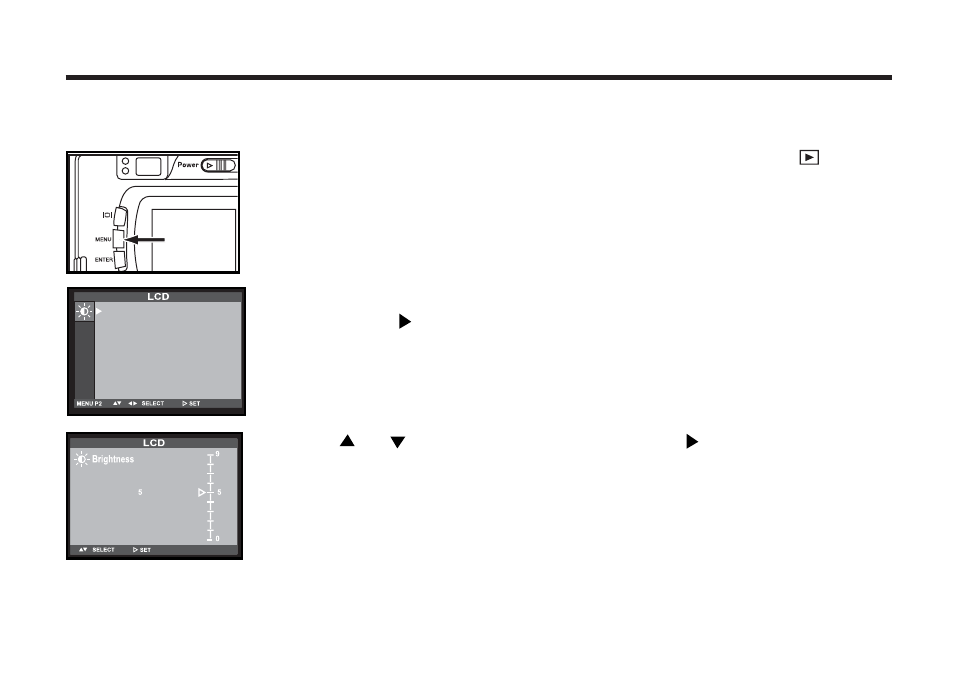
99
1 With the camera turned on, rotate the function dial to and
ADJUSTING THE BRIGHTNESS OF THE LCD MONITOR
Viewing the LCD monitor under different lighting conditions or from different angles sometimes requires
a brighter or darker setting. To adjust LCD brightness, follow these simple steps:
3 Press or to adjust brightness. Press to confirm.
Press MENU to quit.
3 Press ENTER.
Now press twice.
press the MENU button.
See also other documents in the category Argus Camera Cameras:
- Argus DC-5190 (21 pages)
- DC1500N (26 pages)
- Argus DCM-098 (16 pages)
- DC-5150 (1 page)
- Argus DCM-099 (18 pages)
- 300 (24 pages)
- RW-1 (91 pages)
- DC2700 (28 pages)
- Bean - Carabiner (44 pages)
- BeanSpraut VGA Carabiner Camera (14 pages)
- ARGUS A2 (73 pages)
- DC3200 (39 pages)
- DC-3190 (21 pages)
- Argus DC-5195 (15 pages)
- DC1512 (4 pages)
- 5340 (3 pages)
- DC2200 (28 pages)
- Argus DC-2185 (2 pages)
- Argus DC-3185 (1 page)
- DC2250 (11 pages)
- DC-3185 (2 pages)
- DC1620 (17 pages)
- Argus DC-6340 (1 page)
- DC3650 (148 pages)
- DC-5470dv (1 page)
- DC1500 (20 pages)
- DC5270 (1 page)
- Argus DC-1512E (19 pages)
- DC1540 (17 pages)
- DC3550 (89 pages)
- DC1510 (18 pages)
- Argus DC-1088 (1 page)
- QCM-099 (1 page)
- DC3640 (21 pages)
