Argus Camera DC3810 User Manual
Page 152
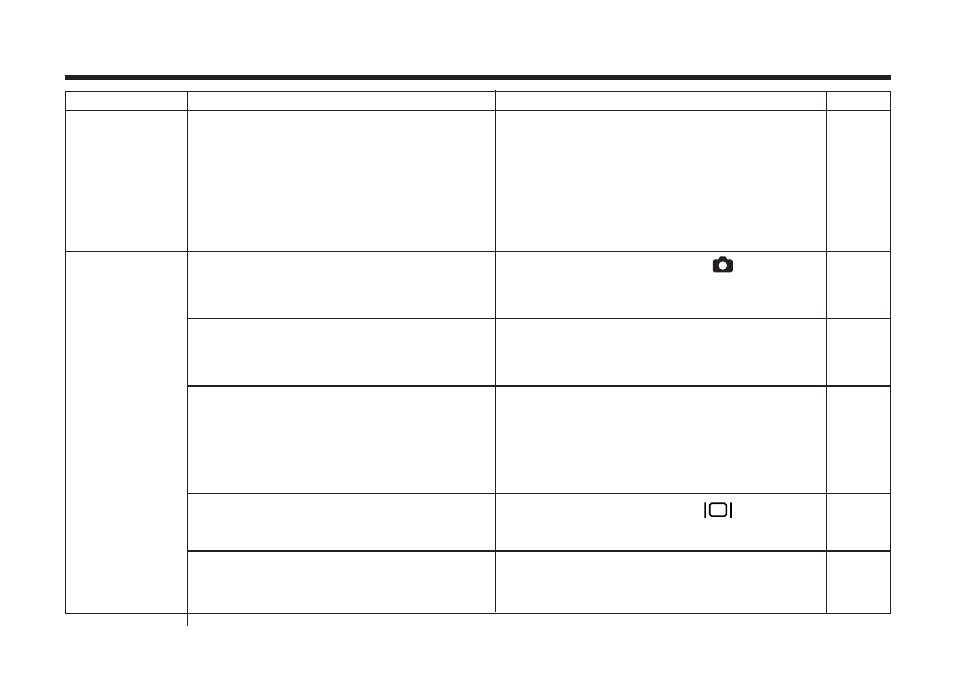
152
Problem
The shutter-
release button
won't release.
The
LCD isn't
displaying a
live view.
Cause
The CF card may be full. The LCD
will display, "CARD FULL".
Camera is shut off.
Batteries are exhausted.
Batteries are inserted with the
polarity
reversed.
The LCD monitor is turned off.
The auto power
-off function has
Solution
Delete unwanted
images; transfer
image data to
your computer and
delete all
images from the CF card; or
simply switch the full CF card with an
empty card or one with more memory.
Rotate the function dial to and slide
the power switch to turn on the camera.
Replace all four batteries or use the AC
adapter (sold separately).
Remove the batteries and insert
them
according to the +/- diagram located
on the inside of the battery compart-
ment door.
Press the display button
to turn on
the LCD monitor.
Slide the power switch to
turn on the
camera.
Page
92
33
27
28
25
35
25
timed out and shut off the camera.
