Untitled, Care and storage – Argus Camera DC3810 User Manual
Page 159
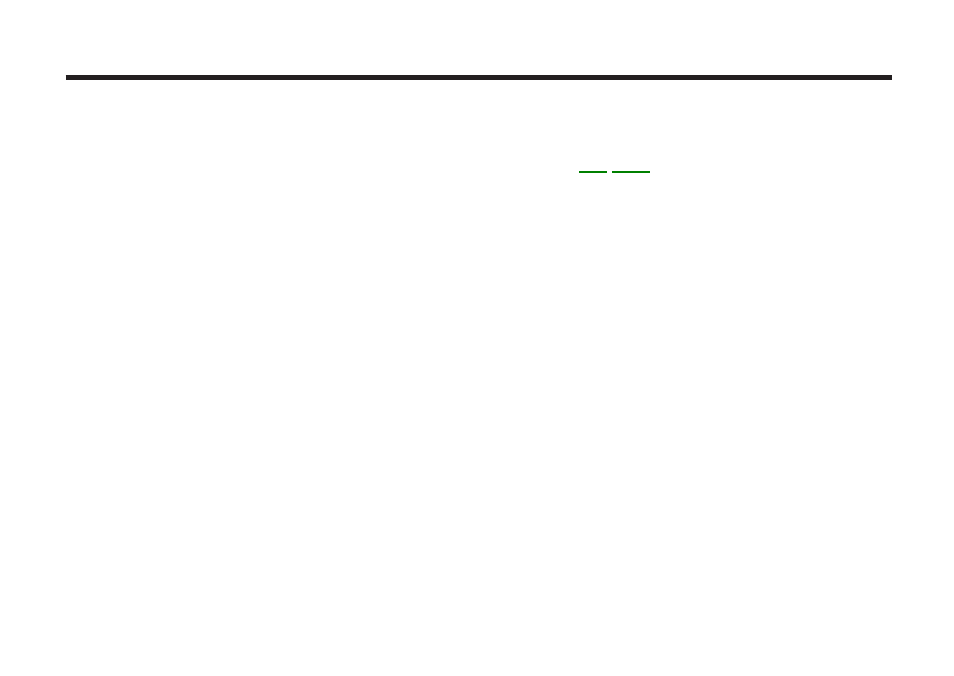
159
CARE AND STORAGE
Cleaning
•
Clean the outside of the camera with a soft, clean, dry cloth. Never use organic solvents.
• To clean the lens surface, first blow away any dust or sand, then, if necessary, moisten a lens tissue
or soft cloth with lens cleaning fluid and gently wipe the lens. DO NOT attempt to wipe away sand
or dirt particles as this may scratch the lens' surface. Never touch the lens surface with your fingers.
Storage
• Store in cool, dry
, and well-ventilated area free of dust and chemicals.
• When storing the camera for extended periods, remove the batteries and CF card and seal in an
airtight container with a silica drying agent. Occasionally press the shutter-release button and
check the camera's operation.
• Do not store camera with mothballs.
BEFORE IMPORTANT EVENTS...
•
Argus Camera
is not responsible for damages incurred by equipment malfunction.
Questions and Service
• If you have questions about your camera, contact your local camera dealer or
e-mail us at:
[email protected] or call 1-888-552-7487.
• Before shipping your camera for repair, please contact
Argus Camera for details.
• Check the camera’s operation. Take test shots to ensure proper camera settings.
Keep spare batteries on hand.
