Voice recording – Argus Camera DC3810 User Manual
Page 61
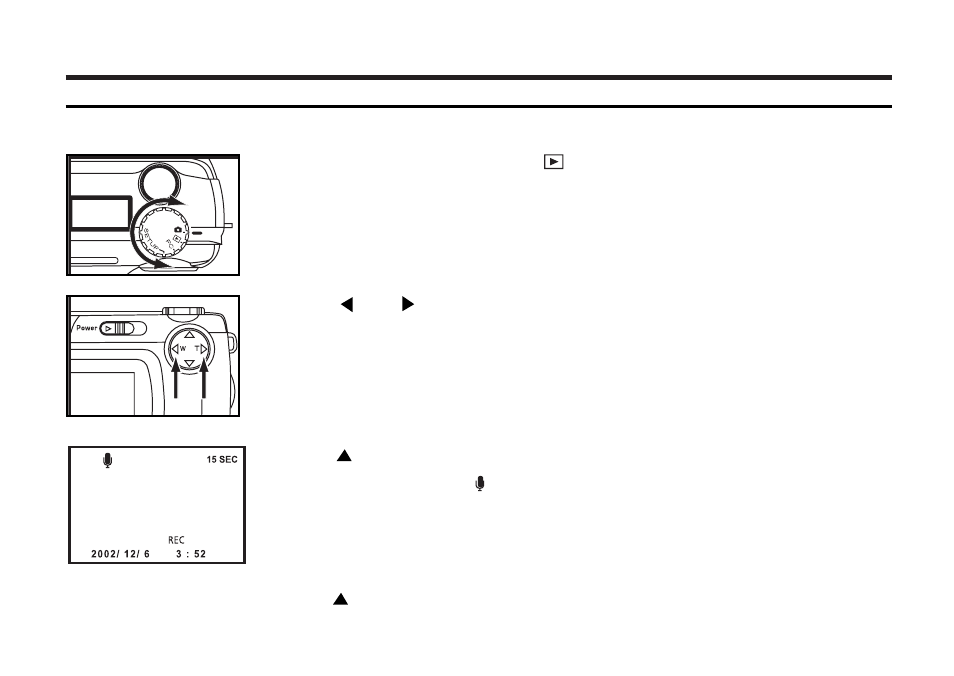
61
VOICE RECORDING
1 Rotate the function dial to .
• The
LCD monitor will display the latest image.
2 Press or key to select the desired image to record.
3 Press key. The LCD monitor will display the sound
recording indicator. The DC3810 is now recording sound.
4 Press key to stop recording.
The camera will stop recording in 10 seconds.
RECORDING VOICES FOR MEMORABLE PICTURES
This function allows you to record voices in any picture you like.
See also other documents in the category Argus Camera Cameras:
- Argus DC-5190 (21 pages)
- DC1500N (26 pages)
- Argus DCM-098 (16 pages)
- DC-5150 (1 page)
- Argus DCM-099 (18 pages)
- 300 (24 pages)
- RW-1 (91 pages)
- DC2700 (28 pages)
- Bean - Carabiner (44 pages)
- BeanSpraut VGA Carabiner Camera (14 pages)
- ARGUS A2 (73 pages)
- DC3200 (39 pages)
- DC-3190 (21 pages)
- Argus DC-5195 (15 pages)
- DC1512 (4 pages)
- 5340 (3 pages)
- DC2200 (28 pages)
- Argus DC-2185 (2 pages)
- Argus DC-3185 (1 page)
- DC2250 (11 pages)
- DC-3185 (2 pages)
- DC1620 (17 pages)
- Argus DC-6340 (1 page)
- DC3650 (148 pages)
- DC-5470dv (1 page)
- DC1500 (20 pages)
- DC5270 (1 page)
- Argus DC-1512E (19 pages)
- DC1540 (17 pages)
- DC3550 (89 pages)
- DC1510 (18 pages)
- Argus DC-1088 (1 page)
- QCM-099 (1 page)
- DC3640 (21 pages)
