Argus Camera DC3810 User Manual
Page 110
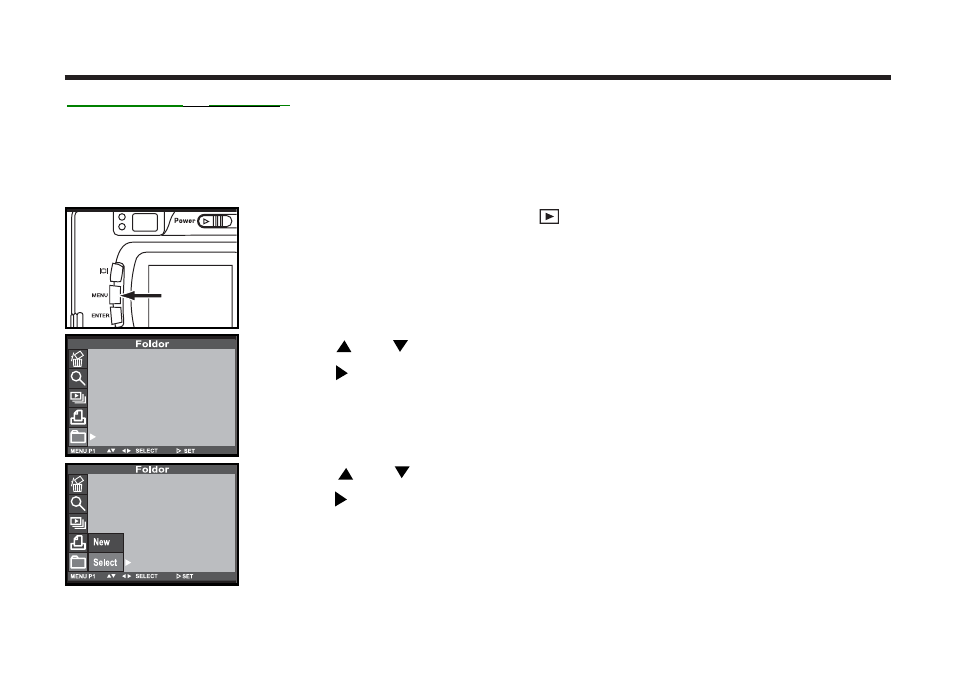
110
Even if
another digital camera supporting the DCF format is used to record captured images onto the
CF card, you can insert the CF card into this camera and play back the images by selecting the partic-
ular folder name of
the other digital camera.
1 Rotate the function dial to and press the MENU button.
• The playback mode menu is displayed on the LCD monitor.
2 Press or to highlight [FOLDERS].
Press once.
3 Press or to highlight [SELECT].
Press once.
•The
LCD monitor displays the current folder.
•
Images will now be stored in in the folder you selected.
SELECTING A FOLDER
