Argus Camera DC3810 User Manual
Page 112
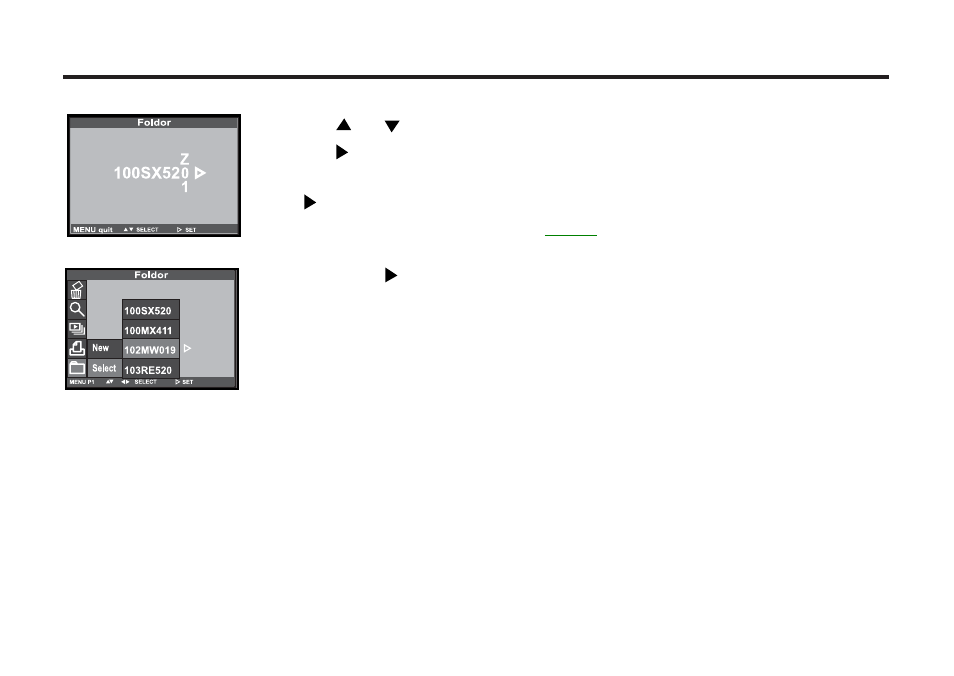
112
5 Press the key so that the folder name in which the
image to be played back is recorded is highlighted and
press the ENTER button.
• When only "100SX520" folder exists, the folder name
cannot be changed.
4 Press or key select the new character (number or letter).
Press for the next unit.
•
Repeat step 4 for any of the last 5 units in the file name. Arrow all the way
left to save your new file name.
•
To stop file rename, press MENU before saving. File will not be changed.
See also other documents in the category Argus Camera Cameras:
- Argus DC-5190 (21 pages)
- DC1500N (26 pages)
- Argus DCM-098 (16 pages)
- DC-5150 (1 page)
- Argus DCM-099 (18 pages)
- 300 (24 pages)
- RW-1 (91 pages)
- DC2700 (28 pages)
- Bean - Carabiner (44 pages)
- BeanSpraut VGA Carabiner Camera (14 pages)
- ARGUS A2 (73 pages)
- DC3200 (39 pages)
- DC-3190 (21 pages)
- Argus DC-5195 (15 pages)
- DC1512 (4 pages)
- 5340 (3 pages)
- DC2200 (28 pages)
- Argus DC-2185 (2 pages)
- Argus DC-3185 (1 page)
- DC2250 (11 pages)
- DC-3185 (2 pages)
- DC1620 (17 pages)
- Argus DC-6340 (1 page)
- DC3650 (148 pages)
- DC-5470dv (1 page)
- DC1500 (20 pages)
- DC5270 (1 page)
- Argus DC-1512E (19 pages)
- DC1540 (17 pages)
- DC3550 (89 pages)
- DC1510 (18 pages)
- Argus DC-1088 (1 page)
- QCM-099 (1 page)
- DC3640 (21 pages)
