Resetting to the default settings – Argus Camera DC3810 User Manual
Page 128
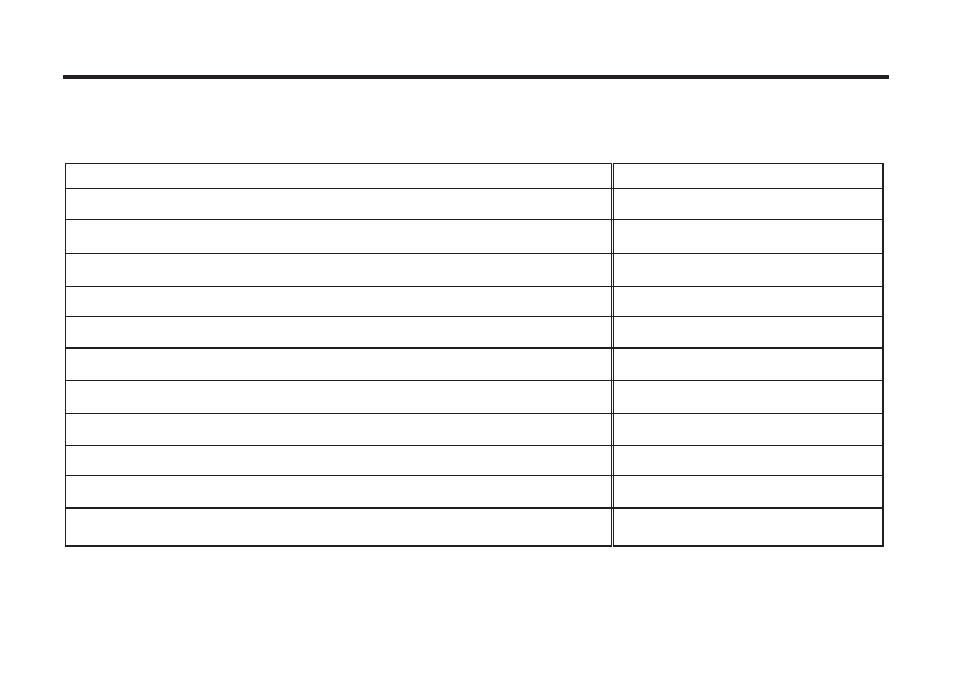
128
CAMERA PLAYBACK SETTINGS
Delete
......................................................................(see page 92)
Slide show-Time
......................................................(see page 89)
Slide show-Direction
................................................(see page 87)
.......................................................................(see page 103)
Folders
..................................................................(see page 109)
LCD
.........................................................................(see page 99)
CAMERA SETUP SETTINGS
Power save
............................................................(see page 117)
Beep sound
..........................................................(see pages 123)
CAMERA PC SETTING
PC connection
PLAYBACK DEFAULT
Selected Image
2 sec
Forward
STD (standard)
100SX520
5
SETUP DEFAULT
3 minuets
On
PC DEFAULT
Storage
RESETTING TO THE DEFAULT SETTINGS
This allows you
separately reset your camera's PLAYBACK, SETUP, and/or PC MODES back to their
original defaults.
