Argus Camera DC3810 User Manual
Page 40
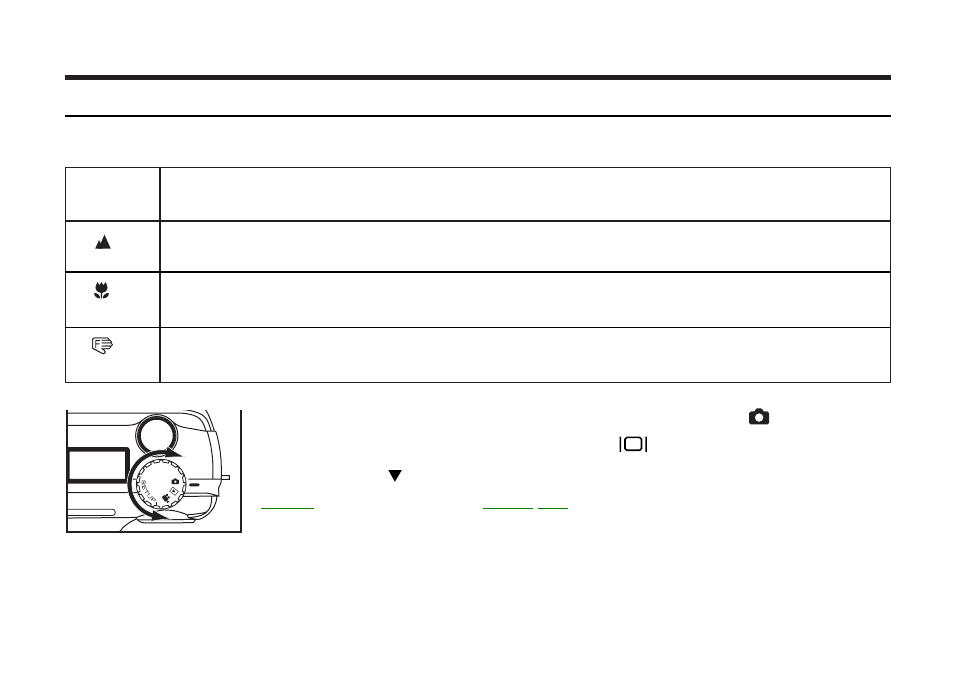
40
Auto focus
(No icon)
Landscape
Close up
Specified
Automatically adjusts the focus according to distance from lens to subject.
Adjusts the focus to infinity. Flash disabled.
Focuses on subject from 8 cm to 40 cm. Flash disabled.
Focuses to specified distance. Select from 0.5,1.0, or 2.5m.
1 Turn camera on and rotate the function dial to .
NOTE: To view options on the LCD, press for one second.
2 Press the key to change focus modes. (see table above)
NOTE: Focus icons appear upper left on the LCD monitor.
ADJUSTING THE FOCUS DISTANCE
