Installing photo impression & video impression – Argus Camera DC3810 User Manual
Page 148
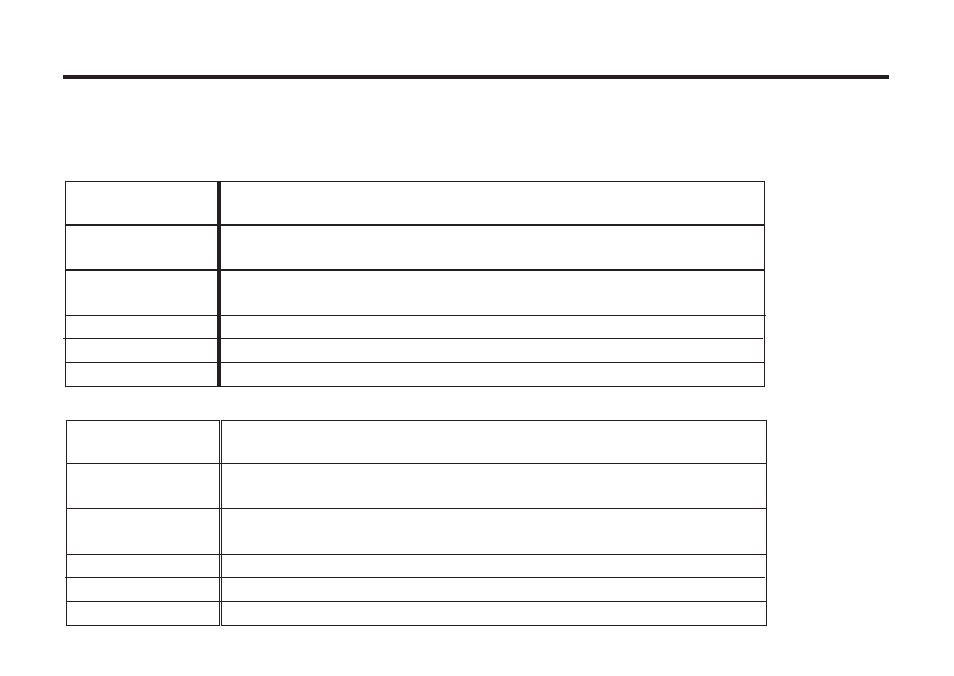
148
INSTALLING Photo Impression & Video impression
To use the supplied image editing application PhotoImpression and VideoImpression, the following
systems are required.
For the IBM-PC/AT and the compatible unit
CPU
OS
Memory
Hard disk space
Monitor
CD-ROM drive
Intel
® Pentium® II processor of 233 MHz or more, or a
computer equipped with
a fully compatible processor.
Windows®
98; 98 SE; ME; 2000; XP
Windows NT 4.0 (Service Pack 5)
16 MB or more of built-in memory (For Windows NT,
32 MB or more of built-in memory).
110 MB or more of available hard disk space.
Resolution 800 x 600 color monitor for 16-bit color video display
Necessary (when installing and using the software).
CPU
OS
Memory
Hard disk space
Monitor
CD-ROM drive
68040 or later processor or better
; Macintosh; Power
Macintosh
Mac OS9
; OS10.1
32MB RAM or higher
110 MB or more of available hard disk space.
The color monitor capable of displaying 256 colors
Necessary (when installing and using the software).
For Apple Macintosh®
