Muxlab Active Component Video Balun Kit User Manual
Page 12
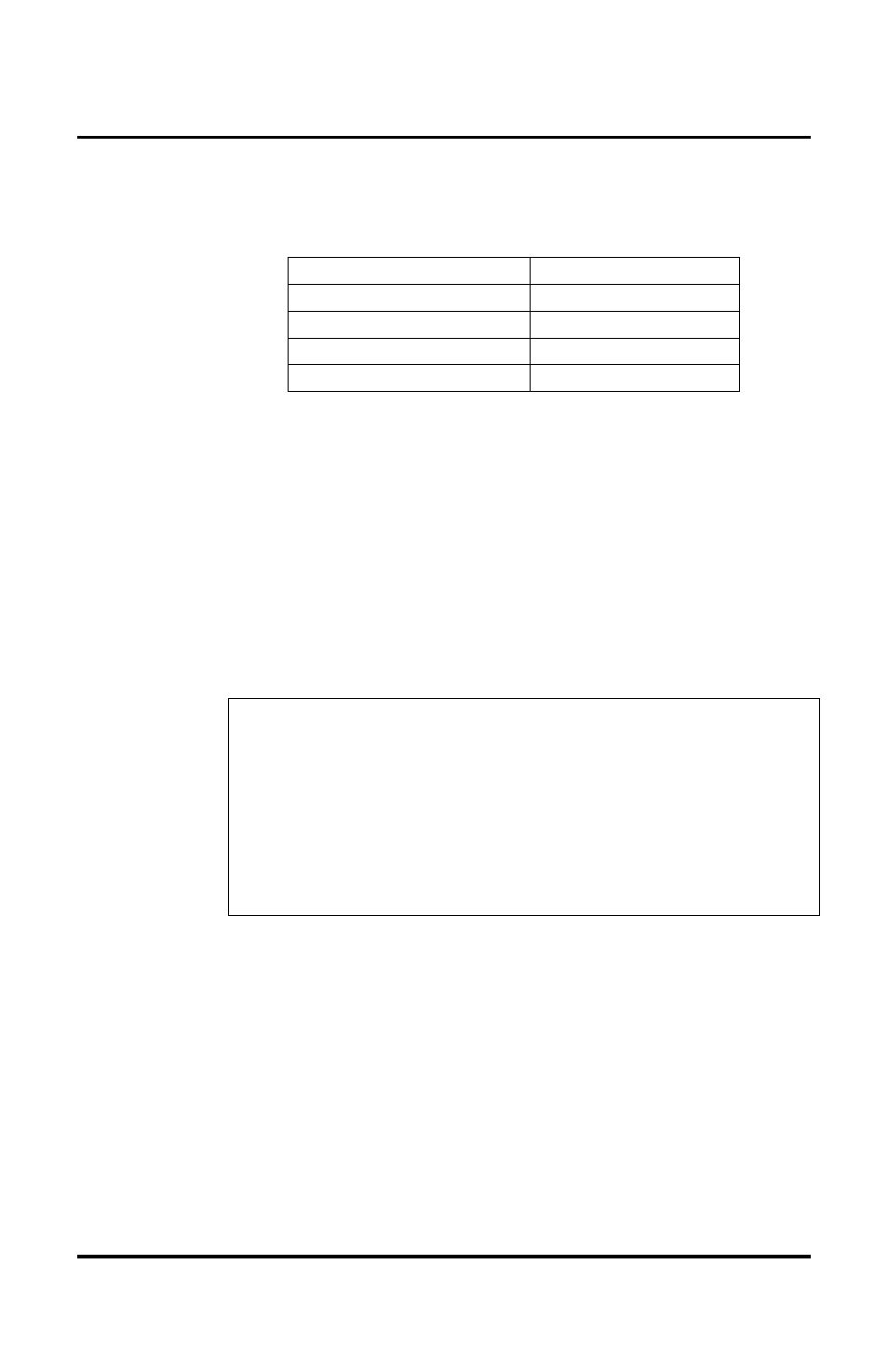
© MuxLab Inc.
Active Component Video Balun Kit Installation Guide
Page 12
12. The following table provides suggested rotary switch
settings for adjusting picture brightness.
Brightness Setting
Actual Gain
Less
-25%
None
0%
Medium
25%
High
50%
Table 1: Rotary Switch Settings for Brightness
Adjustment
13. To adjust picture sharpness, begin with the sharpness
potentiometer
(“Sharp”)
rotated
completely
counterclockwise, and slowly rotate it in the
clockwise direction until picture details become
clear.
Note: For display equipment with automatic brightness control
(for example, certain models of projectors), complete all
installation procedures and ensure that the brightness rotary
switch (“Bright”) is set to “None” and the sharpness
potentiometer (“Sharp”) is rotated completely counterclockwise
before turning the display equipment on. Otherwise, the display
could override the brightness adjustment feature of the
VideoEase Active Component Balun Kit.
- CCTV Modular Balun (2 pages)
- Stereo Audio-Video Balun (2 pages)
- RGB Balun (2 pages)
- PTZ Balun (2 pages)
- VGA Balun (2 pages)
- Dual Audio-Video Balun (2 pages)
- Dual S-Video Balun (2 pages)
- LongReach™ (16 pages)
- S-Video Balun (2 pages)
- S-Video/Audio ProAV Balun (2 pages)
- S-VideoAudio GLI Balun (2 pages)
- Analog Audio Balun (2 pages)
- Digital Audio Balun (2 pages)
- Component Video Balun (2 pages)
- CCTV Pass-Thru Balun (2 pages)
- CCTV Power-Thru Balun (2 pages)
- CCTV Power-Thru Converter Balun (2 pages)
- MonoPro™ XLR (2 pages)
- Stereo Audio Balun (2 pages)
- Stereo Hi-Fi Balun (2 pages)
- Stereo Hi-Fi Wall Balun, UK (2 pages)
- Stereo Hi-Fi Wall Balun, US (2 pages)
- Stereo PC-Audio Balun (2 pages)
- Quad Video Balun (2 pages)
- Quad Audio Balun (2 pages)
- Quad Audio Wall Balun, UK (2 pages)
- Quad Audio Wall Balun, US (2 pages)
- Active VGA Balun Kit (15 pages)
- S-Video Hi-Fi Balun (2 pages)
- S-Video/Hi-Fi Wall Balun, US (2 pages)
- Stereo Hi-Fi Video Balun (2 pages)
- Stereo Hi-Fi/Video GLI Balun (2 pages)
- VGA Balun II (2 pages)
- VGA Wall Balun II, UK (3 pages)
- VGA Wall Balun II, US (2 pages)
- PS/2 Converter (2 pages)
- Stereo AV/IR Pass-Thru Balun (2 pages)
- Stereo AV/IR Pass-Thru Wall Plate Balun, UK (2 pages)
- Stereo AV/IR Pass-Thru Wall Balun, US (2 pages)
- Component Video/Digital Audio Balun (2 pages)
- Component Video/Analog Audio Balun (2 pages)
- Component Video/Analog Audio ProAV Balun (2 pages)
- Component Video/Analog Audio Wall Balun, UK (2 pages)
- Component Video/Analog Audio Wall Plate Balun, US (2 pages)
- Component Video/IR Pass-Thru Balun (2 pages)
