Apple AirPort Networks User Manual
Page 50
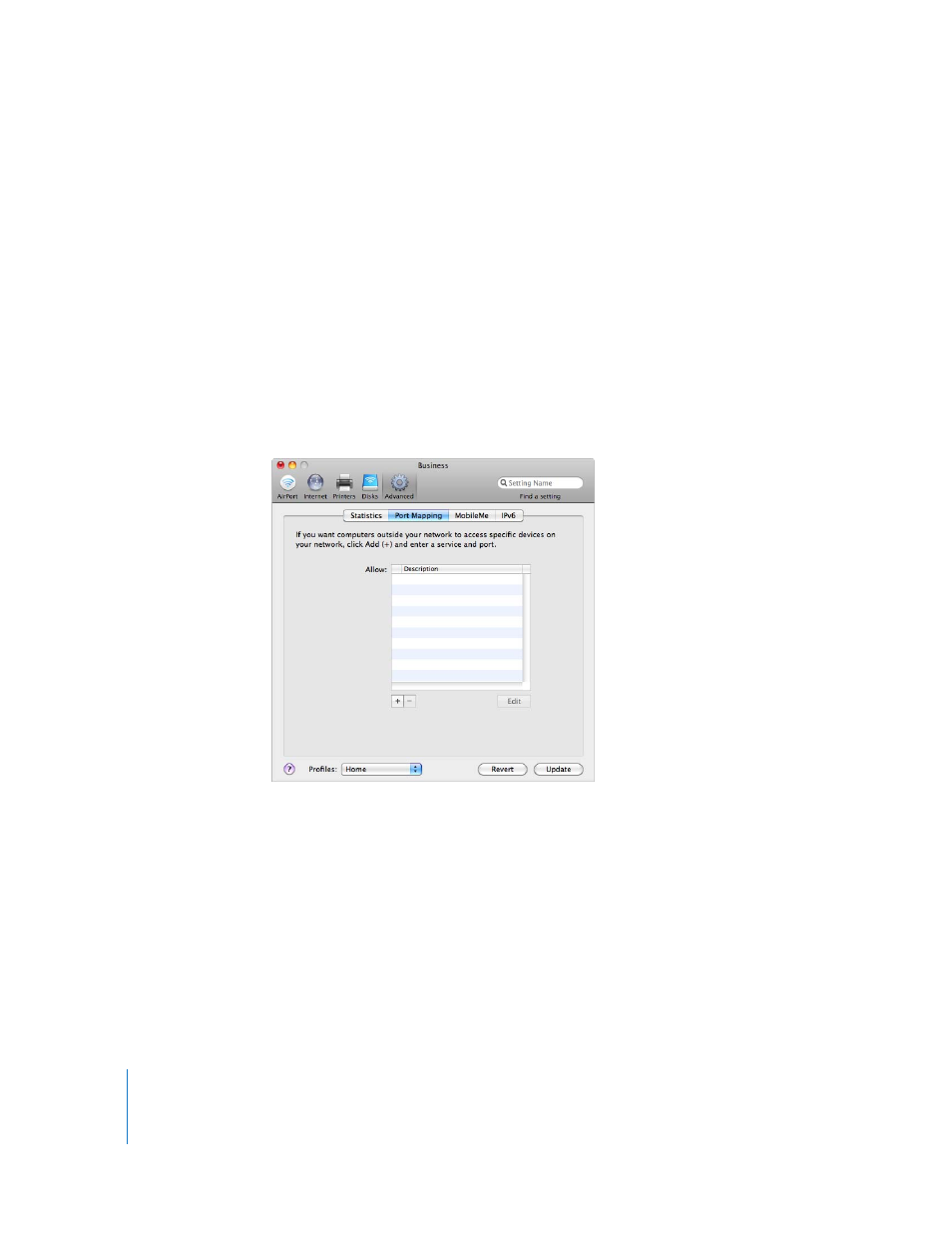
50
Chapter 3
AirPort Network Designs
If you’re using a web, AppleShare, or FTP server on your AirPort Extreme network, other
computers initiate communication with your server. Because the Apple wireless device
has no table entries for these requests, it has no way of directing the information to the
appropriate computer on your AirPort network.
To ensure that requests are properly routed to your web, AppleShare, or FTP server, you
need to establish a permanent IP address for your server and provide inbound port
mapping information to your Apple wireless device.
To set up inbound port mapping:
1
Open AirPort Utility, select your wireless device, and then choose Base Station >
Manual Setup, or double-click the device icon to open its configuration in a separate
window. Enter the password if necessary.
2
Click the Advanced button, and then click Port Mapping.
3
Click the Add (+) button and choose a service, such as Personal File Sharing, from the
Service pop-up menu.
